
Snapseed, Lightroom, VSCO Cam, Polar,... for iOS there are many very good applications for photo editing. Despite this, for a large percentage of users, these applications are as if they did not exist. Therefore, having good tools in the native application is important. This will improve the iOS 13 photo editor.
iOS 13 and its photo editing options
Photography is an important section on any smartphone today, but having a good camera and good processing software is not always enough. Well, in the case of the Pixel, it could almost be, but let's continue.
Even having the best camera in a phone, a good photo editor is vital to correct those sections that do not quite convince you or, simply, give it a new look. Until now iOS 12 did not offer bad built-in photo editing tools, but in iOS 13 they improve and become even more interesting.
The first thing that will catch your eye about the new iOS 13 photo editor is the interface level change. It is not a brutal modification, but it is important enough to improve the comfort of use and make it more intuitive.

If before we had a series of sections and within these several more options that were accessed by sliding up or down, now in iOS 13 we have a single line with icons that represent each of the adjustments that you can make. It may seem obvious, but there are those who do not know about the existence of these subsections in iOS 12. The settings that you will have in the next version are:
- Cars
- Exhibition
- Luminosity, gives more brightness and contrast
- light zones
- Shades
- Contrast
- Bright
- Black dot
- Saturation
- Vivacity
- Temperature
- Dye
- Sharpness
- Definition
- Noise reduction
- Degraded
It's not hard at all to quickly understand what each of these settings does. However, it is best to take an image and try it, so you will better understand how each one affects.
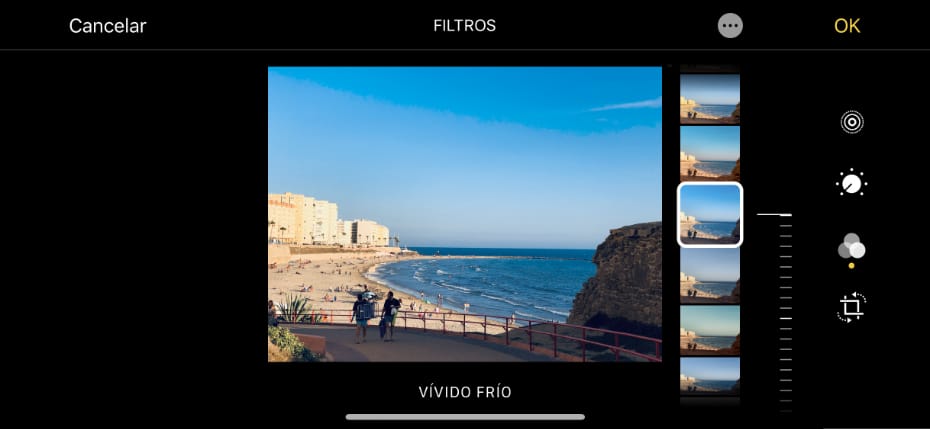
Then we also have to continue applying filters. Here it is true that if you are going to do it, applications like VSCO o Lightroom They have higher quality options. And even if it is to upload to networks like Instagram, you may also end up using theirs more than the native ones of iOS 13.
Another of the capabilities of this editor is the one that refers to all the aspect ratio changes or rotation, flipping and perspective correction.
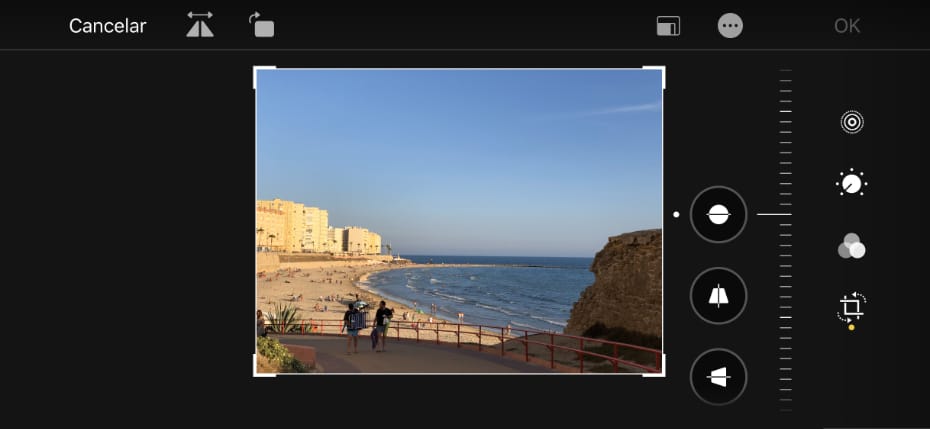
With rotation you can straighten the image to place, for example, the horizon perfectly horizontally if you want. Then, the perspective correction options allow you to modify vertically or horizontally to achieve, for example, that the lines of a building are completely perpendicular. And the flip option is that, the ability to flip vertically or horizontally.
Now the iOS 13 photo editor also supports video editing

If the modifications and tools of iOS 13 to edit photos are interesting, the best thing is that they can also be used to edit video clips.
That is to say, in iOS 13 you will be able to adjust its duration by selecting the exact fragment that interests you or making a image correction to a video in the same way as with photos. This is an interesting change for those users who want to improve the cool of the videos they record with their phone to, for example, later upload to social networks.
There is a color grading like the one you could do in more advanced applications, but an important novelty. And it is that, until now, to do this you had to resort to third-party applications. Therefore, having the ability to do it with the system's default options is always appreciated.
[RelatedNotice blank title=»»]https://eloutput.com/tutorials/step-by-step/restore-ios-12/[/RelatedNotice]
In summary, iOS 13 at the level of photo and video editing improves. It is not the only novelty that will come with the next version of Apple's operating system, but we do believe that it will be one of the most important later in the day to day of all of us.
Likewise, although we already have several betas and September is not far away, there may be aspects that will change slightly between now and the final version. We are already seeing them in some features or details of the system, that's why they are betas. So many of the news and important things that iOS 13 will have we will tell you when the final version is available to everyone.