
The advent of tools like Photoshop allowed many to put an end to old photographs with damage and imperfections, however, photo retouching can go even further, since it is also possible Give color to those black and white photos. As? The process requires a lot of knowledge, however, artificial intelligence can help us to do it in a couple of clicks.
The coloring effect of Google Photos

Announced in the past Google I/O, the Google photo service will add a new editing effect that will allow you to color those photos that are in black and white. At the conference they announced that it would be available at the end of summer, however, the product manager, David Leab, has confirmed via Twitter that a beta version will arrive soon so that we can do the first tests.
As he himself has confirmed, the function still has some tweaks to receive, since in the example photo that he has used to demonstrate how it works, pants that were originally white appear slightly pink.
2 / Here's a photo of my 104yo grandmother on her wedding day, colorized with Google Photos on my phone. (You can see we have some work to do; my grandfather didn't wear pink pants to his wedding!) pic.twitter.com/Ni8v0Bz3vg
- David Lieb (@dflieb) May 6th 2019
Here is a photo of my 104-year-old grandmother on her wedding day, colored with Google Photos from my phone. (You can see we have work to do; my grandfather didn't wear pink pants to her wedding!)
It seems that the algorithm does not finish resolving the scene correctly in this case, something that seems incredibly complicated to solve due to the many interpretations that can be given to an image.
Alternative now available to colorize old photos
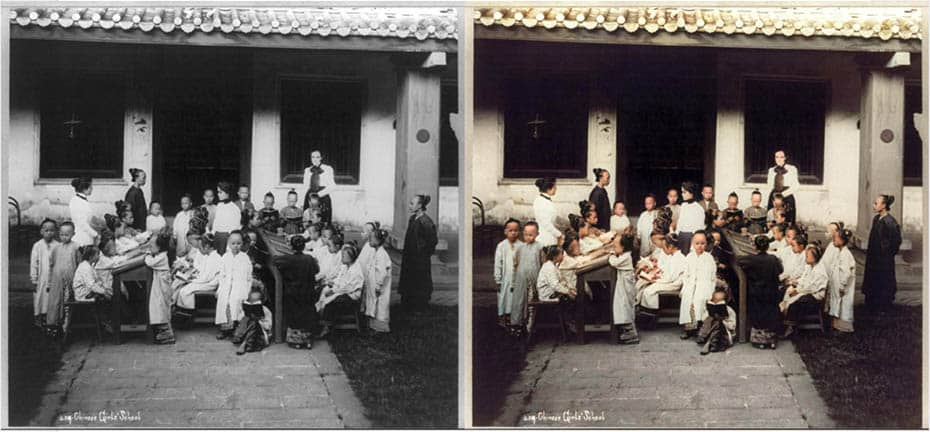
If this future function of Google Photos has caught your attention and you want to start carrying out the first tests as soon as possible, you can start playing with ColoruriseSG, a free service where you can upload your black and white photos to get a full color copy. This service makes use of the learning received by an AI that has been trained with hundreds of old photos taken in Singapore (country of origin of the creators of the service).
Colorize your old photos with Colourise SGAt the moment it is unknown when the Google Photos beta with the coloring effect, so in the meantime you can practice and do your experiments with this tool that we leave you above.