
El dark mode It continues little by little to invade every corner of our digital environment. The new platform that embraces the darkness is none other than Google Photos, which is already starting to offer users the ability to opt out of this interface. Do you want to know how to activate it? It's still fairly limited, but there are some considerations to keep in mind that might help get you going. We tell you.
Activate dark mode in Google Photos
Google Photos is the cloud photo service par excellence. In addition to having a simple and very efficient interface, it allows you to carry out backup in an effective and comfortable way (in addition to being free -depending on the storage option you choose-). These qualities have made the Google platform widely used by millions of people around the world, regardless of whether they have an Android or iOS phone, so any news related to this solution is worth reviewing here. .
Even more so if it is nothing more and nothing less than the acclaimed dark mode. This has gradually reached different applications and even operating systems are preparing to receive it with open arms. Beyond an aesthetic issue (which will depend on your tastes), dark mode can help you save battery in cases where you use equipment with an OLED panel, in addition to contributing to a better visual rest.
[RelatedNotice blank title=»»]https://eloutput.com/tutorials/step-by-step/dark-mode-android/[/RelatedNotice]
Now it is released in Google Photos to the delight of all. The update to be able to choose between "normal" and dark mode is in progress, coming slowly to users around the world. If your app has not yet been updated on your phone, you will have to be patient. And it is that, from what they point out in the forums of Reddit it looks like the first phones to be getting the update are Samsung and OnePlus terminals with Android 9 Pie -what has been said: in the next few days it should touch the rest of the terminals.
If you have any of these phones, updated to the latest version of Android available, the next thing you should keep in mind is the version from Google Photos. This must be 4.17.0.249919200, which, as indicated, is the one that already brings this feature under its arm.
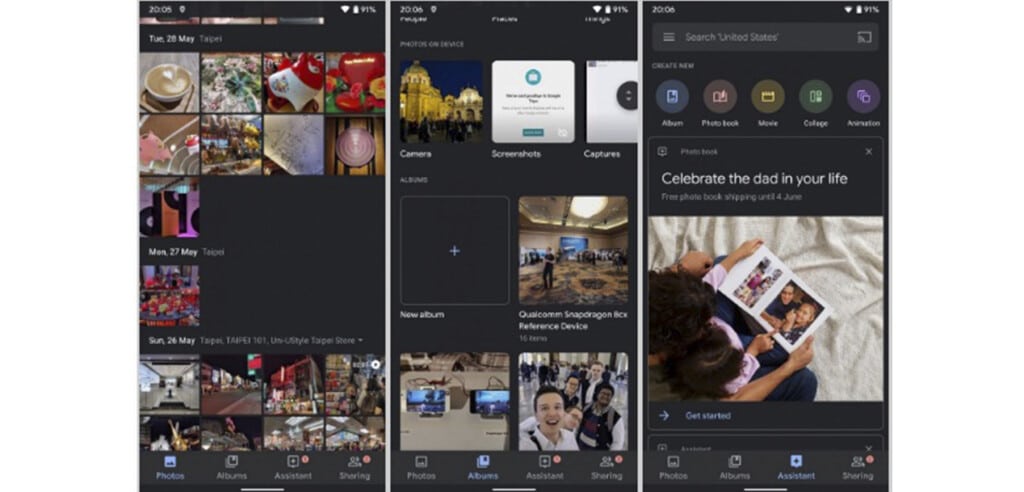
If despite all this, the dark mode option still does not appear in the application options, there is still a thread of hope for users of OnePlus. As indicated in the photos Reddit Several OnePlus 7 Pro and OnePlus 7 users have managed to activate dark mode by turning on night mode (set to "Automatic") in the phone's developer options. With this, you should be able to access the interface change of the Google photos app.
In case you don't know how to do it, for enable developer options In OnePlus, you must go to the phone Settings, enter "Phone information", look for the "Build number" and press it several times in a row until the message that it is activated appears.
[RelatedNotice blank title=»»]https://eloutput.com/tutorials/step-by-step/copy-security-google-photos/[/RelatedNotice]
we don't want to be Killjoy, but we must tell you that we have a OnePlus 7 Pro unit, we have followed the advice and we still cannot activate the dark mode of course on Google Photos. We assume that once the update arrives, it will be as simple as accessing the adjustments of the app and in some section the option to activate should appear, but we cannot be sure until we see it with our own eyes. Don't worry, as soon as it is enabled and extended, we will let you know here. Do not hesitate.