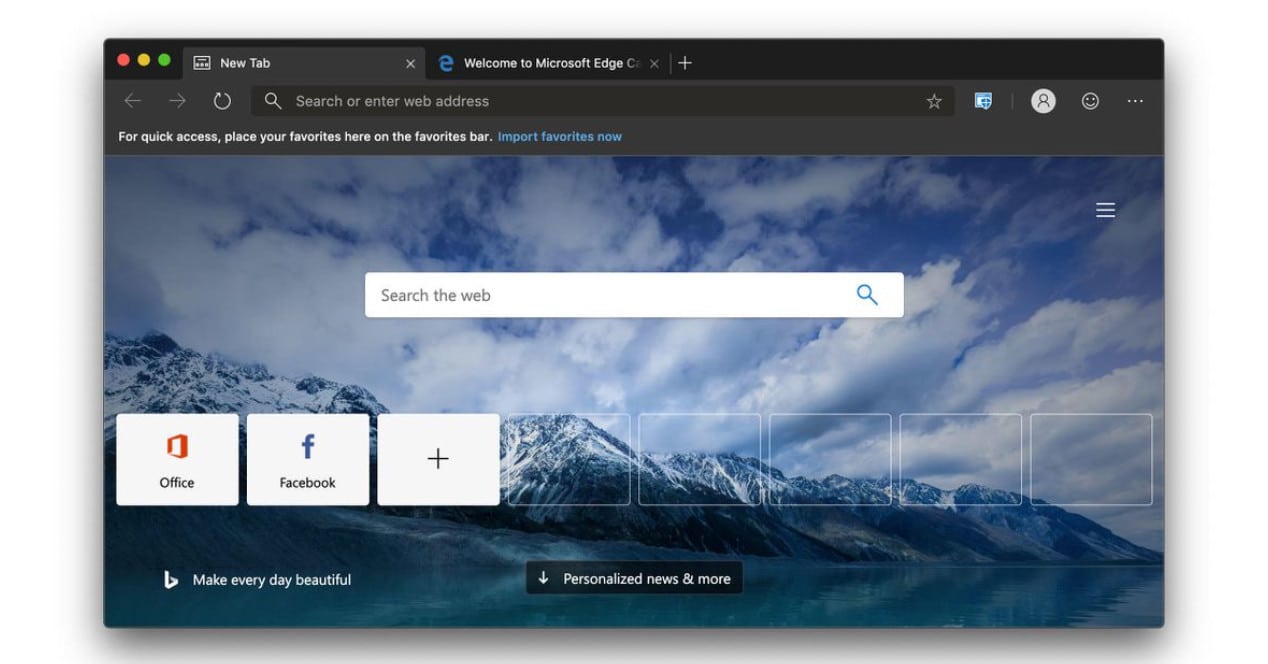
If you are a Windows or Mac user and your current browser is Google Chrome, Safari or Firefox, maybe, you should consider giving Microsoft Edge a try. The browser is significantly improved since its jump to Chromium, the same engine that Google uses.
Microsoft Edge Beta
La new version of Microsoft Edge based on Chromium It was released a few months ago, it was a developer version with some potential stability issues. But now an almost final version is available that is committed to stability and, according to Microsoft itself, it is ready for daily use by any user.

If you want to download this new beta version of Microsoft Edge only You must go to the Insider page, there you have access to the different versions they offer. Both those that give daily updates (Canary), weekly (Dev) and the latter every six weeks (Beta).
Why use Microsoft Edge
Microsoft Edge is a browser that mixes the best of the old Edge with the highlights of Chrome. Thus, as soon as you start it for the first time, you will have to choose the design you want for the application: focused, inspiring or informative.
- Focused is a blank page where you will only see the search bar and some frequently used websites.
- Inspired adds a background image that is sourced from Bing. For all those who like to see a photograph that helps them motivate themselves.
- Informational is more like the old Edge, with news feeds and the option to sign in with multiple accounts to sync profiles.
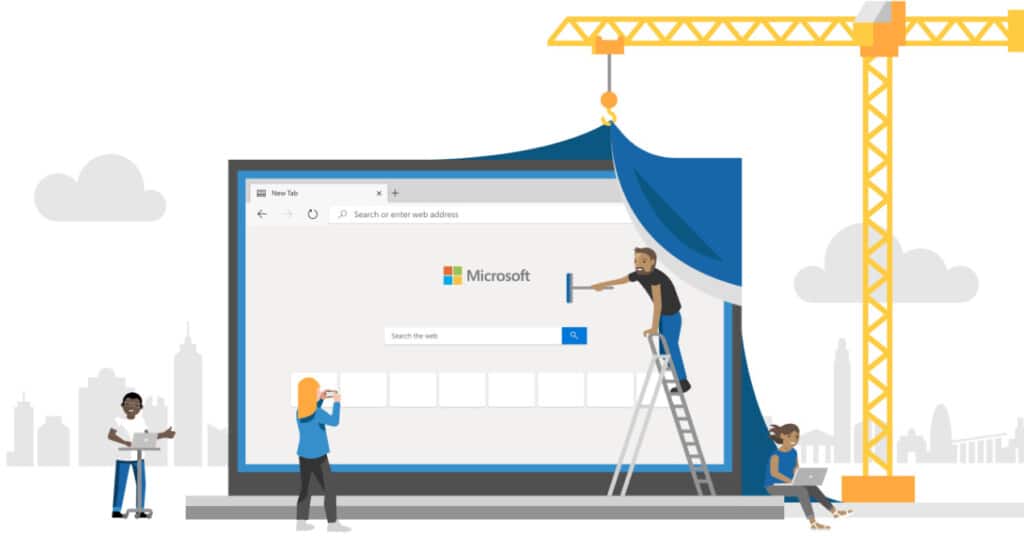
Once you have your view selected, although you can change it whenever you want, these are some of the features of Microsoft Edge that you should know about:
- You can share content quickly and easily with the sharing function even with nearby devices via Wi-Fi if they use Microsoft Edge (there are iOS and Android version).
- Option for “pin” sites, that way when you start the browser your favorite websites will load without having to do anything. You can also if you want to pin the sites in the taskbar.
- Reading list, an option with which to save those articles that you like without mixing with bookmarks and synchronizing with mobile devices.
- Integrated EPUB reader.
- visit later. This function allows you to add tabs with websites that you would like to see later. That way they don't get mixed up with the ones you're seeing right now and that you could close by mistake at some point.
- Manage what type of information will or will not be saved for the auto fill function. This is interesting if, for example, you do not want bank card details to be saved, but login details instead.
However, one of the great advantages of the new Microsoft Edge is that lets run a lot of Chrome extensions. This is interesting since it opens up a wide range of possibilities for more advanced users, or even those who want to take advantage of some that are useful for their day to day.
If all of that isn't enough for you, Microsoft also offers its own set of Edge-specific extensions. Which is very attractive because you have the best of both companies. Although the variety of those available for Chrome may be more than enough.
In short, whether you are a Windows or Mac user, if your default browser is Google Chrome or Safari, giving Microsoft's new browser a try is interesting. At least so that you can learn about everything it offers and thus assess whether or not changing is a good option for you.
The truth is that for years I resisted using the Microsoft browser, I deactivated it immediately, but this one, called Edge Chromium, is wonderful, from hate to love.
Yes, the improvement it has undergone with the jump to Chromium is remarkable. Just eliminating many "silly" errors that I had before when previewing some websites was enough. But with the additions of Chrome plugins etc, it's worth giving it a shot.
Who would have thought that after decades I would start using the Microsoft browser again, it's going super well for me, I doubt I'll go back to chrome