
the best way to see how technology has evolved it's in pictures. Looking back and seeing how things were before and how they are now, allows us to have a more correct perspective of all its evolution. Museum Version it does that and it's one of those websites you could be looking at for hours. Because being able to compare how Windows was in its first and last version, or the start of Mac OS against its future macOS Catalina is interesting.
Microsoft, 35 years of evolution
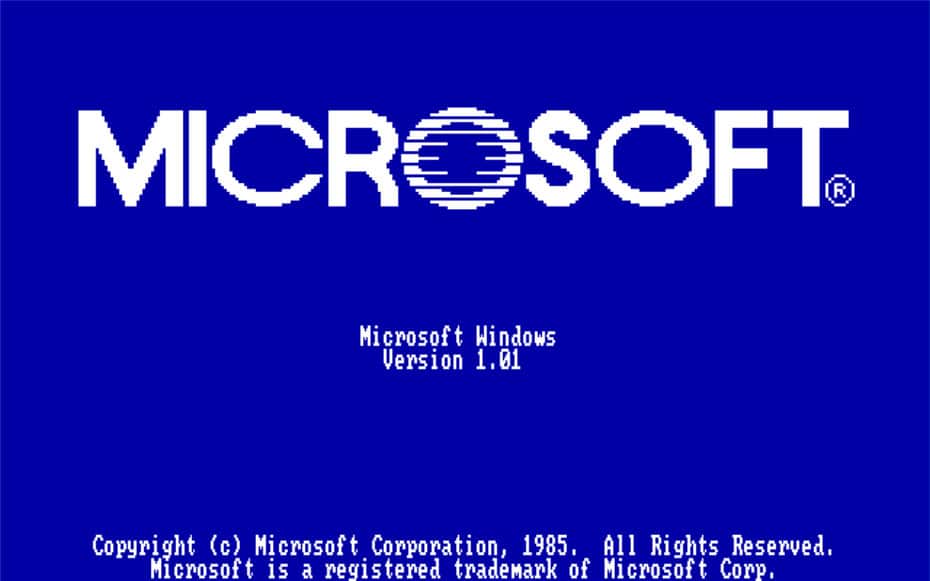
In 1985,, Microsoft released the first version of its Windows operating system. It was not even remotely what it is now, but how the windows and some additional elements were already used is curious. From that Windows 1.0 to version 3.0 there were few changes, and it wasn't until 1995 when an important one occurred. Windows 95 It was not only a complete success, it was also the beginning of what is now the system.
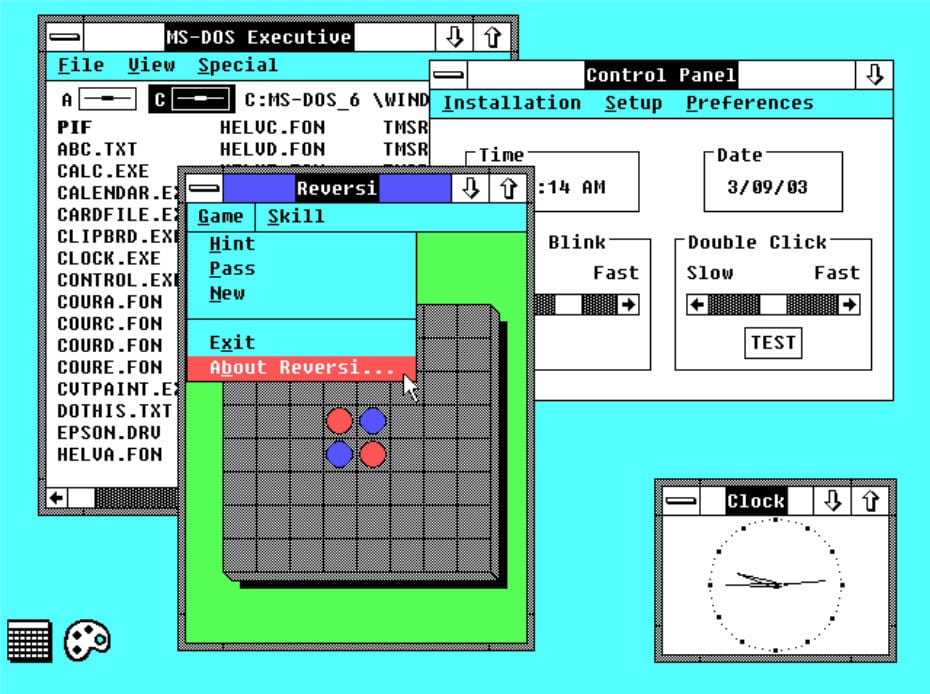

Windows 98 It was another great version of the system, however, the later ones were the opposite. Windows 2000 and ME went unnoticed, with many users refusing to install them waiting for a future release that would come with the next big Redmond milestone: Windows XP.
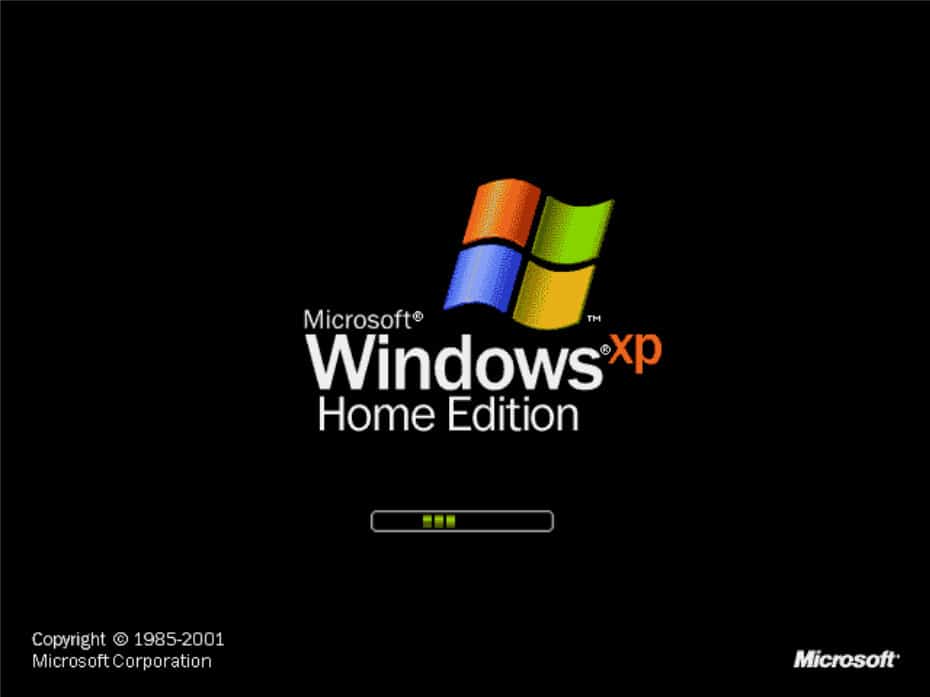
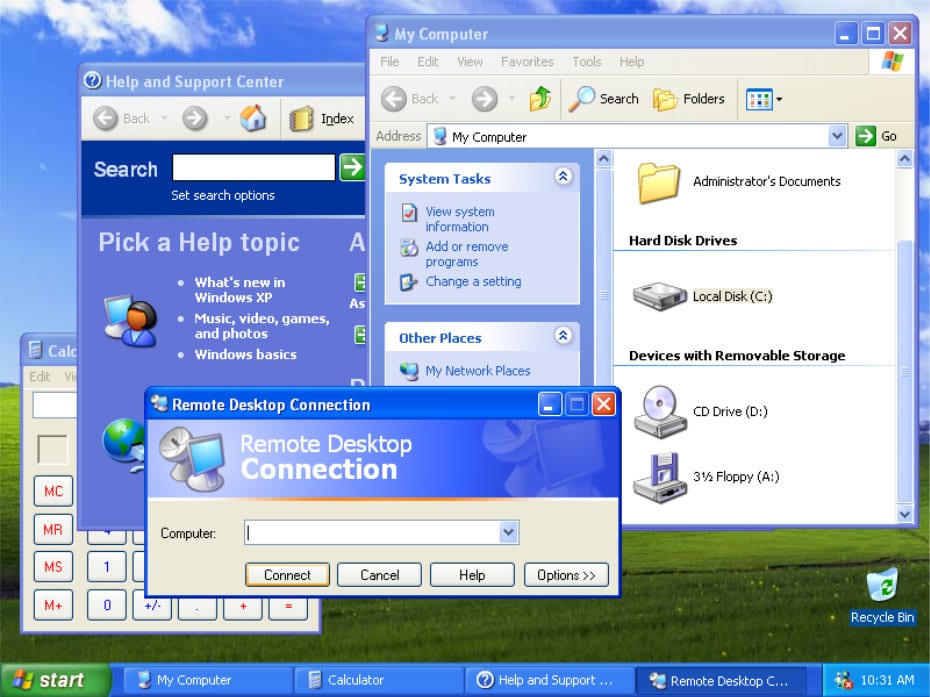
In 2006 came Windows Vista and three years later Windows 7. The first, after a Windows XP that had been so well accepted, was a hard blow for the user and, above all, the company itself that saw that it was not accepted.
Luckily, despite what was said a lot, Windows 7 and its subsequent Windows 8 began to recover the stability and good practices that have evolved to the present with Windows 10.
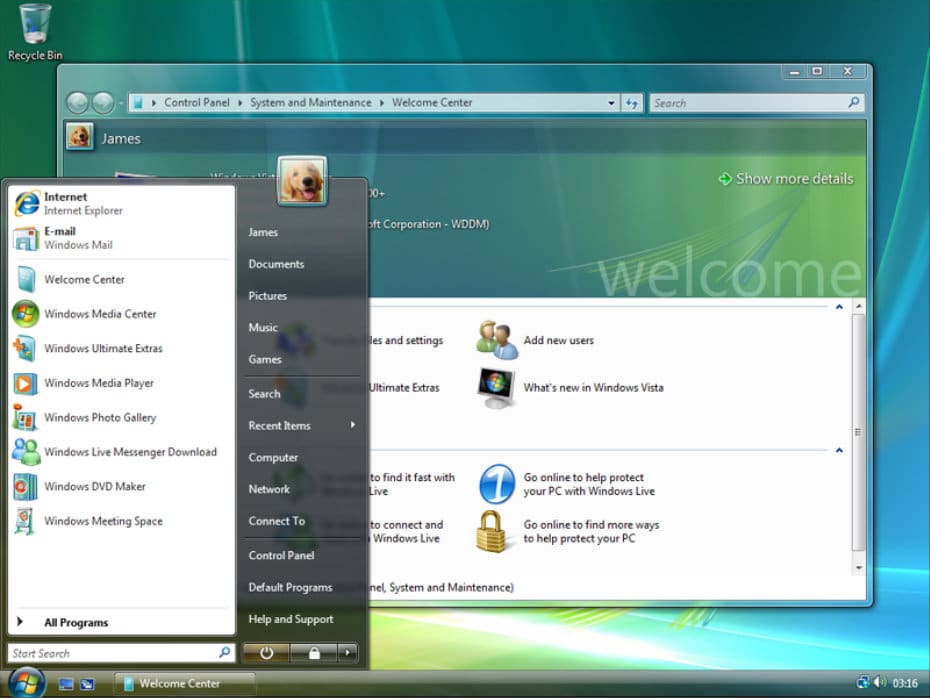
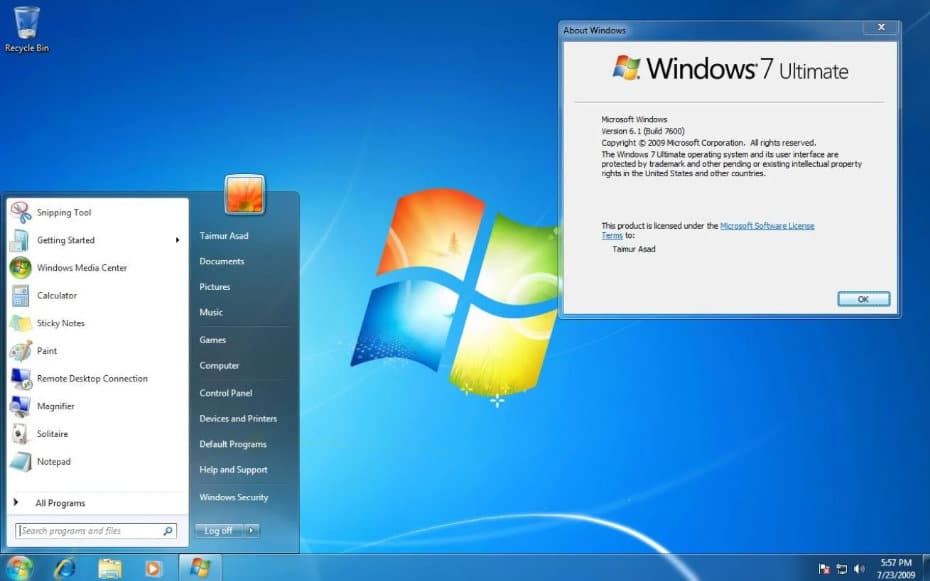
Of course, the jump to windows 8 tile menu it was hard to take. Moreover, there are still those who have not achieved it. Luckily you can switch to a more "classic" view.

Windows 10 is currently a great operating system, stable and safe. Of course, if you are a Mac or Linux user, it will be difficult for you to adapt, just as it is for a Windows user to change platforms. But you have to leave the false myths about the superiority of one over the other, they are all great options.

As you can see, the graphic evolution is more than remarkable, but the structure has barely changed. If you want to see more images, in this link has more screenshots.
From Mac OS System to macOS Catalina
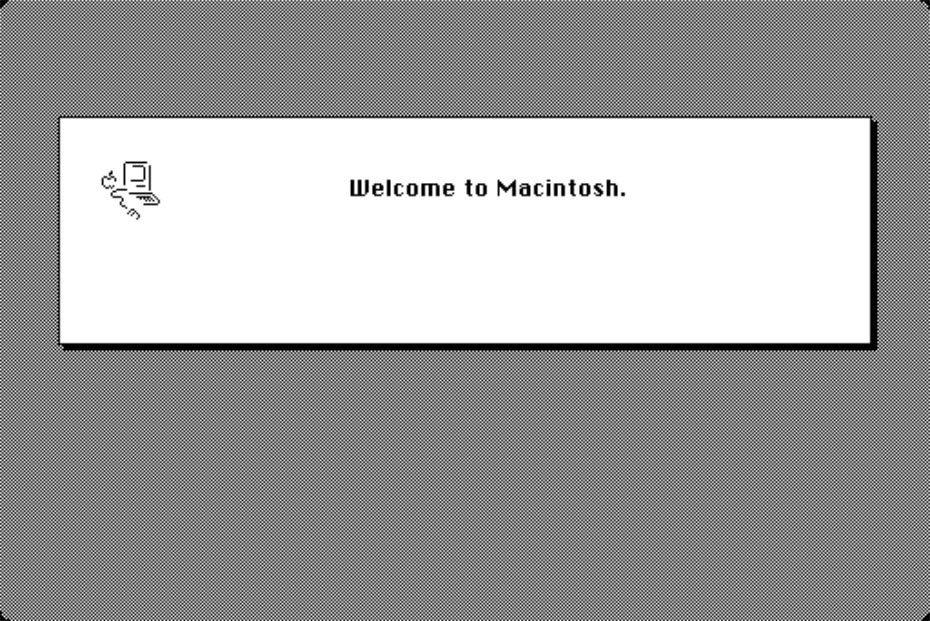
Talking about Apple and its desktop operating system is talking about two eras: Mac OS System and Mac OS X. In the first, with Mac OS System, Apple managed to revolutionize the personal computing industry. A graphic interface, with many icons and where the use of different fonts marked a before and after.
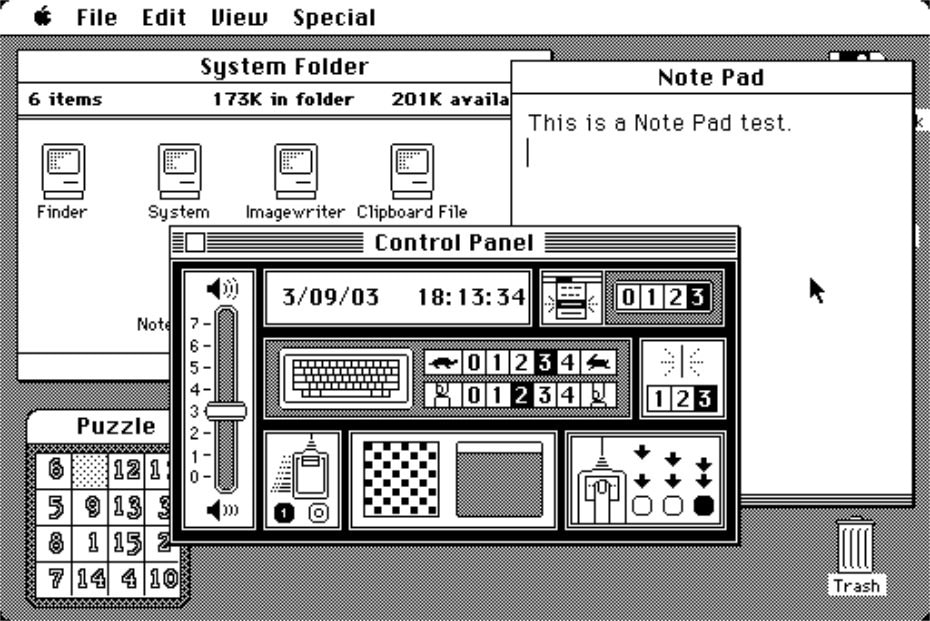
Still, it wasn't always a perfect operating system. Multitasking was not implemented in these versions of the Mac OS System. When you switched apps, the old one would crash until you went back to it. Although the most striking thing is that, no matter how much they said that Macs did not crash, from time to time you would find a blockage and the now classic and even endearing icon of the bomb.
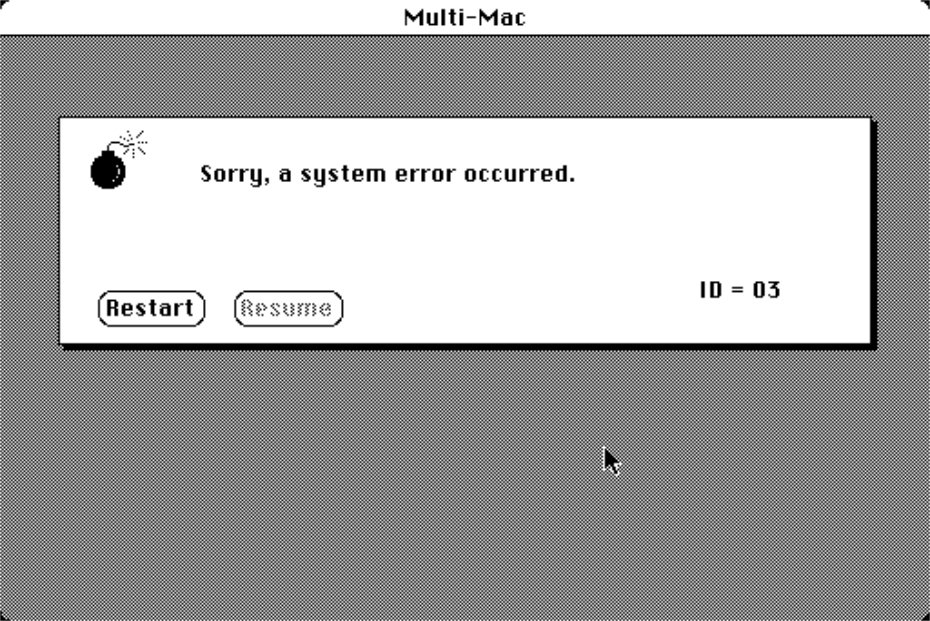
With Mac OS System 7 came color, and that was all great news. The next two versions were more continuous and Apple needed to get rid of what was hindering the evolution of its platform.
For that reason or thanks to that, Steve Jobs returned and Mac OS X arrived. The new version of the operating system was a before and after, it was based on the work of NeXt and there was finally a solid foundation to build what would be his operating system of the future
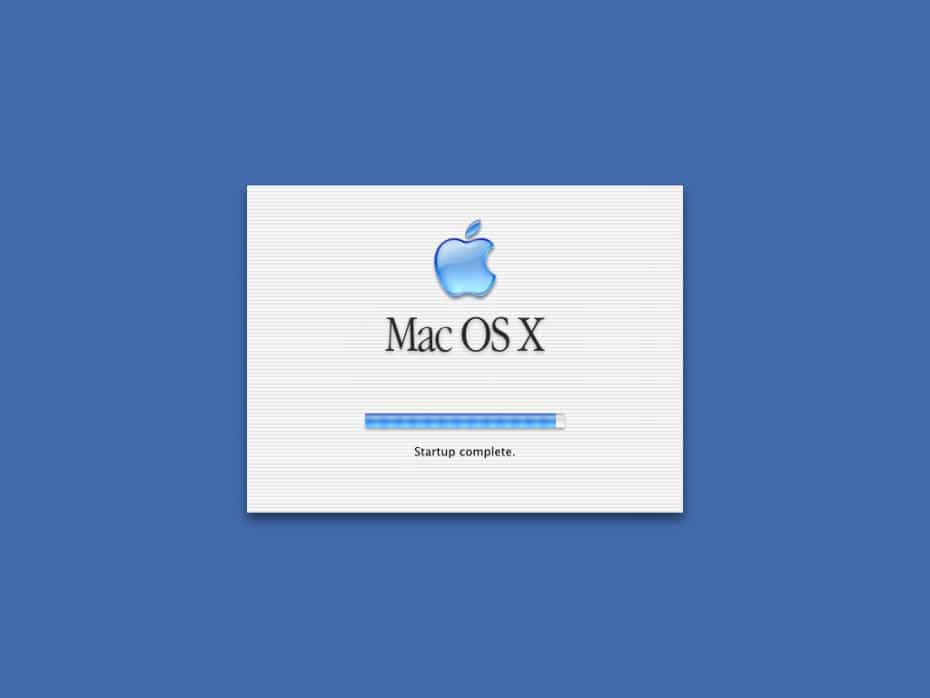
From that first version, known as Cheetah, to the newly introduced macOS Catalina, the evolution has been remarkable at the technology level. But the core is the same, the way to manage windows, content... remains the same.
By the way, Finder is one of those parts of macOS hated by some because of its “limitations” and loved by others for how easy it is, once you get used to it, to manage the entire file and folder system.
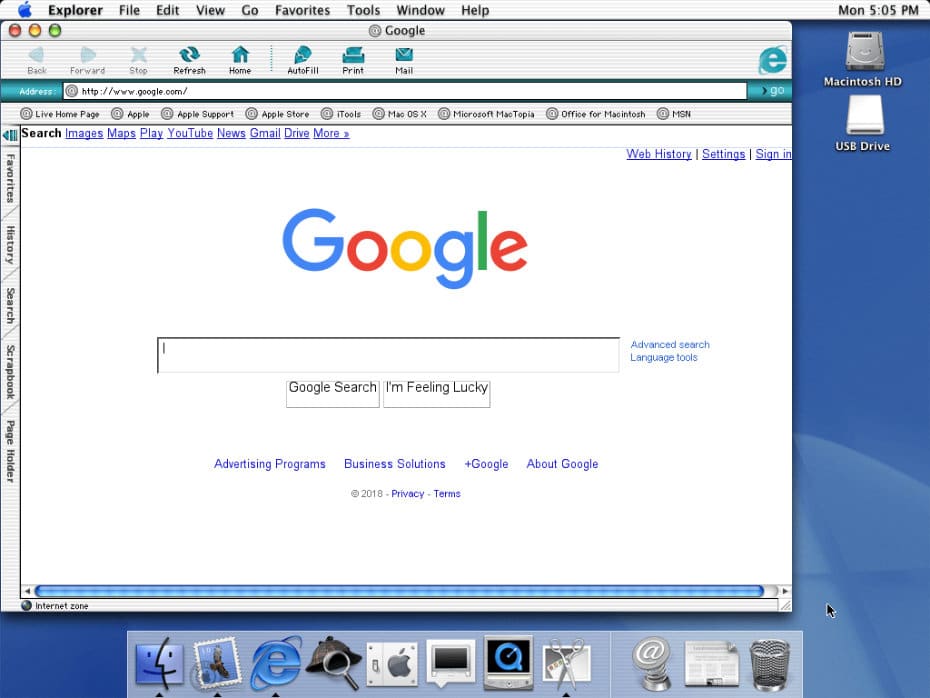


Among all the versions of the new stage, some stood out as Mac OS X Snow Leopard. The jump in stability and performance that it offered meant that, for years, many users have remembered it as the best version. What's more, many have even taken years to update to new versions of the system, because they felt that their equipment performed worse.

Later came Mac OS X Yosemite, and the main change was towards a flatter design. Now, Mac OS X is no longer called the same, or rather is written the same way. In an effort to be more consistent with other Apple software, the Mac operating system is now known as macOS; and the latest version will be the one we will see in the fall: macos catalina.
In summary, another interesting evolution of a system at a graphical level. Of course, at the code level there are many more differences, also in terms of applications included in the system. But here, what it is about is to see how they have evolved graphically. And remember, if you want to see more captures, visit Version Museum It is highly recommended.