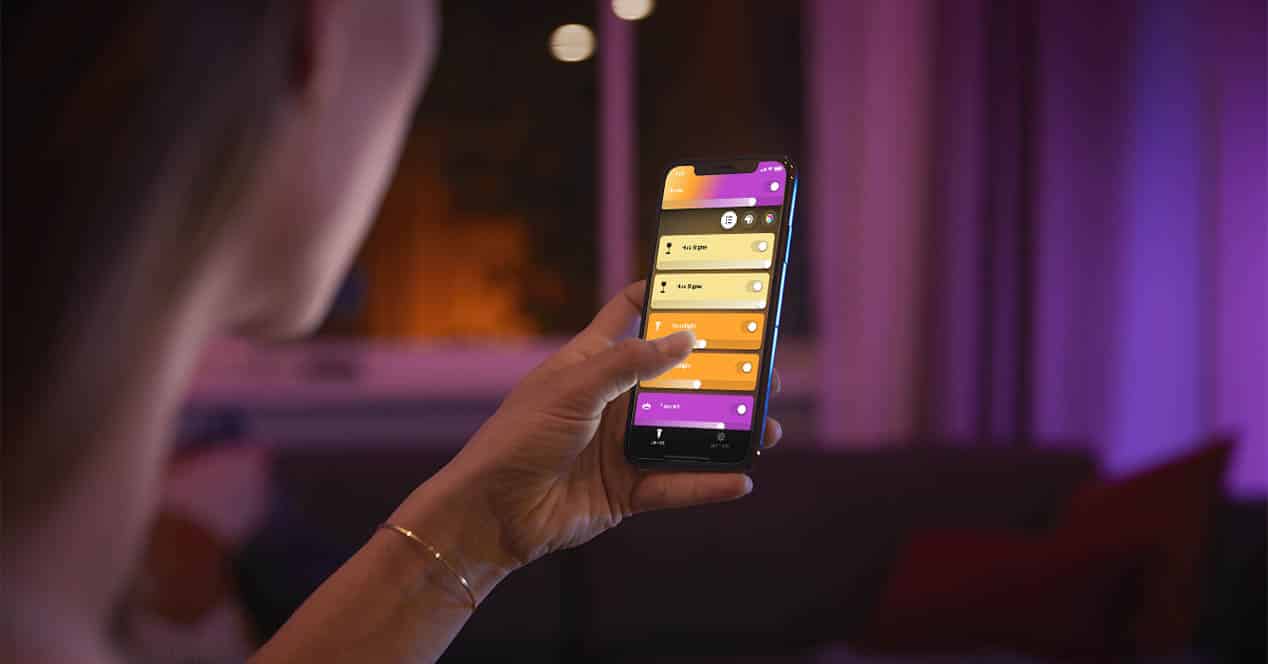
Philips announced that the next day April 30 will stop giving support to the first generation of your bridge Philips Hue bridge. And although, a priori, it will continue to work in the same way as up to now and with the same current functions, it is important that you know what this end of support means and what you can or should do if you have one.
No more updates for Philips Hue Bridge 1Gen
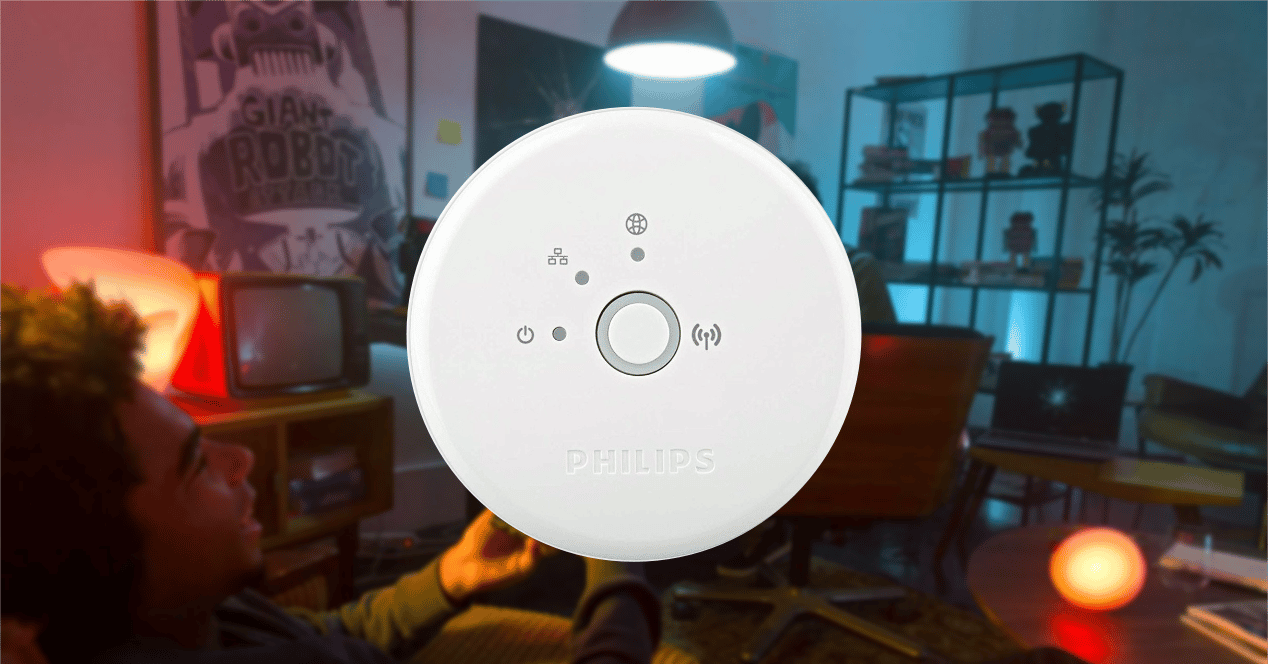
If you are users of the Philips Hue bulbs You will know that, with the exception of the new ones that include a Bluetooth connection, all of them require a device that acts as a bridge between them and the applications and other devices and services.
That bridge is the Philips Hue Bridge and there are two versions. The first generation was launched in 2012 and it has a circular shape, while the second is more square and was introduced in 2015. Well, the first is the one that will stop receiving software updates from April 30. But what exactly does this mean and what does it affect?
In principle it does not affect anything. That is, if you have the first generation bridge you will be able to continue maintaining the bulb control without any problem. What happens is that you will not receive any type of improvement or future integrations that you may have with other applications or devices. Also, for new Philips lighting solutions you will most likely need the new bridge or you won't be able to use them.
However, the biggest problem is security. We all know the importance of having all the devices that connect to the Internet or our own local network updated. If not, problems may arise and affect the security of our data. It is true that on many occasions it is not easy to take advantage of these vulnerabilities, but you must always be cautious.
Therefore, the big problem is there: security and use of new functions or devices.
How to replace the first generation Philips Hue Bridge

With the end of support for the first generation Philips Hue Bridge, you have probably wondered what to do. If you own one of these devices you have several options.
The first is to purchase a new bridge or, our recommendation, a pack where includes this second generation Hue Bridge. Although the price is higher, it is usually more profitable to buy it with some bulbs than independently. Also, with the second version you add Support with Apple HomeKit.
If you decide change the Philips Hue bridge, the process to substitute one for another is as follows:
- Leave the first generation Hue Bridge connected
- Connect the new bridge to the network and to the electrical current
- Open the Hue app
- Go to add new device
- Tap on the Hue Bridge option
- Tap on the Information icon
- Now click on Transfer settings and then on prepare transfer
- Follow the steps and touch the buttons of each bridge in the order indicated
Done, in a matter of seconds you will have the new bridge perfectly configured, with all the settings and the devices you had previously connected, avoiding repeating tedious reconfiguration processes.

Still, there is also another option that not everyone is aware of. There are devices that can act as Philips Hue. There may be some options that are not available, but if they already include a control center compatible with Zigbee protocol, you will not need a new bridge.
See offer on AmazonWe have already discussed some of these devices here. The most popular is the Amazon EchoPlus. This speaker shares features with the traditional Amazon Echo, but adds that switchboard for Zigbee devices that can be so useful. Of course, you will be interested as long as you also want to take advantage of the use of Alexa as a voice assistant.