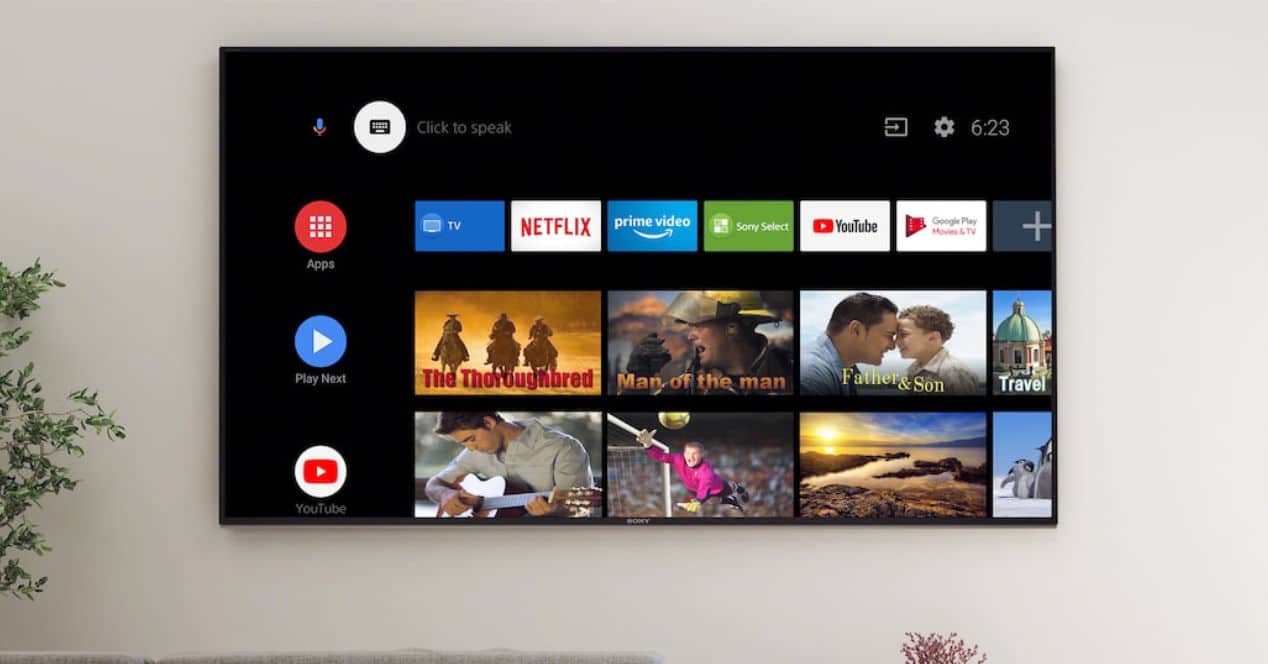
Android TV has received a new update that may not fully convince you when you know what it is about. And it is that Google's Smart TV platform now includes a new section on the home screen where content of interest is highlighted for you, or that's the idea. The problem is that beyond its usefulness you could see it as something intrusive.
Android TV and its suggestions

La latest android tv update, Google's smart TV operating system, has introduced a new section whose purpose is to help you discover new content. Something that surely will not surprise you, because there are similar things on other platforms and because a suggestions section is common in any service today.
However, it must also be said that not everyone likes this type of function or section equally. What's more, for many it's an invasive way of showing you something that maybe doesn't interest you at all. Much less if you are one of those who is clear about what you are going to see as soon as you turn on your television. For example, Netflix's latest superhero movie or any of the best series on hbo.
So, until the moment arrives in which yes or yes we have to accept that it will always be there, right now it is something that can be deactivated. It is not an option as such, but it is a solution with which you avoid having that section continuously in front of your eyes as soon as you start the system.
How to remove Android TV update
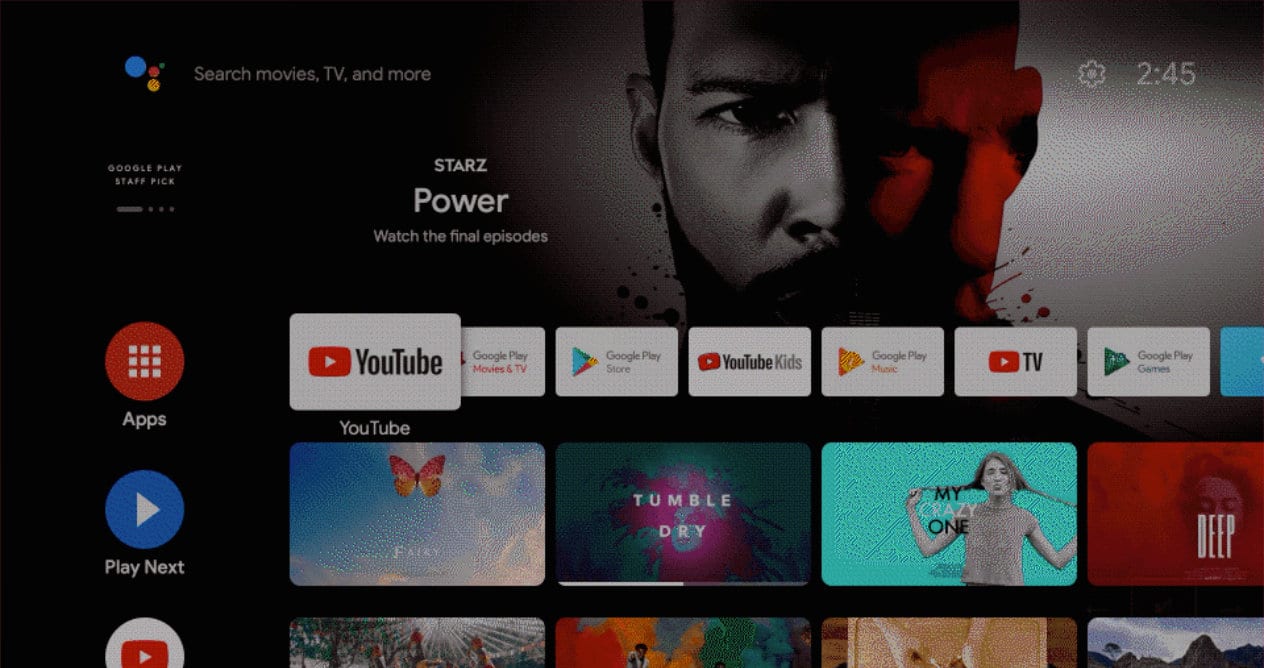
Removing that new section of featured content on Android TV is, as we say, possible for now. The solution is to remove the latest system update or prevent it from installing if it hasn't already. A simple process that will only take a couple of minutes. This is what you should do.
- First of all, turn on your Android TV device
- Check if the new section appears on the home screen
- If so, go to the section Configuration and select Applications
- Within Applications, click See all applications
- Now click on Show system applications
- In the list that will appear, look for Android TVHome and select Uninstall updates
Once the entire process is complete, the update that has activated the new section will be left out and you will return to the interface you have been using up to now. In case it has not been installed or you want to prevent it from doing so, disable automatic updates of Android TV.
To do so, go back to Settings and in the updates section Uncheck the option to perform automatic updates. This way you prevent any update that appears from being installed without your consent.
However, as we said, you have to start to get used to the idea that all these sections of suggested, recommended content or even those that include paid ads are going to become more and more popular. Because it is a way of making these platforms profitable, which in the case of Google are offered “for free”.
Also, blocking updates is also not a great idea for the security of the system and user data. Especially if the TV is used for much more than just watching content. For example, accessing personal services such as email, accounts on social networks or for home automation control issues. But hey, let each one decide what suits them best. The important thing is that you know that when you see this new section on Android TV, you know what it is about and what you can do.