
Your iPhone has a secret button and you didn't know? Well, calm down because it really isn't like that. Neither the recently introduced iPhone 12 nor the previous generations have it, but it is true that iOS 14 has introduced a new option that we could say simulates the operation of one. Two if we want to be more exact.
The "new button" of your iPhone

During WWDC we met a option within accessibility settings that was going to give a lot to talk about. Firstly, for users with certain accessibility problems and secondly for the rest who wanted to make the most of each new interaction that their iPhone could offer.
Well, now that the new iPhone 12 has officially arrived, there are many users who are talking about this supposed secret button. A button that doesn't really exist, because the only ones that exist are the ones you already knew.
In the case of iPhones with FaceID, you have the power button, the two volume control buttons and the switch that activates silent mode. And if it is an iPhone without FaceID, we add the Home button where, according to the generation, the TouchID sensor is also integrated.
However, it is true that thanks to iOS 14 you can activate a function that allows to simulate a new button. One that also responds with a different action depending on whether you "click" two or three times and that you can customize through the ones it offers or go one step further using the Shortcuts.
This option takes advantage of the gyroscope sensor to detect that little jolt that occurs when you hit your finger from the rear. Thus, iOS 14 is able to understand that you are hitting it twice and activate the action that has been defined.
How to activate the "secret button" of the iPhone
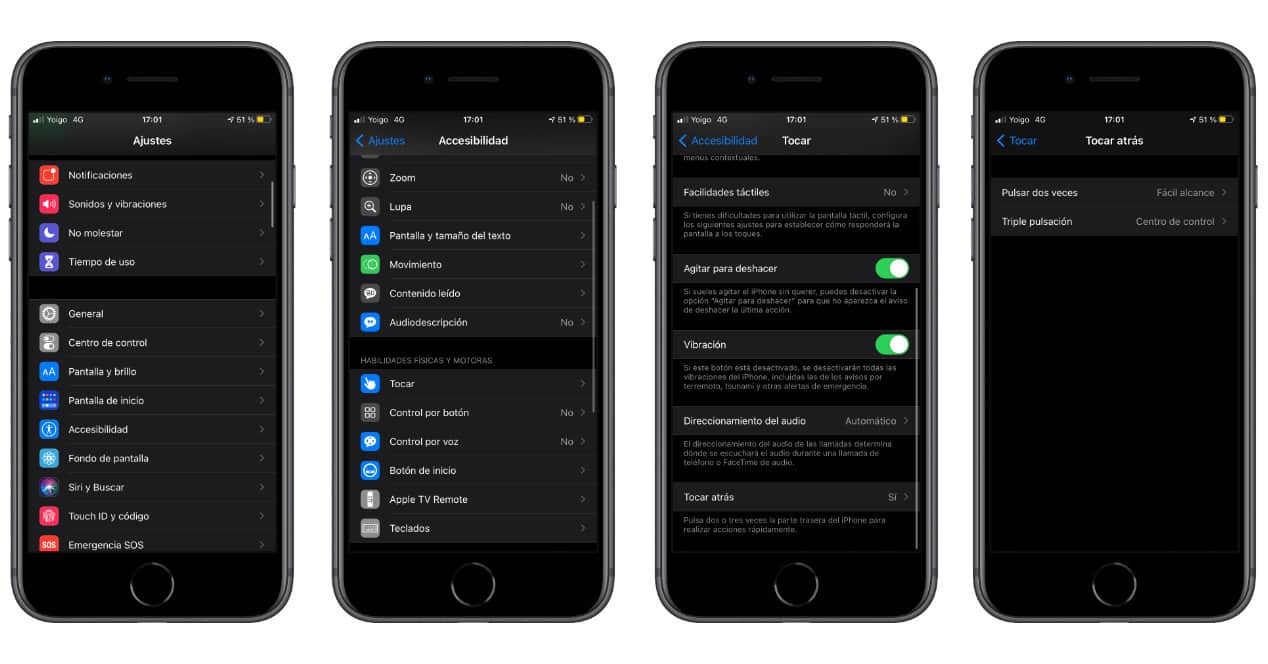
To use the "new button" of the iPhone, all you have to do is access the accessibility options offered by the operating system and then activate the play back function. Something very simple, but it will be even easier if you follow these steps:
- Open iOS 14 settings
- Access the Accessibility option
- Look for the Touch option and access it
- Scroll all the way down, you will see the option Touch Back
- Once inside you will see that you have two options that allow you to use this function with one or two touches
- Ready
As you can see, it is very easy to get to this new function. Now all you have to do is establish what action it will perform depending on whether you hit the back of your device two or three times. Although if you want to get the most out of it, the ideal is take advantage of this new form of interaction in combination with the shortcut app.
Thanks to the system's shortcuts, you'll be able to launch all kinds of actions, some of them very complex, with just a couple of taps or three. Ah, if by any chance you don't want any of this, don't worry. Because in the same way that it is activated it can also be deactivated. In addition, you do not have to do it with both, you can leave the double click and not the triple or vice versa. Or if you already don't want any, then select None in both and that's it.
In Iphone 7 with the new IOS 14,4 installed, the option "touch back" in the menu is not available.