
I admit that Google's Digital Wellbeing initiative is interesting, as they already demonstrated a few months ago with some of their first proposals, applications that sought to improve the balance between the user and smartphone relationship. But your last idea is too muchI don't know, judge for yourself.
Envelope, transform your smartphone into a simple phone

Envelope It is one of the last three proposals of the Digital Wellbeing initiative, a Google initiative that seeks to improve the relationship we have with our smartphone. To be more exact, what they are looking for are solutions that help to get rid of it and maintain a balance in the use of technology.
Some time ago they already showed their Paper Phone and some other option, such as the screensaver that told you how many times you unlocked the terminal. Well now they come back with several proposals and the most striking is Envelope.
Through a PDF that you can print and then assemble a box-like cover where they want you to put your smartphone and you can forget about it. Although not completely, you will be able to use it, but as if it were the classic dump phone with which you can only receive and make calls. Take a look at the video.
As you may have seen, in addition to calls it also allows you to use the camera. Of course, you will have to shoot blindly and the only thing you can choose is if you want to take a photo or record a video. The "problem" with the app is that it only supports the Pixel 3a for now. So if you wanted to try it you will need the Google phone.
Activity Bubbles, bubbles to know how many times you unlock
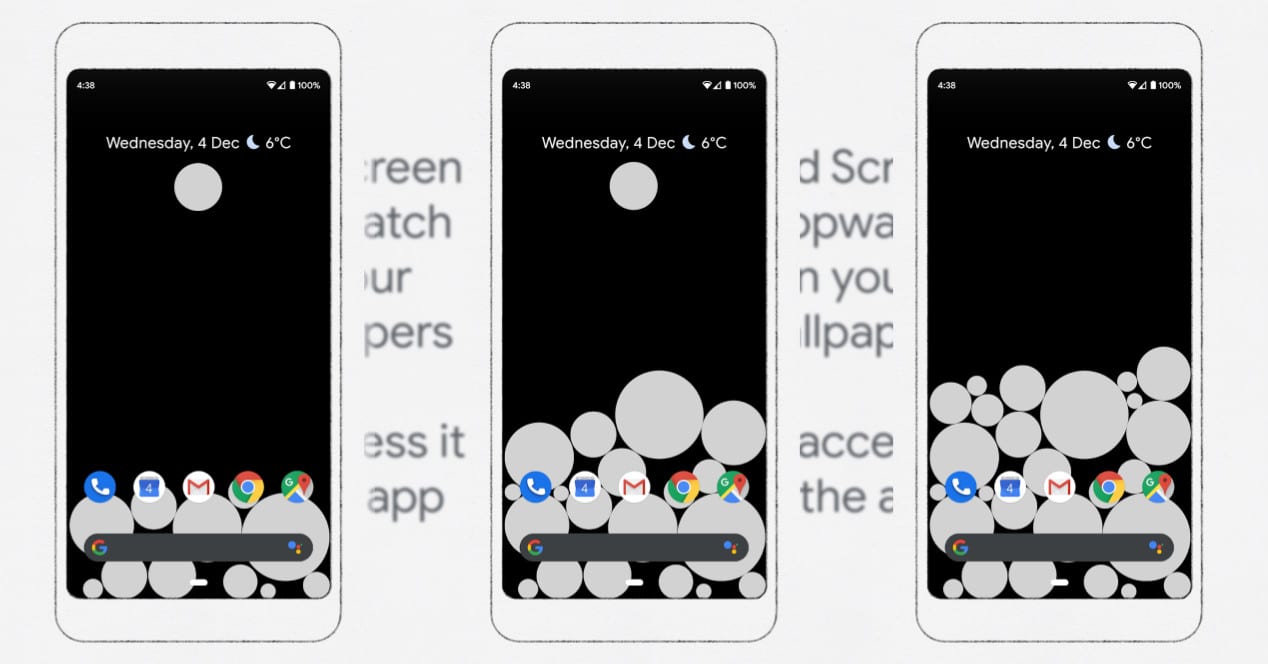
The second app released is Activity bubbles, a utility that add a bubble every time you unlock the phone. In this way, as the bubble screen fills up, you will be able to get an idea of the number of times you have been using the terminal that day.
It is something similar to what was already there, but instead of using numbers, bubbles are used. It is if you can install it on any Android terminal you have.
Screen Stopwatch, usage time always visible
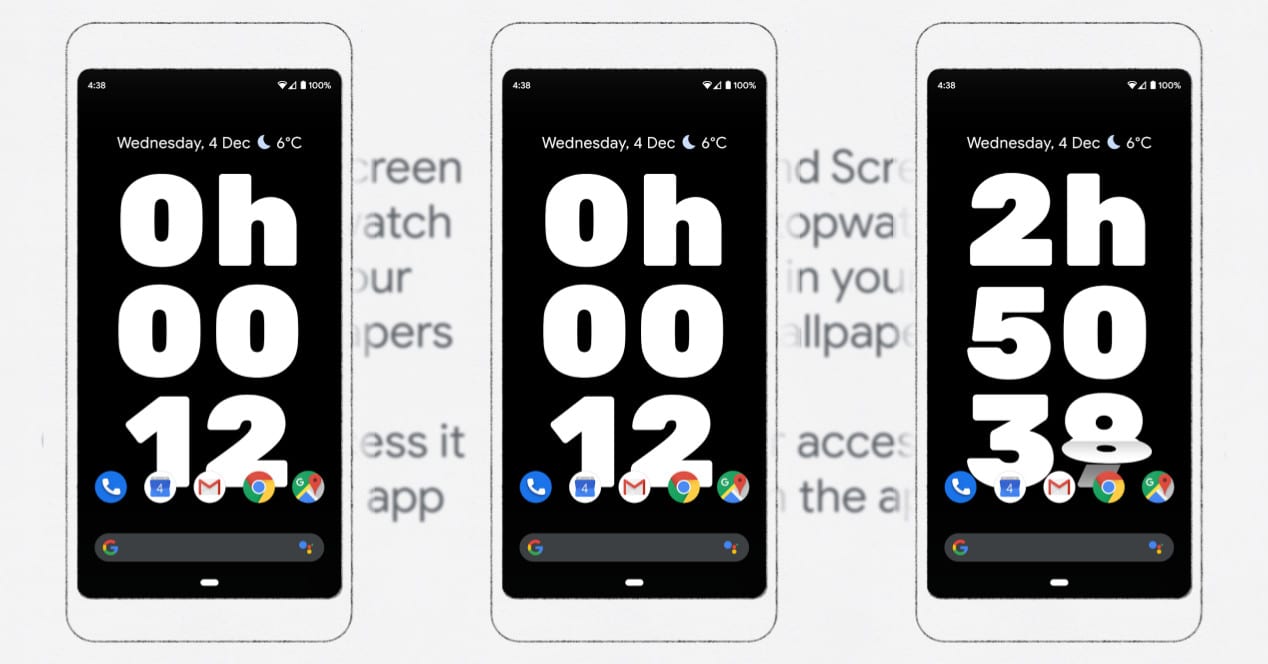
The last of the three new apps released is similar to the one above. Its name is Screen Stopwatch and it basically shows on the screen the time that we have used the finished product in exact hours and minutes.
You unlock the phone and the timer starts working, when you lock it it stops until you use the device again.
Google and its experiments against Digital Detox
The concern for the time we use mobile devices such as the smartphone is something that has grown over the years. In the latest versions of operating systems, especially iOS and Android, tools have already been integrated that allow control how much time we spend in each of the installed applications. This way they can know how much you use social networks, messaging applications, browser, etc.
With this information, the user who is concerned about how he spends his time with technology is able to take measures to solve it in case of excess. With these apps, Google experiments and sees which ones could later be interesting to include in the final versions of Android.
However, to achieve that authentic Digital Detox, there is nothing like your own awareness and desire not to be hooked or dependent on your smartphone. But hey, these Google apps can help: paper phone, Envelope, screen stop watch, Activity bubbles, unlock clock o We Flip.