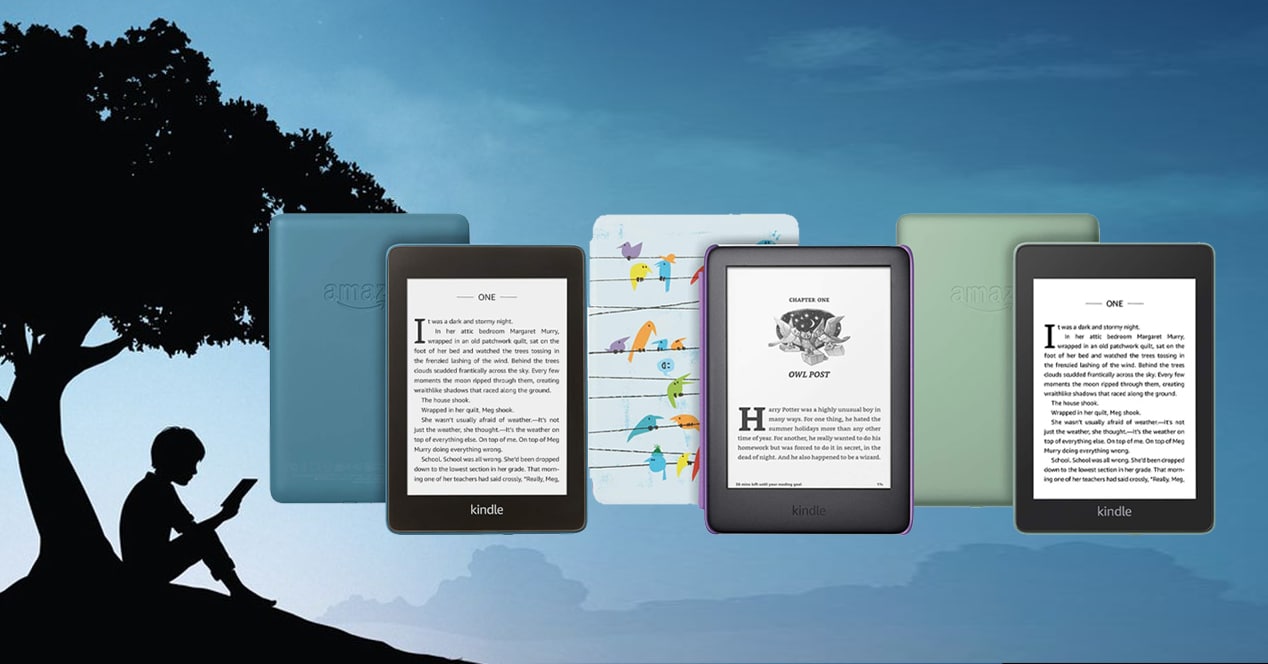
The origin of Amazon as a company was closely linked to the creative writing. For the first few years, Amazon was nothing more than a website where people bought books and movies over the Internet. As the business expanded, Amazon was investigating so as not to stay in a simple online store. To this day, one of the company's most advanced products is its Alexa assistant, but the first product that the Seattleites managed to put in every home was the Kindle, which to this day continues to be the e-reader par excellence.
For a time, we all bought a Amazon Kindle, and many of us leave it abandoned for a long time. if you have found your kindle and now you need to know the model for some reason, so you can know.
Identify your Amazon Kindle with these simple steps

There are 10 generations of the Amazon Kindle, and all have their characteristics and peculiarities. Of course, within each generation there are devices of various sizes and with different features. If you want to buy a new case for your reader, if you need to replace the device's battery by buying a spare, or if you're simply going to put your Kindle up for sale on Wallapop now that you've found it, you'll need to know the exact model you have in the hands.
As if that were not enough, Amazon has a very peculiar way of cataloging its Kindles, and the classification they chose for this product may lack some logic. Therefore, let's see how you can know the model of your Amazon Kindle:
If your Kindle turns on and works
Let's go to the best case. Your e-reader is turned on and works correctly, enough to be able to read a book on kindle or access the settings. If this is your case, do the Next steps:
- Go to the menu of setting from your Amazon Kindle.
- Go now to the option 'Information' and enters into said menu.
- All will appear technical data of your device, among which will be the serial number, the MAC address of the network card and also the exact model of the device.
If your Kindle won't turn on
In this case, things get a little more complex. On both the back of your Kindle and the box—if you keep it—is a number that is associated with the model.
Well, your mission now will be to check said model to find out which version you have exactly. Here is a list so you can quickly identify your model:
Amazon Kindle Models by Generations
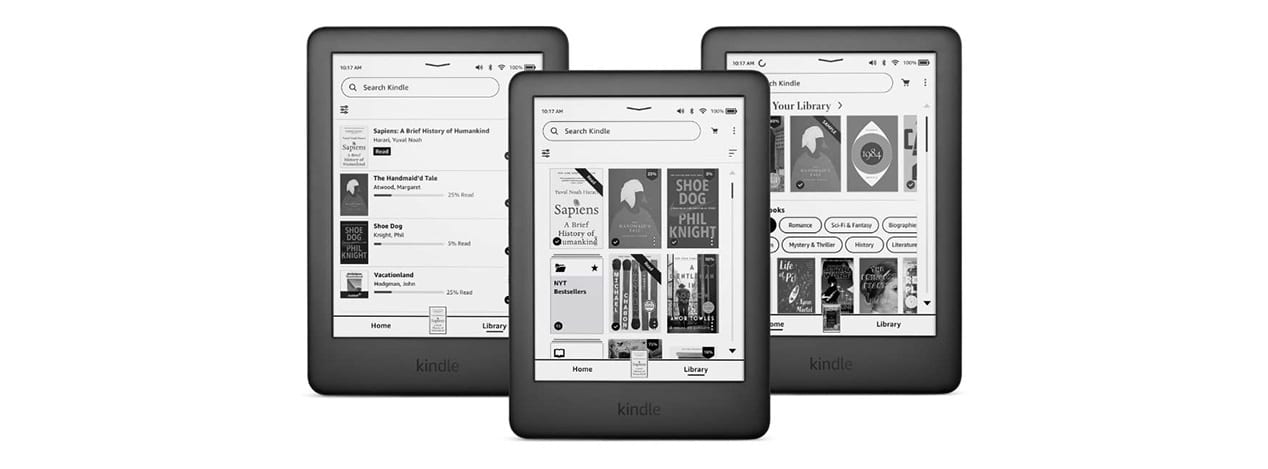
To identify your Amazon Kindle model, you just need to recognize these numbers within the prefix of your serial number. As we said, this code is both on the back of the reader and on its box.
1th Generation
- Kindle (2007) – Models: B100, B101
2th Generation
- Kindle 2 (2009) – Models: B002, B003
- Kindle DX (2009) – Models: B004, B005, B009
3rd Generation:
- Kindle 3 (2010) – Models: B008, B006, B00A
4th Generation
- Kindle 4 (2011) – Models: B00E, B023, 9023
- Kindle Touch (2012) – Models: B00F, B011, B010.
5th Generation
- Kindle 5 (2012) – Model: B012
- Kindle Paperwhite (2012) – Models: B024, B01B, B020, B01C, B01D, B01F
6th Generation
- Kindle Papwerwhite (2013) – Models: B0D4, B0F2, B0D8, B0D7, B0D6, B0D5, B062, B061, B060, B05F, B05A, B017, 90F2, 90D8, 90D7, 90D6, 90D5, 90D4, 905F, 905A,9062,9061,9060,9017A,XNUMXA XNUMX
7th Generation
- Kindle Basic (2014) – Models: B0C6, 90C6, B0DD, 90DD
- Kindle Voyage (2014) – Models: B013, 9013, B054, 9054, B053, 9053, B02A, B052, 9052
- Kindle Paperwhite 3 (2015) – Models: G090G2, G090G4, G090G5, G090G6, G090G7, G090KB, G090KC, G090KE, G090KF, G090LK, G090LL
8th Generation
- Kindle Basic 2 (2016) – Models: G000K9, G000KA
- Kindle Oasis (2016) – Models: G0B0GC, G0B0GD, G0B0GR, G0B0GU, G0B0GT
- Kindle PaperWhite 3 (2015) – Models: G090G2, G090G4, G090G5, G090G6, G090G7, G090KB, G090KC, G090KE, G090KF, G090LK, G090LL
9th Generation
- Kindle Oasis 2 (2017) – Models: G000P8, G000S1, G000SA, G000S2
10th Generation (current)
- Kindle Basic 3 (2019) – Models: G0910L, G0910WH
- Kindle Oasis 3 (2019) – Models: G0011L, G000WQ, G000WM, G000WL