
Lego partners with Unity to create LEGO Microgame, an interesting proposal that will allow you to give life to your own video games based on Lego bricks and minifigures. Of course, best of all, you can do it very easily, so much so that you won't need to have prior programming knowledge.
LEGO Microgame, create your ideal Lego game

Create your own video games it may have always been your big dream. The problem is that you have to be realistic and it's not as easy as it seems, at least if you want to do certain things. However, we have to tell you that there are more and more tools that help a lot in any creative process.
LEGO Microgame is one of these proposals, a collaboration born from the joint work between Lego Games and Unity. But what exactly it is, we see.
The base of LEGO Microgame is very easy to understand. Basically it is taking full advantage of the Unity game engine to create your own games in a very visual way. Here it is not necessary to chop any code, so the initial friction is significantly reduced. In addition, it gives the possibility of experimenting and getting started to all those people without knowledge.
Logically, you can then increase the difficulty and complexity of your creations using the additional tools that are also made available to you, such as the elements that are shared on BrickLink Studio or the different Mods that is available in Unity and help introduce new controls, object physics and even design even the game menus.
Undoubtedly, a very attractive proposal in every way. And the best thing is that you can share your creations with other users. What's more, by doing so you will be able to access new features that will allow you to improve future creations.
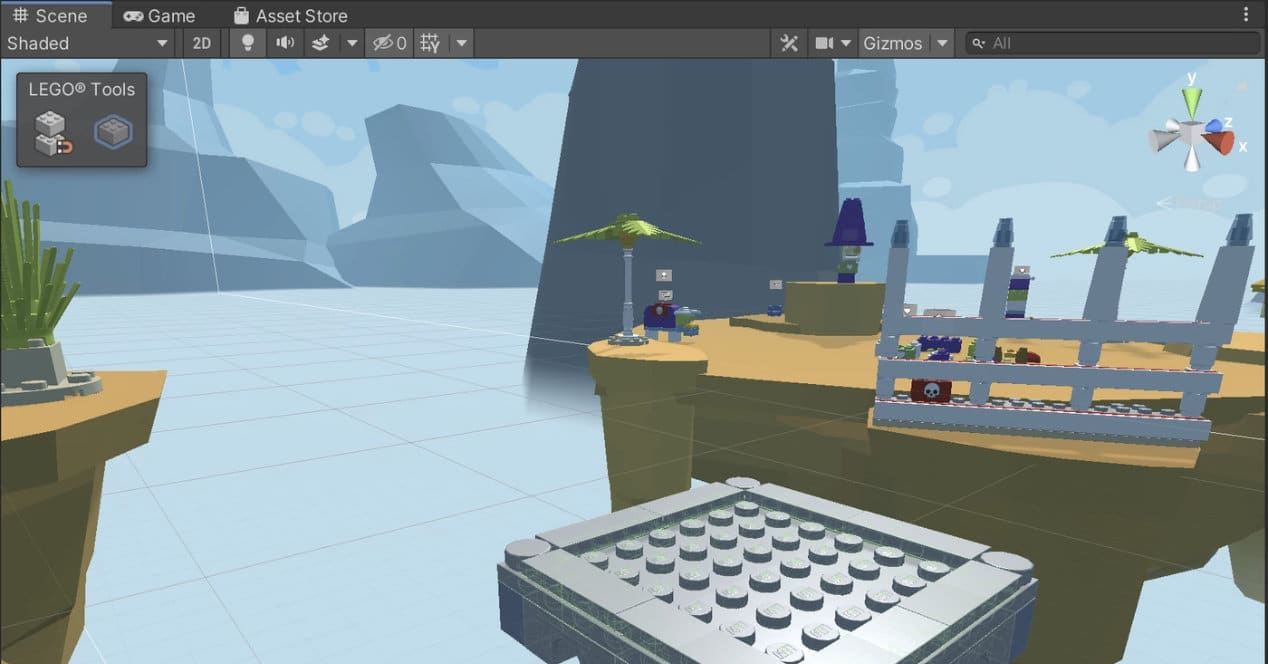
If you ever thought it would be cool to create your own Lego set, now you have no excuse not to. Who knows if in some time it will be you who is behind future releases of Lego Games thanks to everything you learn with LEGO Microgame.
How to start creating your first Lego set
Now that you know the tool, which is free, if you want to start creating your first Lego game, all you have to do is follow these steps:
- Firstly, download lego microgame from the Unity download page
- With Unity version 2019.4 LTS, run the installer
- Once the process is complete you will be asked to create a Unity account, do so
- With the account created and logged in, select the Microgame that interests you. In this case Lego Microgame
- Once it starts you will see a first tutorial that will help you familiarize yourself with the environment and its tools
Done, as you can see, the environment that Unity provides is quite visual and by using the keyboard and mouse exclusively, you will be able to shape a first project that serves as an example and later on anything else that occurs to you.
When you finish, you can share that project with other users so that they can simply enjoy it or give you some feedback in order to improve it.