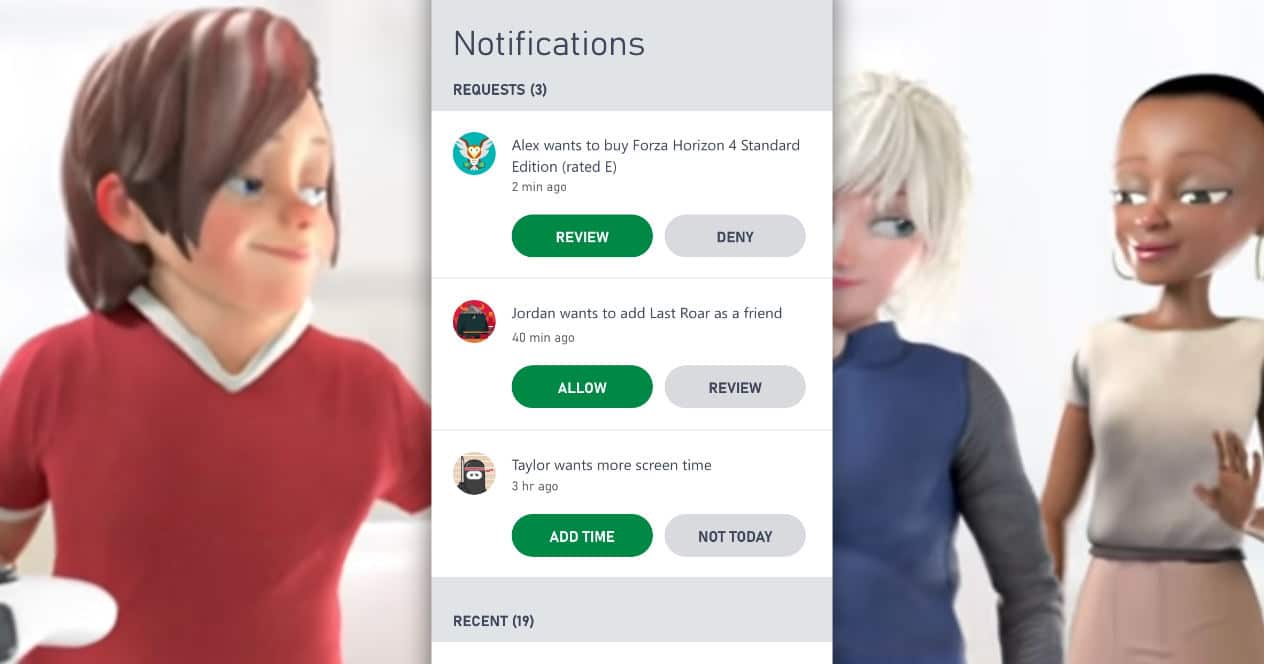
The Microsoft parental controls, both for Xbox and Windows, have never been bad, but now they are better. So much so that if you want you can trolling your child if you want with the new options that allow remote control from the application itself for mobile devices.
More options for better control
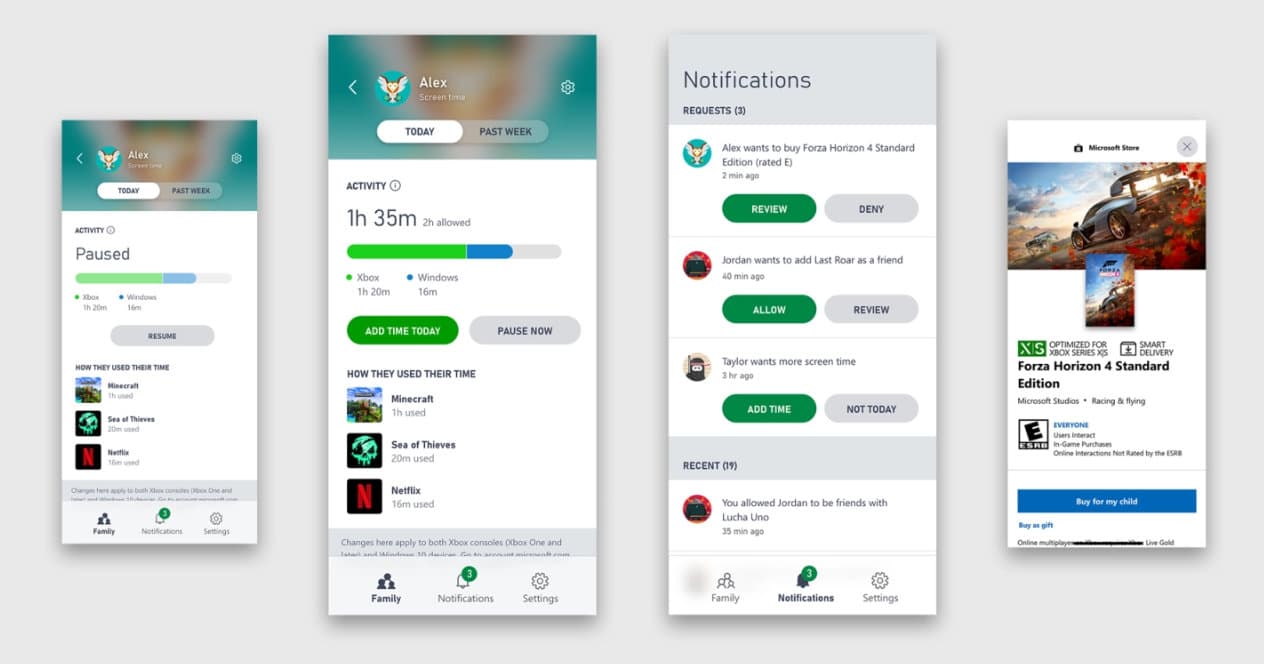
La game time management it continues to be one of the main battles many parents have with their children. Because precisely controlling how much of their free time they invest in this type of leisure is important and that is why any improvement that is introduced is welcome. Now Microsoft does it with improvements in the parental control options that already existed and the inclusion of new ones.
To begin with, from the new Microsoft application for managing the parental controls of your devices, you will not only be able to know the time invested in video games, also in other leisure platforms such as streaming video services or social networks. A somewhat more detailed list where you can see individually the time they have spent inside.
In addition, other additional actions can also be carried out from the application, such as granting more usage time if necessary or if the parent/guardian deems it appropriate. Also filter the type of content to which you have access, friends with whom you can maintain contact and other options, although the most prominent are the following:
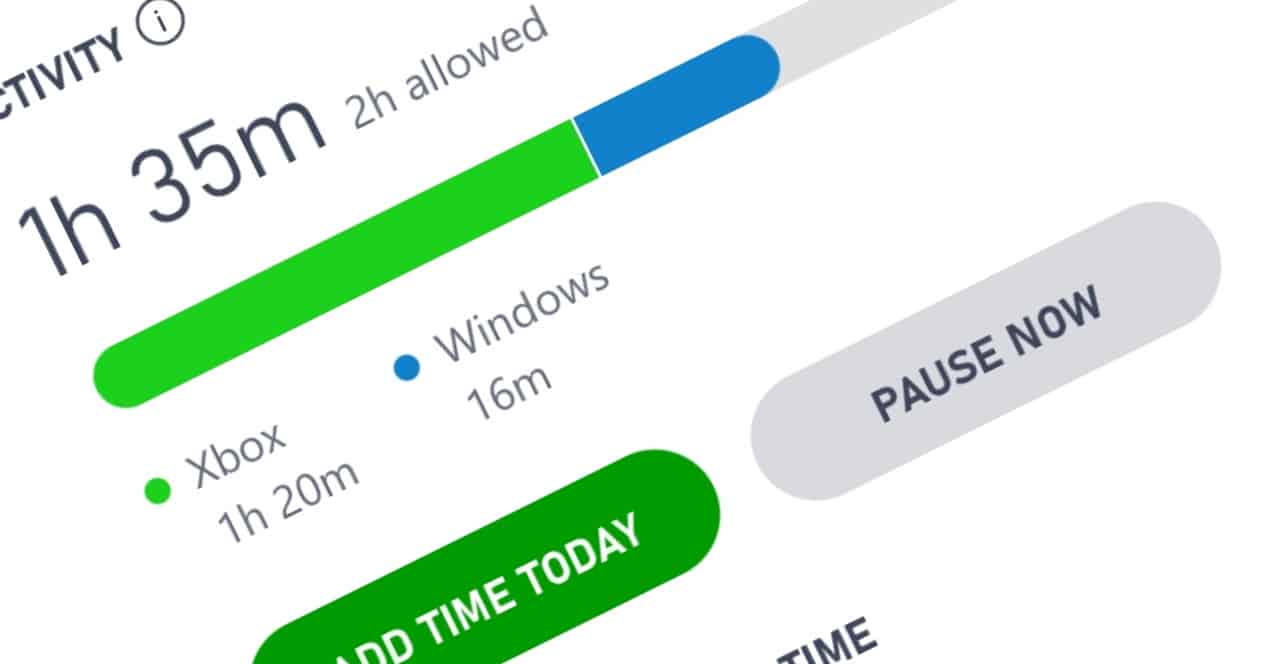
- The first, and one that will surely be liked least by minors, will be the one that will allow Pause screen time remote form. In other words, it's over with having to keep repeating to turn off the screen, just by pressing a button in the application you can stop them from continuing to use it. And that can be done whether or not the time of use has been previously defined
- ask to buy It is not really anything new, but it is an improvement that is appreciated because even if they have a card with funds reserved for their purchases, it can be established if it will always be necessary to ask to be able to buy or they will have to do it only when they want something and do not have sufficient balance
As you can see, these are novelties that, added to the existing ones, provide parents with greater control and that is always appreciated. Also, the good thing is that it is not something exclusive for Microsoft Xbox consoles, also for Windows computers. And you only need to download the Xbox Family Settings app for iOS y Android.
A necessary improvement in these new times
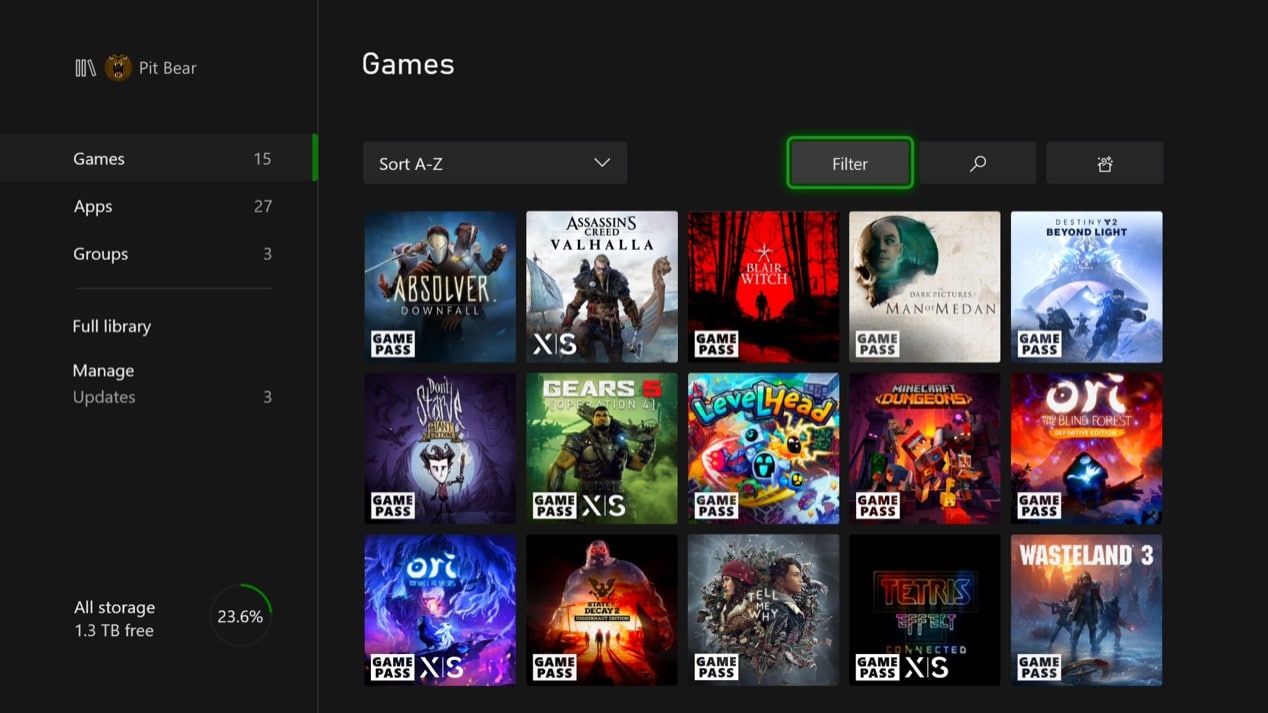
This iteration on parental controls of Microsoft's entertainment devices comes at a time when habits have changed remarkably. Although we are recovering certain activities, the truth is that the time spent at home is still very high.
For all these reasons and to further facilitate control for parents, who know that their children spend more time online, these tools come at a very opportune moment. Also coinciding with other important changes in other services and with the launch of its new Xbox Series X/S consoles as well as the expansion of certain services.
So, despite the fact that the little ones and young people in the house may not like them at all, the truth is that it never hurts to know that they are there in case we need them as parents and guardians. Although we repeat that it is always best to educate and that they be the ones who, from an early age, achieve that self-control necessary to enjoy everything that technology and the world of video games offer.