
There are quite a few brands of smart bulbs currently on the market. Philips, for example, is undoubtedly the leading brand, and offers a very complete ecosystem, but also at a price that not everyone can afford. On the other hand, there are other brands that offer their smart lighting products at cheaper prices, and among all these companies, it stands out Ikea, which little by little has been cultivating the range TRÅDFRI. But you may have doubts. Can I use Ikea lighting products with my Amazon Echo?
How do Ikea smart lighting equipment work?

Ikea's smart lighting ecosystem is made up of several elements. The simplest products are light bulbs, which are available in different formats and caps. They adapt to any device or lamp you have at home. Then, depending on the price, they allow you to regulate the intensity, the color temperature or even set a custom color. On the other hand, the Swedish brand also sells reinforced LED strips for use in kitchens, LED spotlights, panels that simulate windows and plugs, sensors and light intensity regulators.
All these products need a jumper to be controlled remotely. Such a device is called 'TRÅDFRI Connection device' it costs 39 euros and connects with an Ethernet cable to your router. It also needs power, although you can feed it directly with the router's USB port, since it doesn't demand too much power —this editor has been with the system like this for more than a year and hasn't had any problems. On the other hand, you will also need a remote to configure the light bulbs in the Ikea Home Smart app and that the bridge recognizes them. The cheapest remote is about 10 euros (STRYBAR) and then you can stick it to the wall to control a set of lights or whatever you want. Once you have configured all the lights with the app, you can control them from Ikea Home Smart or the remotes you have purchased. Oh, and if you were wondering, yes, it can be connected to Alexa.
Ikea lighting products compatible with Alexa

So let's shed some light on this matter. What Ikea bulbs and devices should I buy if I want to use them with Alexa?
TRÅDFRI light bulbs

There are several models of light bulbs within the Ikea TRÅDFRI family. All of them are compatible with Alexa. Of course, you must take into account several factors:
- Shell: there are TRÅDFRI models with in various formats.
- To replace the bulbs of a lifetime, we will buy the models that have a thick cap, that is, the E27.
- If you have decorative lamps that use a thin base, you can get TRÅDFRI bulbs with format E14.
- Finally, for bathrooms and studies lit with two-pin bulbs, you can also get TRÅDFRI models with a connection GU10.
- Intensity: depending on the use you are going to give the bulb, you will be interested in getting a more or less powerful one. The GU10 models start at 400 lumens, while some TRÅDFRI E27 bulbs go as high as 1.000 lumens. Ideally, you should calculate well how to distribute light throughout your home, and not depend on a single form of lighting for the large spaces in your home. You don't need to focus all lighting on the ceiling; You can place other small lamps in your rooms to create different environments and have variety.
- Color temperature: TRÅDFRI basic bulbs often have fixed color temperatures, just like Philips models. However, there are also units that allow you to configure the light to your liking, from a cold white to a warm one, going through a neutral color. In our opinion, these last bulbs are the most interesting.
- Colours: if the budget allows it, you can get the most advanced models, which are the ones that allow you to configure colored lights. Colored lights go a step further than bulbs with adjustable temperatures. You can set the color both from the Ikea app, as well as with a remote control or with Alexa. Of course, they do not offer as much variety of colors as Philips bulbs. But they are substantially cheaper.
connecting bridge

Unless you have an Amazon Echo with built-in ZigBee, you'll need to buy the TRÅDFRI bridge to use your Ikea bulbs with Alexa. The bridge connects with an Ethernet cable to the router you have at home and allows you to automatically interact with light bulbs and other devices from the Ikea lighting ecosystem.
Interruptores

You will need at least one switch to configure the Ikea light bulbs. You can then assign the switch in the room you prefer to control the lights. In parallel, there are more advanced switches, as well as shortcut buttons that will do a script. However, anything you can do with a shortcut button you can also do with an Alexa routine, so you can save money if you want.
Other lighting solutions
The list of TRÅDFRI compatible devices is quite extensive. There are other solutions such as strip lighting for kitchens and automated blinds that can be connected to the TRÅDFRI bridge and used automatically with Alexa.
How to connect TRÅDFRI bulbs to Alexa
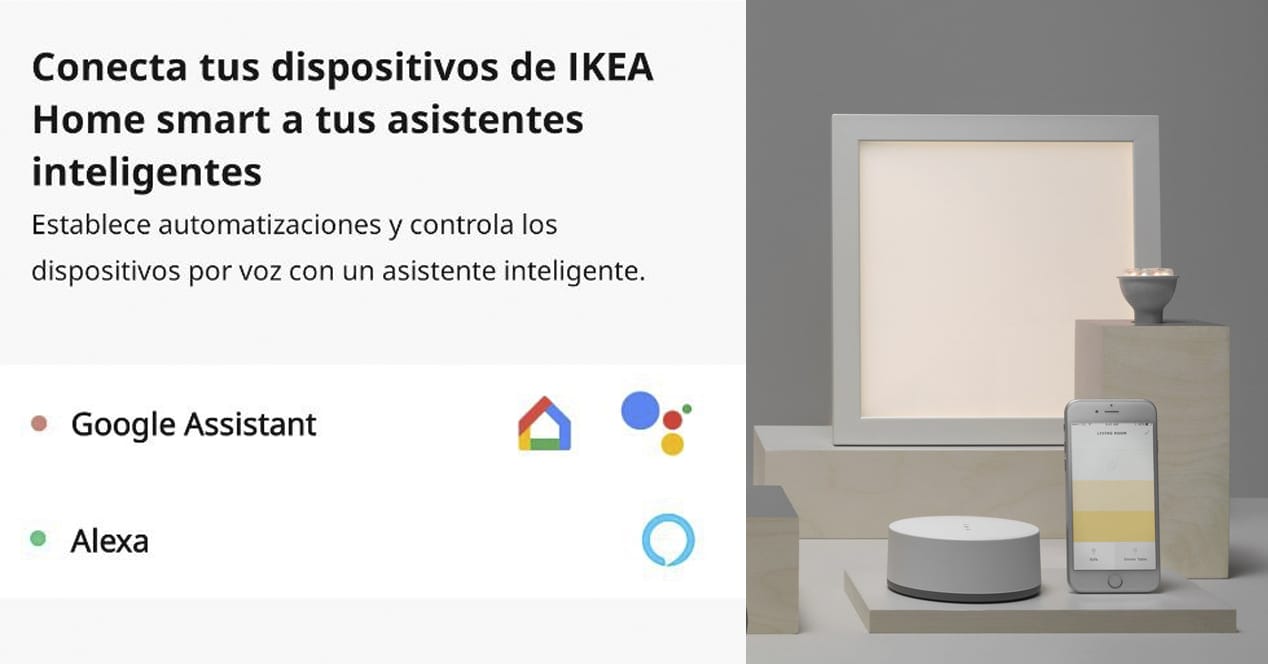
Once you have your Ikea lighting devices connected to the bridge and visible in the app, all you have to do is the following:
- Go to the cogwheel in the upper right corner of Ikea HomeSmart.
- Tap on 'Integrations'.
- Choose your voice assistant. Currently, only Google Assistant and Alexa are available. We will follow these steps with the Alexa.
- A browser will open where we will have to write the data of login our amazon account in which we have associated Alexa.
- Done the previous step, open the alexa apps. The device will start to detect Ikea equipment, usually with a generic name. No matter you have created rooms in Home Smart, Alexa will detect the bulbs individually.
- Add each device to the corresponding room from the Alexa app.
- Ready. As a final trick, within Home Smart you can move the remote control to the room of your choice. So you can control a small group of devices with the remote, such as the lamps in a living room or kitchen.