
Now that we are in the middle of summer and the temperatures are rising, it is important that all our devices have a good dissipation system. So that they can continue to offer their best performance. The problem is that not everyone can make an improvement in this regard. However, at Raspberry Pi yes and here are some solutions for keep the heat at bay.
Raspberry Pi and its lack of dissipation system
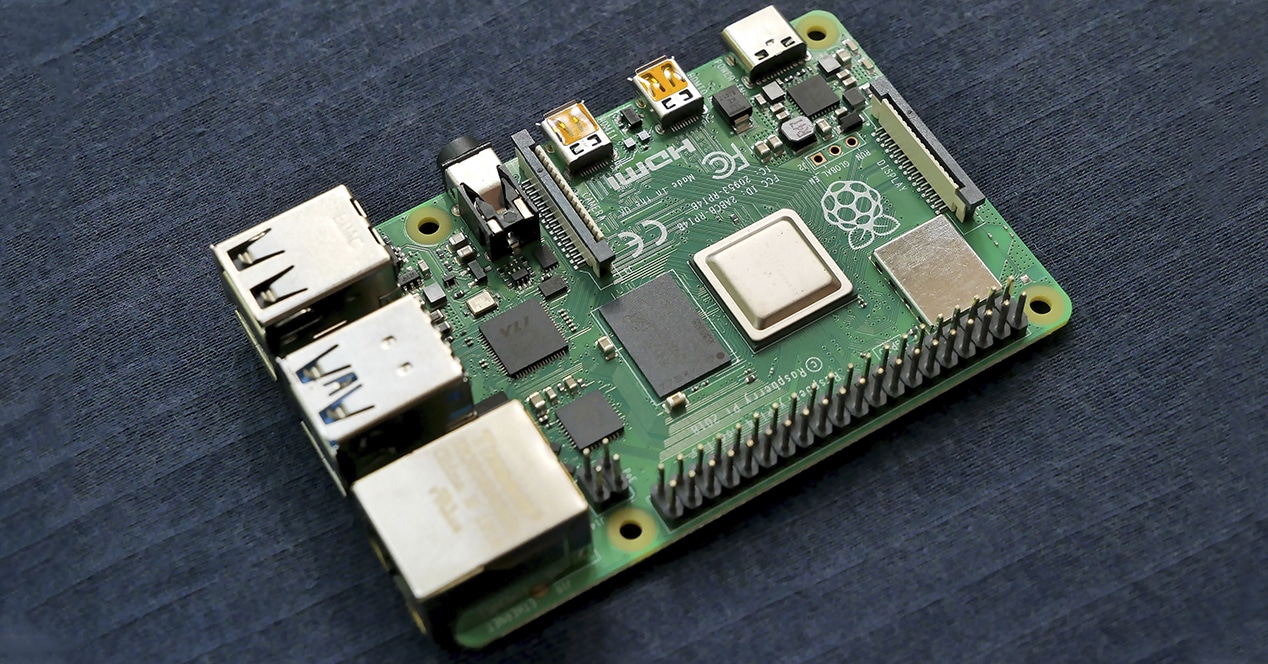
The first Raspberry Pi was designed to meet a basic requirement: to be a product that anyone can buy. That original idea of its creator, who wanted technical career students to have access to a computer that would allow them to put into practice everything they were learning theoretically, has been respected generation after generation.
Of course, to get those affordable prices you have to make certain concessions and one of them is not include any refrigeration system. Something that is partly justified because it is a product with so many uses that it would not make sense to do it. Because if The Raspberry Pi Foundation opted for a passive or active ventilation system, surely there would be users who would need the opposite or would have alternative solutions that for the type of project to be carried out would be much more efficient in terms of consumption, space, etc.
Therefore, it does not include dissipation beyond that of each component when expelling the heat it generates is not a problem. But if you are going to make intensive use of the board, for long periods of time or keeping it On 24 hours a day and 7 days a weekBetter to have one of these systems to ensure that you get the most out of it at all times.
So here are some options that might interest you if you've started with the Raspberry Pi and notice that you need extra help to get the most out of its potential. Although we will also give you some tips that, no matter how basic they may seem, can sometimes drive you crazy if you do not take them into account.
Passive Heatsinks for Raspberry Pi

The first option to improve the heat dissipation in the Raspberry Pi are the passive heatsink systems. All they do is help the CPU, GPU or remains of chips such as memory, etc., to optimally release the heat that it generates through a greater surface area.
In other words, as you will surely have seen in many other devices today, an aluminum or copper block allows heat to be transmitted from the chip to it. Thanks to this greater surface area, the concentrated heat is reduced and then it is released or given off through radiation into the air. So they are a more effective solution as the size of the heatsink is larger.
Low profile heatsinks for Raspberry Pi 4
See offer on AmazonThis pack made up of eight heatsinks for Raspberry Pi 4, although they could also be used in other models, offers blocks with a low profile that are ideal for use with those cases that do not allow larger ones for a simple reason of space. In addition, they already include the heat-conducting adhesive itself, so all you have to do is remove the protective paper, place it on the chip and that's it.
AptoFun copper heatsinks
See offer on AmazonThese copper heatsinks are larger (22 x 8 x 5 mm) and despite not being made exclusively with the Raspberry Pi in mind, they can be used without problems. What's more, there are users who only buy term adhesive and reuse heatsinks that they may have from graphics cards or other equipment that includes them.
Aluminum heatsink casing
See offer on AmazonFinally, there are cases for the Raspberry Pi that are as a whole a great passive heatsink. In this case, the proposal that we share with you not only completely covers the Raspberry Pi 4, it also protects it and even a series of "columns" that reach the main SoC, the RAM memories and the USB controller, which are the elements that most it gets hot. Thus, together with some thermal stickers that are placed on them, the heat is given off to the casing and thanks to its large surface it is easier to dissipate compared to smaller models.
Fans for the Raspberry Pi
Passive dissipation has an obvious advantage: not having a fan there is no noise either. However, the hum of a fan like those often used in Raspberry Pi active heatsinks is offset by more power to reduce heat on the component.
Therefore, when using a Raspberry Pi for much more demanding tasks or for long periods of time, it is advisable to opt for these solutions instead of the previous one or not to use anything at all. Because the temperature both at rest and with the CPU load at 100% can be almost half that if nothing was used. In addition, there are so many models, that you will surely find the one that best suits you. For us three good options to cool the Rasbperry Pi are:
Raspberry Pi 4 Case Fan
This is the official option, a fan that comes with its own heatsink to place on the processor of the board. Thus, together with this casing, everything is perfectly placed and an optimal air flow is provided for the design of the plate. Although there are many similar options and you could even adapt a similar fan that is also sold loose to your current case or place where you have the Raspberry Pi located.
GeekPi Ice Tower
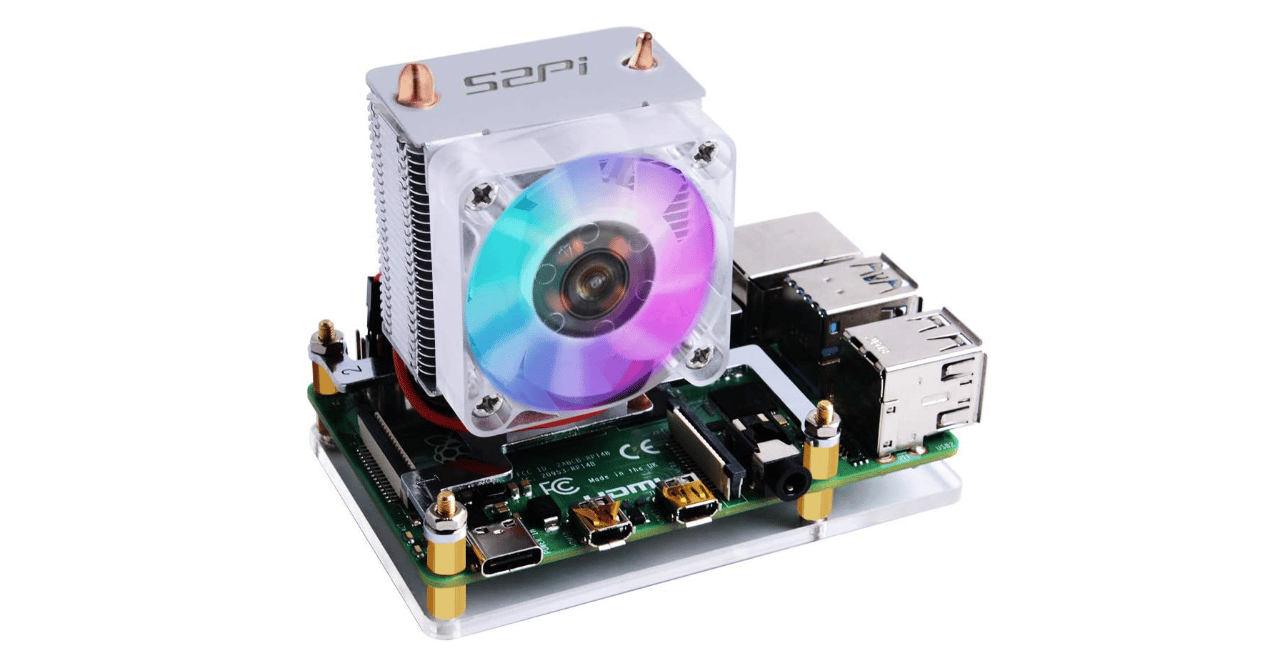
If you are looking for something with a higher dissipation power for your Raspberry Pi, here you have this GeeekPi Ice Tower. This is a similar solution to the active heatsinks you see on the vast majority of desktop PCs.
The set does not only offer greater dissipation power, but also much more generous dimensions, so you will have to take this into account when using certain cases or how you want to take advantage of the Raspberry Pi.
See offer on AmazonGeeekPi Low Profile
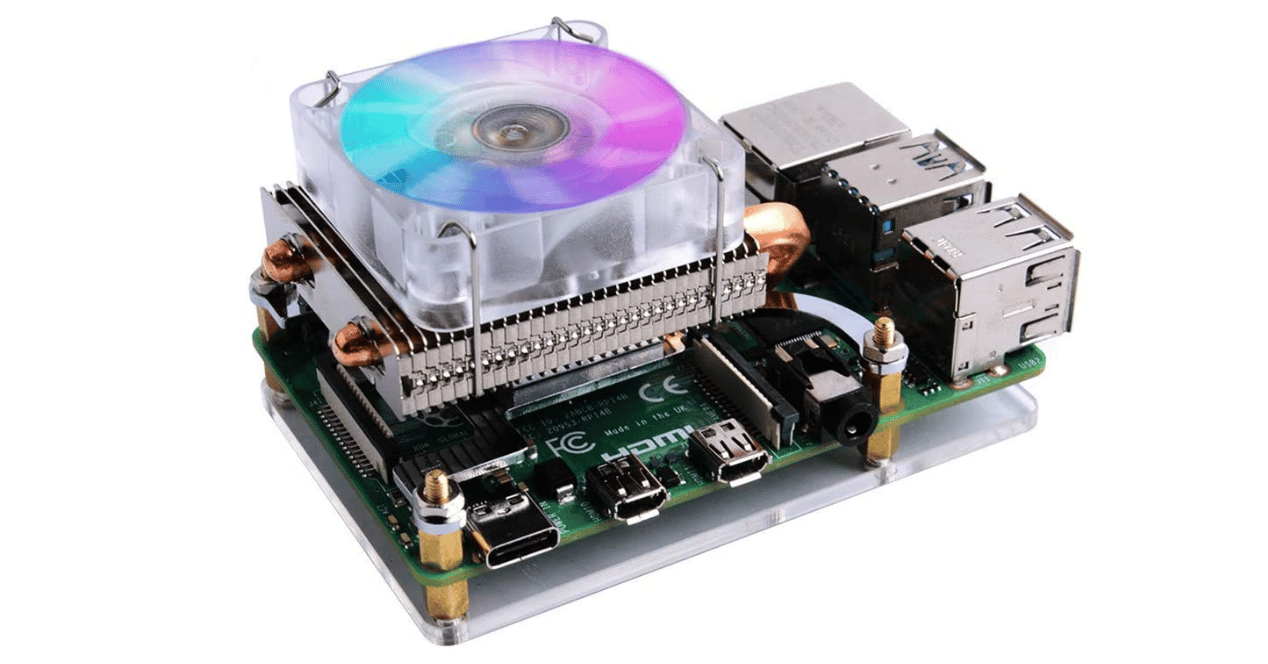
If you are looking for something with great dissipation power and a lower profile, the manufacturer itself GeeekPi It also has other options like this that you can see in the images. Still a bulkier solution than passives, but in height it is smaller and that could facilitate the use of finished spaces or casings. Also, if you have a bit of skill or a 3D printer, you could even create a mini PC as if it were a miniaturized tower that would be quite striking on your desk or wherever you want to place it. Although many tend to opt for this option when mounting their own NAS or server with Raspberry Pi.
See offer on AmazonWhere never to put a Raspberry Pi
The very nature of the Raspberry Pi means that many users end up placing or using it almost anywhere. For example, behind the television or next to other common devices of your day to day. And it is a completely valid option, but as can happen on other occasions, some details must be taken into account:
- Do not place the Raspberry Pi next to any other heat source device, especially if you are going to use it without any type of cooling system
- Avoid closed places where the air does not flow, because that will make the hot air that the Raspberry Pi gives off end up even more concentrated
- If you are going to place it on a piece of furniture, make sure that the sun's rays do not fall on the casing. It is something obvious, but sometimes it is forgotten and you can go crazy until you find the real problem
So now you know, if you use your Raspberry Pi 24/7 or demand the maximum when you turn it on to run emulators, etc. It is convenient for you to invest a little and improve its dissipation. If noise doesn't bother you, the latter are the best, but if it does, the full aluminum casings don't look bad either.
All the links that you can see in this article are part of our agreement with the Amazon Associates Program and could earn us a small commission on their sales (without ever affecting the price you pay). Of course, the decision to publish them has been made freely under editorial criteria, without attending to suggestions or requests from the brands involved.
I liked the casing on the cover of the article... but it doesn't appear in the list.
Could someone tell me what it is?