
One of the most popular projects you can do with a Raspberry Pi is set up your own NAS. And now that the latest model with 2GB of RAM has dropped in price even further. Because you take advantage of the power and improvements at the level of connections that it offers. So, let's get to it.
Why create a NAS with a Raspberry Pi

Considering the variety of models of NAS from brands such as Synology, QNAP or ASUSTOR among others that exist and their prices, why it would be interesting to set up your own NAS. Let's look at the pros and cons.
If you don't want to complicate yourself, avoid possible setbacks and have a well-finished product, it is clear that the best option is to opt for one of the commercial NAS that you can already find on the market. In addition, they offer already consolidated software and applications.
However, the main problem with these NAS solutions is that you have to choose very carefully which model to buy. Because it is common to opt for a model that later falls short or offers more than what you really need, so it does not compensate for your investment.
Setting up your own NAS you have the freedom to expand or not when you need it, to tinker with everything you need and assess whether, in the future, buying a NAS would be interesting or not for you.
If you add to this that create your own NAS with a Raspberry Pi It is cheaper, I think it is not necessary to continue giving more reasons to, at least, try the experience.
How to create your own NAS with the Raspberry Pi 4
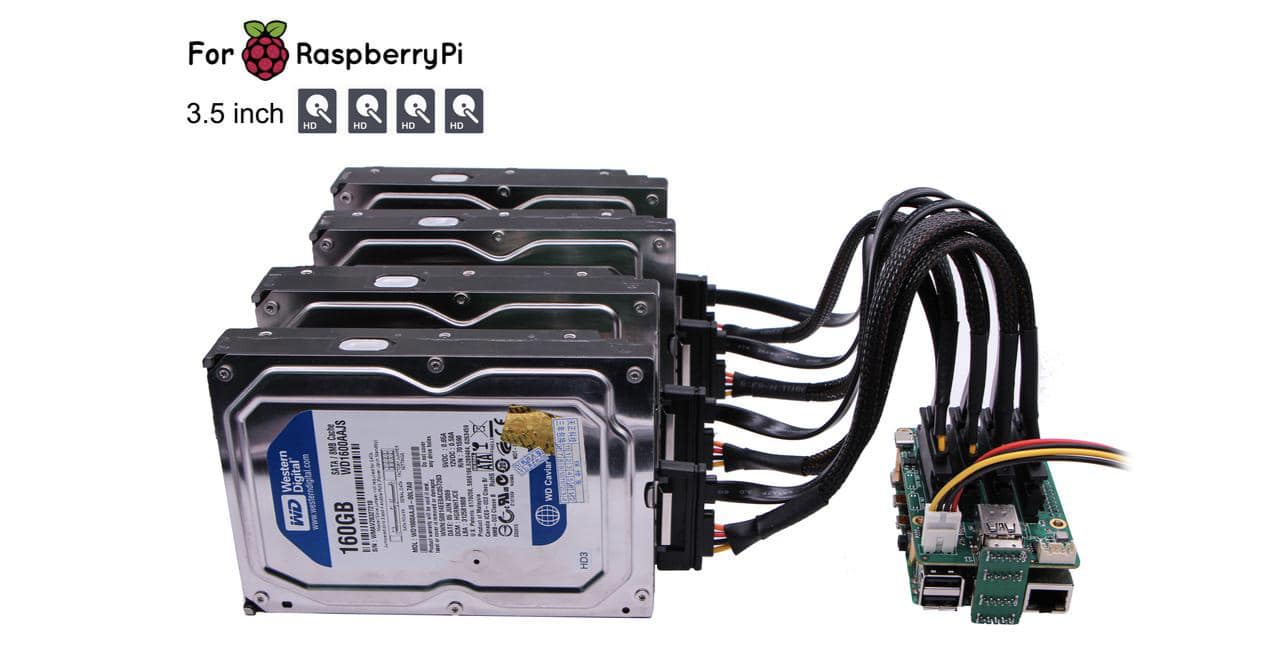
To set up your own NAS, the first thing you should know is what you are going to need, both at the software and hardware level. The basic requirements are:
- Raspberry Pi. The model doesn't matter, but the newer the better. The Raspberry Pi 4 with 2 GB of RAM It's a great option right now.
- Units of USB storage. If you want to connect several you will have to resort to a HUB.
- Depending on the Raspberry Pi model, ethernet cable to connect when breaking (recommended option) or Wifi adapter to do it wirelessly.
- SD or microSD card for software installation
- If you want to raise the level, there are some plates that add SATA connections to the Raspberry Pi
When you have everything you need, the next step is to download the software that you are going to use to set up the NAS. OpenMediaVault is the distribution focused on this task of setting up your own NAS.
The software installation process is not complex, and with applications like ApplePi-Backer or BerryBoot it is a matter of following a few simple steps and you will have it. Once done, insert the card into the Raspberry Pi, connect the USB drives and turn it on.
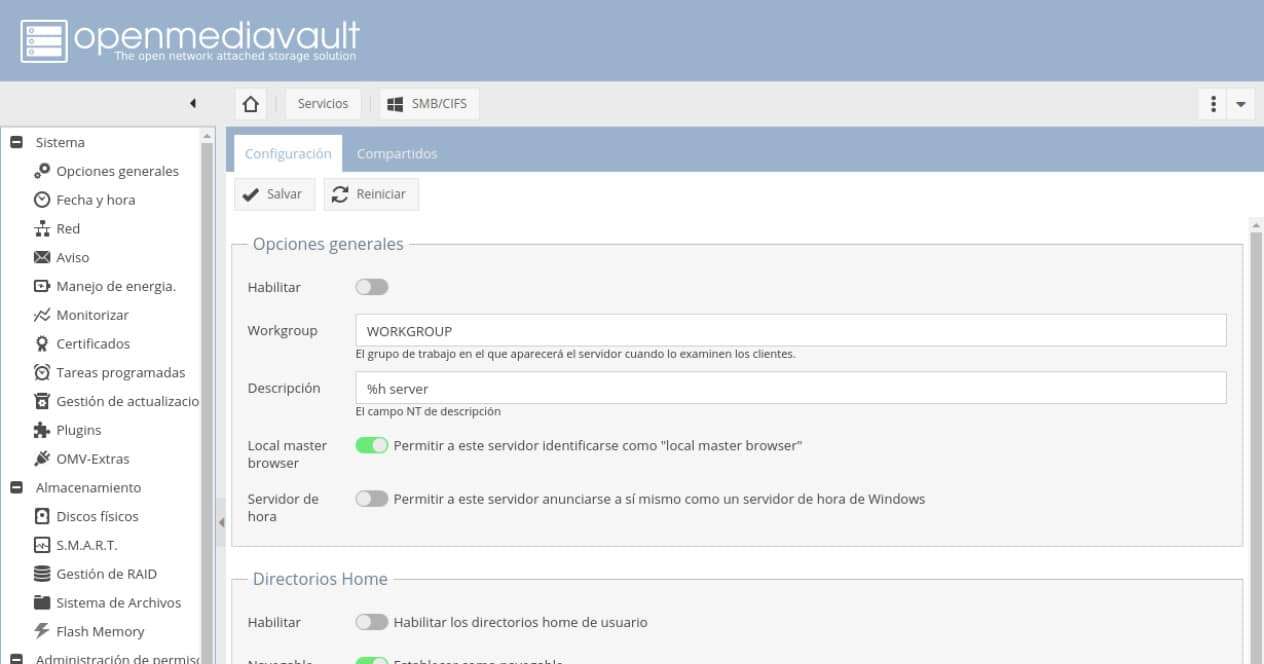
From that moment on, you will carry out the following steps in the OpenMediaVault web interface itself. To know the IP assigned to the Raspberry Pi there are many options, but if you have an Android terminal there is a very easy to use application called Network Discovery.
OpenMediaVault Configuration
Similar to Synology or QNAP solutions, Openmediavault offers numerous configuration options with which, for example, you can create a storage medium using RAID 0, 1, JBOD, etc. And that's just the beginning, there are many more settings that advanced users will know how to take advantage of and less experienced users will have to investigate. For that, it can help you official Openmedivault documentation. So you will have no doubts when establishing users, permissions and making use of some utilities that allow you to share media with other teams make a security copy remote etc
If after carrying out the process you see that a NAS is not a suitable solution for you, nothing happens. Erase the memory card and take advantage of your Raspberry Pi to carry out any other project. The one that never fails, that of creating your own retro console thanks to the numerous emulators available.
Are there other alternatives?
OpenMediaVault is one of the solutions you can use to turn your Raspberry Pi into a NAS, but not the only one. There are several alternatives that you can use according to your preferences or your knowledge.
Samba on Raspbian
If you already have a card with Raspbian installed and you don't want to complicate your life, the easiest thing you can do is to keep the system and install Samba, which is a very simple program that allows share your files on local network.
Installation is done with a few command lines, but there are hundreds of tutorials on the Internet and it will only take a few minutes to set up the entire system. It's not as pretty as OpenMediaVault, but it's a very functional solution if you're only going to access your files from home whether you're on Windows, Linux, or macOS.
ownCloud
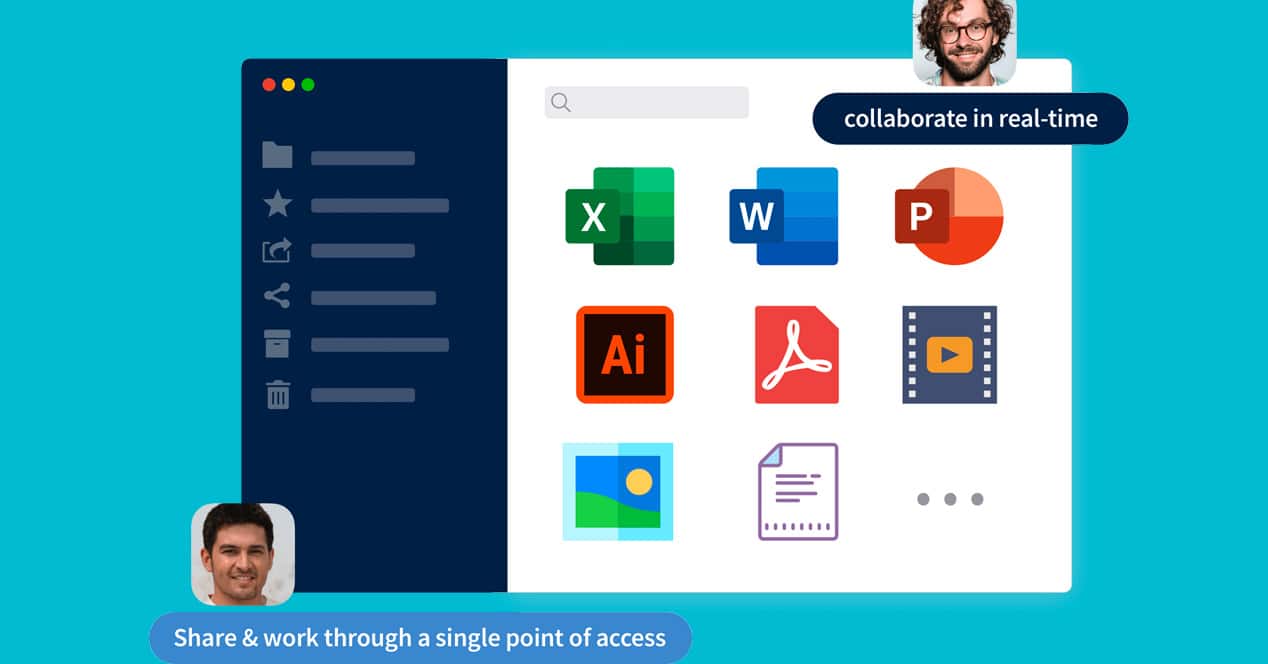
imagine having your own Dropbox. But, instead of paying a monthly fee, you will simply have to configure the system with your Raspberry Pi and then access it with your smartphone, tablet or personal computer.
If you like tinkering and experimenting with different systems, our recommendation is that you try OpenMediaVault first. Once you have it, you can experiment with Owncloud on another microSD card so as not to mess up the installation and thus assess which of the two systems best suits what you need.
Nextcloud
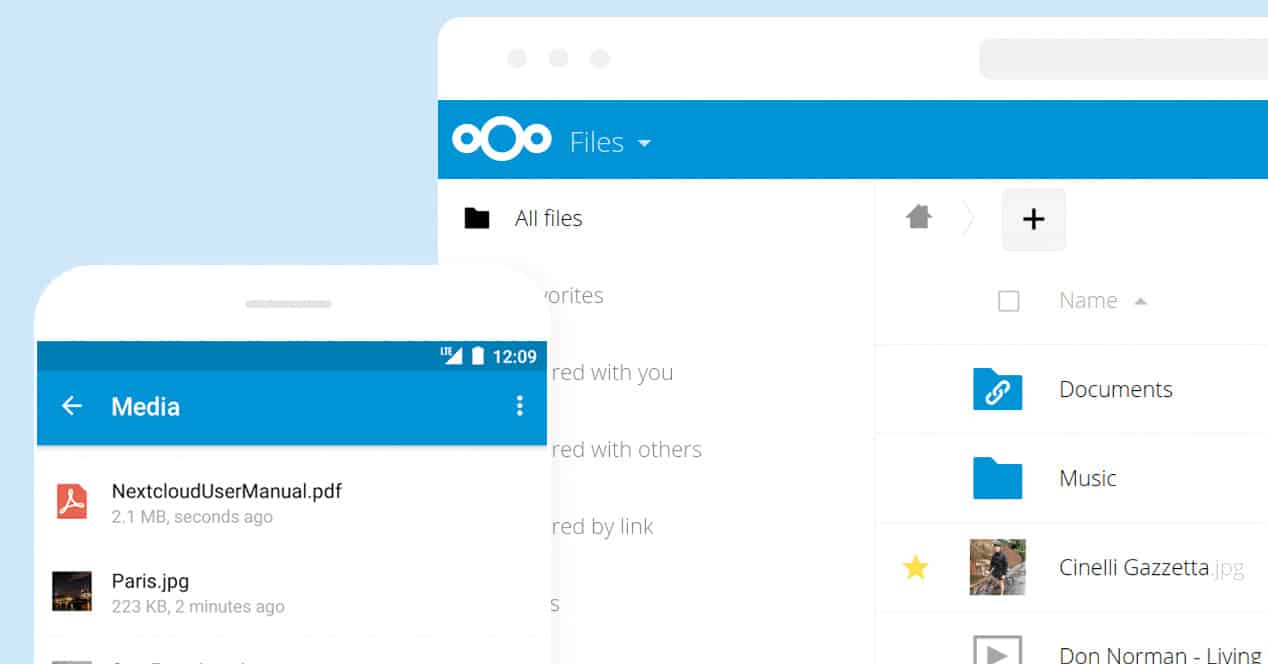
Nextcloud is a fork by owncloud It has a very good following and a great community. The configuration is very similar, but it has different integrations that can help you depending on what cases. If you want to try different systems, Nextcloud is also an interesting solution to make a cheap NAS with a Raspberry Pi. However, this software, like Owncloud, works much better with conventional PC hardware. This does not mean that it is not interesting to try it on a Raspberry Pi to understand how it works, get used to the system and later scale if necessary.
NAS vs Raspberry Pi vs cloud
Both a commercial NAS and a Raspberry Pi or the different cloud storage services have as a common point that they are online locations in which to store all our information. Which is better of the three? Well everything will depend on the use and needs each.
in favor of NAS
A commercial NAS, the kind that is already configured with its own software, different numbers of bays, etc., is usually the ideal option for those looking for zero complications and, normally, higher performance. Because you will be able to access very high-end models designed for demanding uses. Both for the volume of information to be saved and for certain uses such as virtualization of operating systems, network video editing, etc.
There are plenty of NAS products on the market for all kinds of customers. From the most basic equipment with two drive bays, to much more complex equipment designed for small and medium-sized companies. Obviously, we will use the Raspberry Pi more for domestic purposes, since its configuration and maintenance are not exactly its strong point.
In favor of the Raspberry Pi
The Raspberry Pi and a NAS software like Openmediavault allows you to control all the hardware and installation. This has advantages, but it also means having more needs in case of errors or simply getting the most out of it. Therefore, you must be patient and deal with certain limitations. Although the most important thing is that it is not a solution for demanding people.
In favor of Cloud solutions
Lastly, for all those who both have too much of an option, cloud services from Microsoft, Apple, Google or Dropbox, among many others, are enough to have a copy of your data accessible from anywhere with an internet connection. important or necessary for day to day.
Here the real problem is money. Cloud services have a monthly or annual cost. Although they are affordable, if you do the math, you will find that in a few months, a Raspberry Pi converted into a NAS or a NAS will have been more profitable for you. In addition, the scalability of your own equipment becomes cheaper in these two cases, since you will only have to purchase the disks. With cloud solutions, each step you go up will cost more money, and you will not have so much in mind the idea of amortizing your investment.
Is the experiment worth it?
It depends on the use you are going to give it. If what you are looking for is to share multimedia files on your local network and be able to play them on different devices, making a NAS with your Raspberry Pi can be quite a fun and affordable option.
However, if you are looking for something a little more professional, it is recommended that you get a real NAS. The NAS made with Raspberry Pi has several shortcomings:
Speed
Being limited by the USB connection, the read and write data it's not as fast as it would be with a SAS or SATA interface that you would have on a dedicated computer. On the other hand, you also can't take advantage of the speed of writing and reading that you get in RAID systems.
Security
Although there are systems capable of doing RAID by software on Raspberry Pi, a traditional NAS will do this job better. Always remember that a NAS is not a system designed to make backup copies.
However, when it comes to giving stability to our data, a RAID 1 or RAID 10 is more reliable and also easier to carry out with specific hardware instead of a Raspberry Pi. On the other hand, limited to USB disks, we will also give up the SMART status, so we will not be able to anticipate with such advantage if our disk is failing.
Price
In this section, the Rasberry Pi takes the point. Although the process has its science, the truth is that we will save a lot of money making our own NAS with the Raspberry Pi. The 3,5 drives that you must use in a NAS are quite expensive. Normally, it is not worth using any disk. Ideally, use server-ready devices, designed to be running 24/7. On a home NAS made with a Raspberry Pi, that's not a priority. However, you should also know that no home drive is designed to work online 24 hours a day.
Energy consumption
Most NAS systems on the market are designed to have very low power consumption. However, if you use a Raspberry Pi and 2,5-inch drives, the power consumption will be even lower.
Energy consumption is not usually a problem when we talk about this equipment. A well-equipped NAS usually has processors Celeron with a very low TDP and enough power to move the system. They also usually include sleep modes for when we spend a long time without connecting to the server.
Noise
The Raspberry Pi also wins acoustically. By not needing fans, you will only hear the record needles. On the other hand, the disks in the NAS are encapsulated in the equipment casing. Despite this, if we compare, the NAS will make much more noise by having more disks and using the 3,5 models.