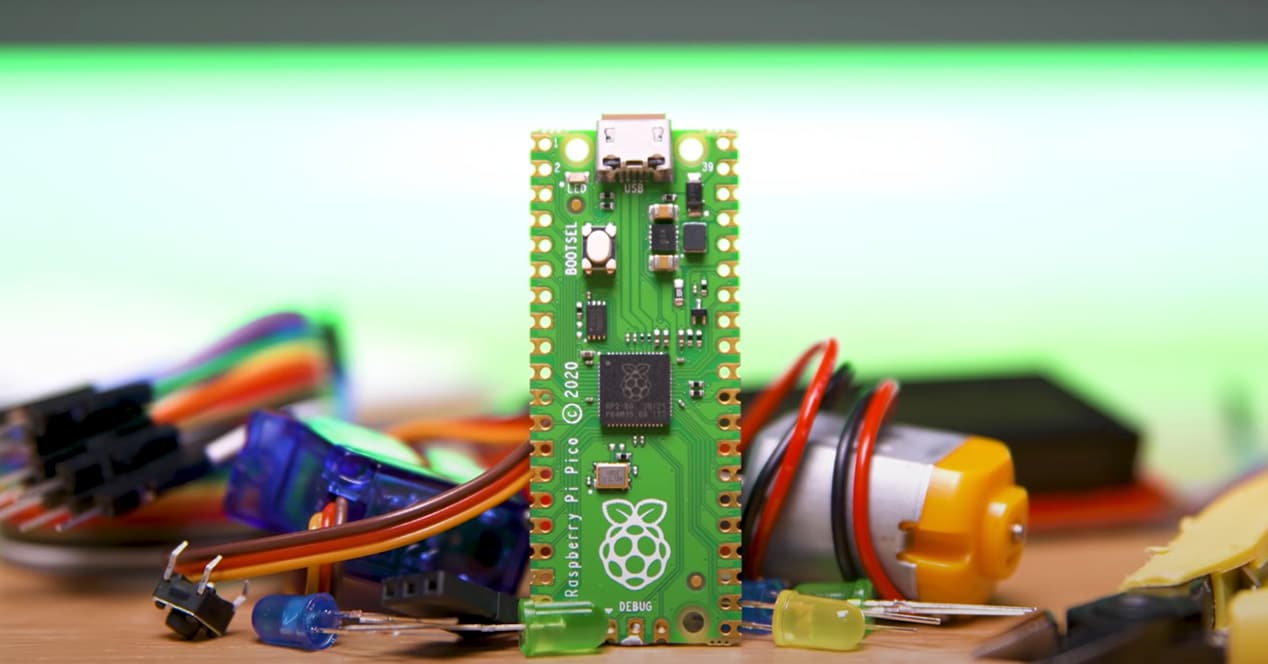
When we talk about the Raspberry Pi, it is easy to think that we are referring to the "big" development board, the one that all or most of us know. But The Raspberry Pi Foundation recently released a second proposal called Raspberry Pi Peak which by dimensions is more interesting for certain uses. Much more if you accompany it with some of the most curious and fun accessories that already exist.
What is the Raspberry Pi Pico
The Raspberry Pi Pico, in case you don't already know it, is a very compact development board. It was presented at the beginning of 2021 with the aim of offering one more option for those looking to carry out projects where smaller elements are needed.
Logically, the fact that it is a more compact board implies sacrifices, such as certain components and connections that are not compared to the Raspberry Pi 4. Even so, the technical characteristics of this Raspberry Pi Pico they are not bad at all:
- RP2040 microcontroller designed for Raspberry Pi
- 0 Mhz Dual Core ARM Cortex M133+
- 264 KB SRAM
- 2MB onboard Flash memory
- USB 1.1 with host support
- Low power mode and hibernation
- Drag-and-drop programming using USB mass storage
- 26 pin multifunction GPIO
- 2 SPI, 2 I2C, 2 UART, 3 12-bit ADCs, 16 PWM channels
- Sensor de temperatura
- Precise on-board clock
- On-chip floating point libraries
- 8 programmable I/O (PIO) ports
Given that the Raspberry Pi Pico costs barely 5 euros, the truth is that it is not bad at all and it can give a lot of play if you already have experience or have sufficient skills and the desire to follow the many projects that are already beginning to circulate on the internet.
Best Accessories for Raspberry Pi Pico

The Raspberry Pi Pico is a development board with which you can do many things. To begin with, thanks to its 26 GPIO pins and three analog inputs can be used for IoT projects (Internet of Things), home automation or even to create tiny gaming devices.
It is true that for some types of uses it is not the most suitable, for that is its other superior version and with more connections (microSD card reader, HDMI output, USB, etc.), but if you accompany it with some interesting modules You will see that things change.
PicoSystem

This is without a doubt the ideal complement and one of the best modules we will see in a long time for the Raspberry Pi Pico. What's more, almost certainly you want one as soon as you know about it.
PicoSystem is an all-in-one that includes a screen, a control crosshead and four buttons with which you can even turn the Raspberry Pi Pico into a small pocket console. To enjoy the occasional game when you have a few minutes of leisure.
Peak Scroll

This small module with the same dimensions as the Raspberry Pi Pico offers a total of 119 white LEDs arranged in a 17 x 7 matrix. These can be controlled individually along with four touch buttons that allow them to be previously programmed to carry out different actions, such as turning them on and off or different lighting modes following previously established patterns.
Unicorn Peak

In the same way as with the previous one, this module Unicorn Peak differs from the other that instead of white LEDs there are RGB LEDs. Of course, this gives a little more play and allows you to create projects or use them to display different types of alerts through a color code that can be implemented.
For the rest, they are physically identical in a matter of sizes and it also offers four touch buttons that can be configured according to the user's needs and the functions that he wants to assign them.
Peak Audio

This other module designed for the Raspberry Pi Pico allows you to create an audio amplifier that improves the sound experience when using headphones with your device, whatever it may be, if you previously pass the output signal through it. This is thanks to a Integrated DAC which, like others on the market, helps to fill the gaps of those integrated in, mainly, some portable players.
Peak RGB Keypad
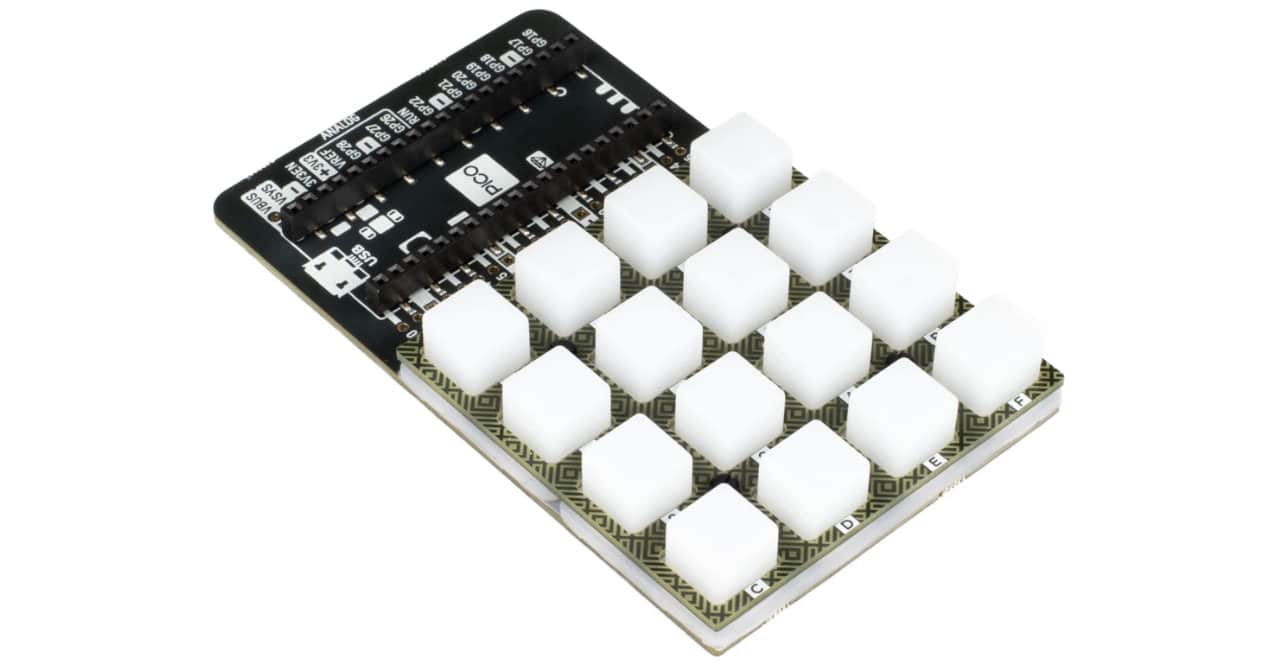
With a 4 x 4 button matrix illuminated via RGB LEDs This module offers a keyboard that can be configured as the user wants to, for example, act as a control custom usb with which to launch macro actions available in many applications such as streaming or games.
peak display

Pico Display is a 1,14″ IPS LCD screen which offers a resolution of 240 × 135 pixels. It is little, it is true, but it is in color and it is accompanied by four buttons plus an RGB LED that can give a lot of play. If you need a small display to show information, it is the ideal option.
For example, imagine using it to create some kind of home automation controller through which you can interact with other devices in the home and its status is indicated on the screen. Surely you see many more uses for it if you already have experience in this project with Raspberry Pi.
Getting started with the Raspberry Pi Pico
All these curious modules are of Pimorons and as you can see they give rise to numerous ideas. But if what you ask is how to start making various projects with the Raspberry Pi Pico, it is best to do it with the Official documentation provided by the Raspberry Pi Foundation. That will help you to get to know the hardware, its connections and see the first examples to know its potential and possibilities.
From there, it is a matter of starting to investigate and enter specialized forums where a multitude of users explain what they are doing, give advice and much more to get the most out of this particular device.