
The photos you take with your mobile phone, DSLR or mirrorless camera are much more than the images you see in them. In each of these digital files there is a set of metadata or EXIF data that provide useful information for issues such as management and organization, as well as some other extra option that different applications and services offer. That is why it is important to know the EXIF data secrets and how to modify or eliminate them at home if necessary.
What is EXIF data

Digital photography has served to democratize a creative discipline that until its arrival was limited by the cost of film and development that it entailed. Of course, along with that and other positive aspects, negative things also came, such as the excess of junk photos that we store, the increasing need for more storage capacity, etc.
However, as we say, the advantages of digital photography more than outweigh its disadvantages. And especially if you are a more advanced user. Because among the many good things is the use of EXIF data. Thanks to these, professionals could forget about writing down information on paper such as the focal length at which a photograph was taken, the aperture, the type of film, ISO, the day, time, etc.

Now this data EXIF or Exchangeable Image File Formt, are added automatically by most current digital cameras. So, if you like, these are the data that is saved habitually:
- Type of file
- Decision
- Shutter speed
- Exhibithion time
- ISO value
- White Balance
- Flash
- Focal distance
- Date and Time
- Place where it was taken if you have GPS
- Camera that took the photo
- Miniature
This data is very useful when performing actions such as the automatic organization of photos through applications or specific storage services. Because, for example, thanks to the date and time data you can create automatic albums or improve searches when you want to review the photos you took on a specific year, month or day. Even, in case of having GPS tagging, the possibility of searching or showing the photos taken in a specific place.
The problem is that the EXIF data, as you have seen above, also includes a series of extra information that could pose a risk to the user's privacy and hence the need to know how it can be eliminated. Although sometimes it is not so much a question of security but of utility and what is required is to be able to modify or add something that has not been read correctly.
Why it is important to know how to edit EXIF data

There are different reasons why editing the EXIF data of a photograph is something that any user should know how to do. The first are related to the theme of Privacy and the rest with the utility when taking advantage of them for issues of management and storage.
At the privacy level, a simple photograph could serve to indicate where you are or live and that would be a more or less serious problem depending on the particular case of each one. For example, imagine that you have a certain impact on social networks and through a published photo your fans manage to find out where you live. If they try to visit you or something like that, it could lead to awkward situations.
Of course, along with this case where knowing the location where the photo was taken can be a problem, there is also the issue of the thumbnails they store. These do not usually correspond to the edited photo but to the original. So if you cropped to remove something you didn't want to show, with the EXIF data it might show up. And that can be uncomfortable in the event that, for example, a nude or similar appears.
For all this and for the simple fact of being able to add data such as dates to the images for optimal management, it is important to know how to manage this EXIF data.
How to modify EXIF data depending on the platform
EXIF data follows a standard that a multitude of applications and online services are capable of interpreting correctly no matter what camera the photograph was taken with. So it does not matter if it is with the camera application of your mobile, a DSLR, etc.
If these data exist, they will be able to be consulted and even modified. So, depending on which platform you want to use, some options are as follows.
Editing EXIF data from Android
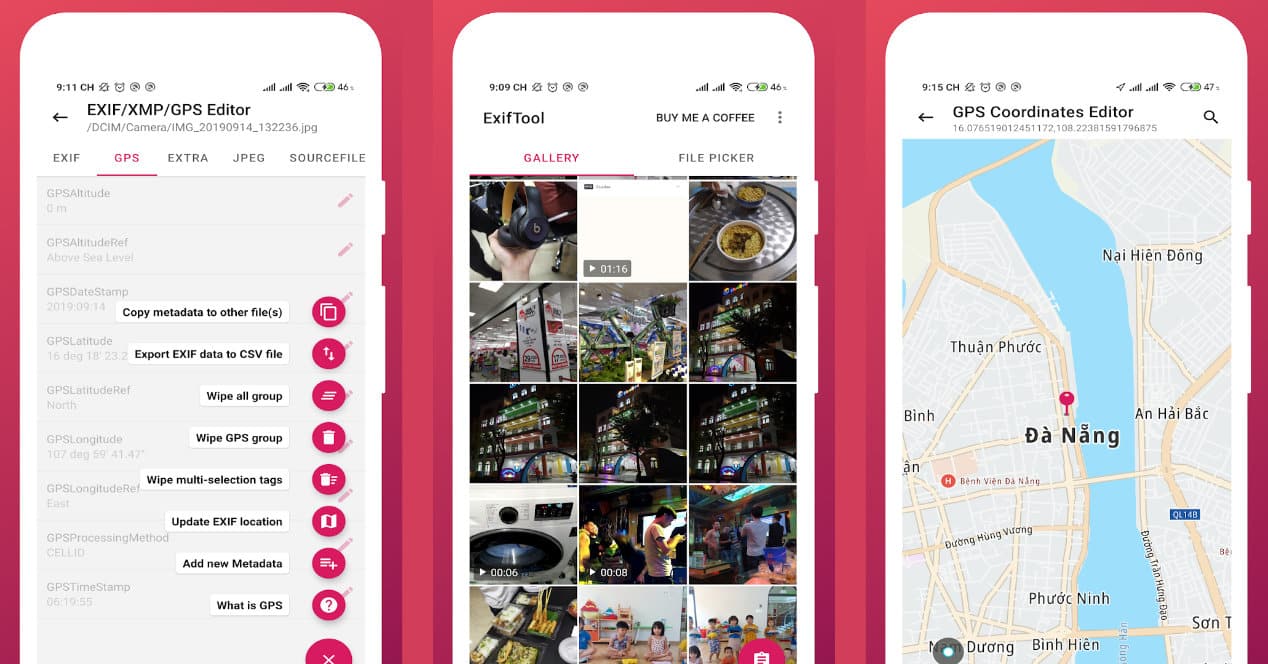
When checking the EXIF data, just go to the Photos application on your phone or the Google application if it is installed (something normal to happen). Once the photograph is selected, click on Details and you will be able to see all that information mentioned.
To edit it, you will normally have to resort to other specific applications or utilities such as Photo EXIF Editor o Exif Tool. And if you want to delete the data completely, because you are going to share the image on networks or any other platform, you have Photo Metadata Remover.
Editing EXIF data on iOS and iPadOS
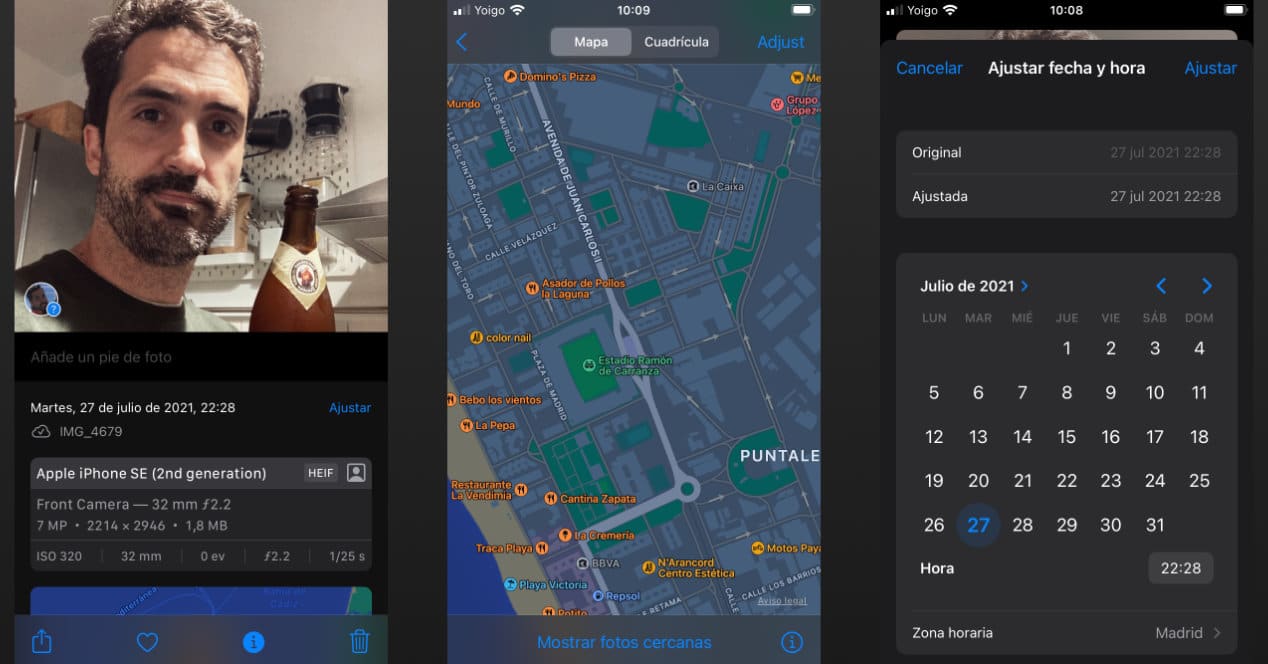
In the event that you use Apple mobile devices, such as the iPhone or iPad, the default option to modify this data is the Photos app itself integrated into the system. You just have to give more information and in details you can change the date and time as well as the place where it was taken.
If what you are looking for or what you want is to modify the rest of the available parameters, then download exif metadata and you will now be able to take full control of each and every one of the registered metadata to modify or delete one by one or all at once.
Editing EXIF data on macOS and Windows
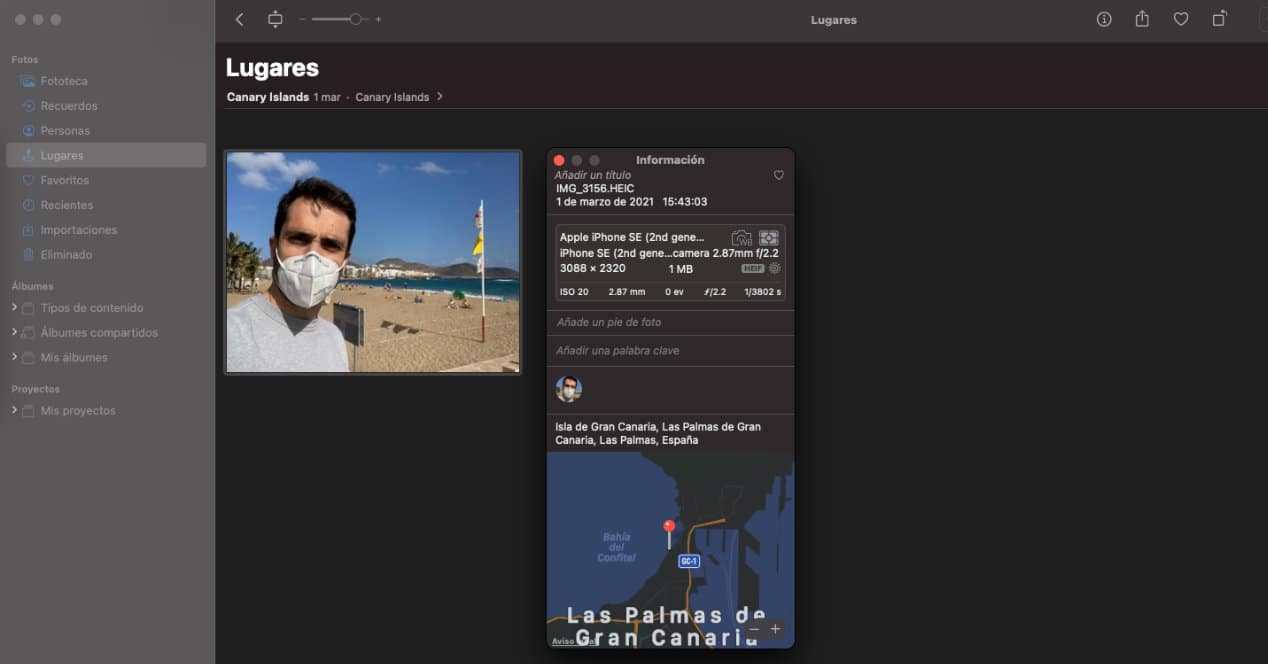
Finally, the macOS and Windows desktop systems also offer applications for editing EXIF data in photos. For both systems there are image editors such as Adobe Photoshop, Gimp, Pixelmator or Affinity Photo, but also specific applications such as Exif Tool. And in the case of Macs, also the Photos application that is available as standard.
So it is now a matter of choosing the one that best suits you. What's more, even if it is for something specific, you could use an online service such as theXifer o metapicz. There are many more, so a simple search will give you other options if you want to try. Of course, in order to modify photos that you think may have sensitive information, it is better to do it with native apps installed on your device.