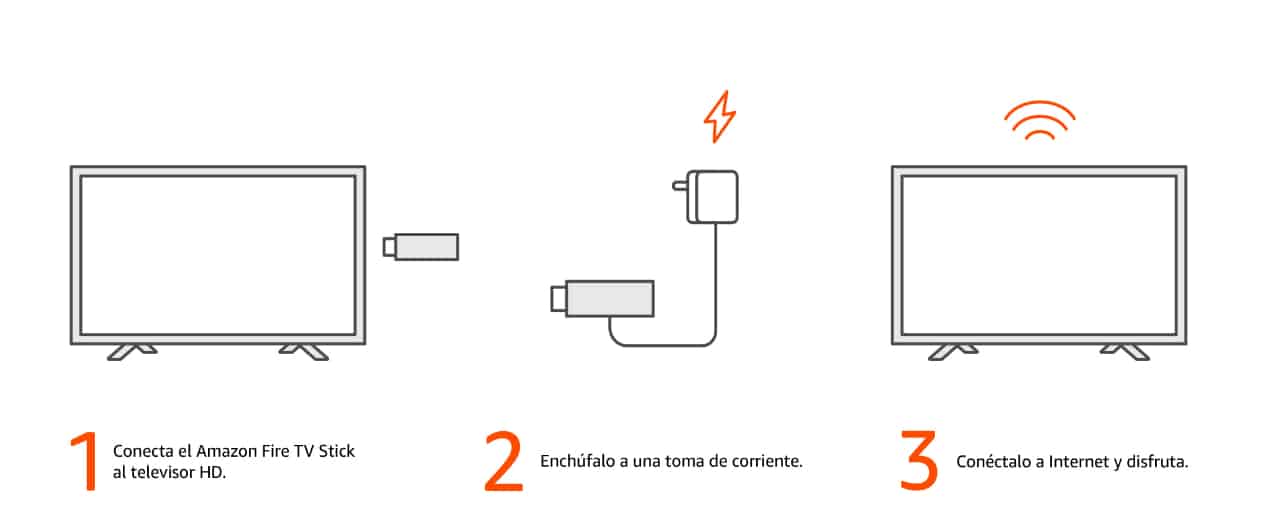There are many devices on sale today that can turn any standard TV into a Smart TV or enhance the capabilities of Smart TVs. The best known is the Chromecast, but one of the most interesting solutions that we currently have on the market are the dongles from Amazon: the FireTV. If you are interested in getting one of these, in this post we will explain everything that can do and all models that are currently available.
What is Amazon Fire TV
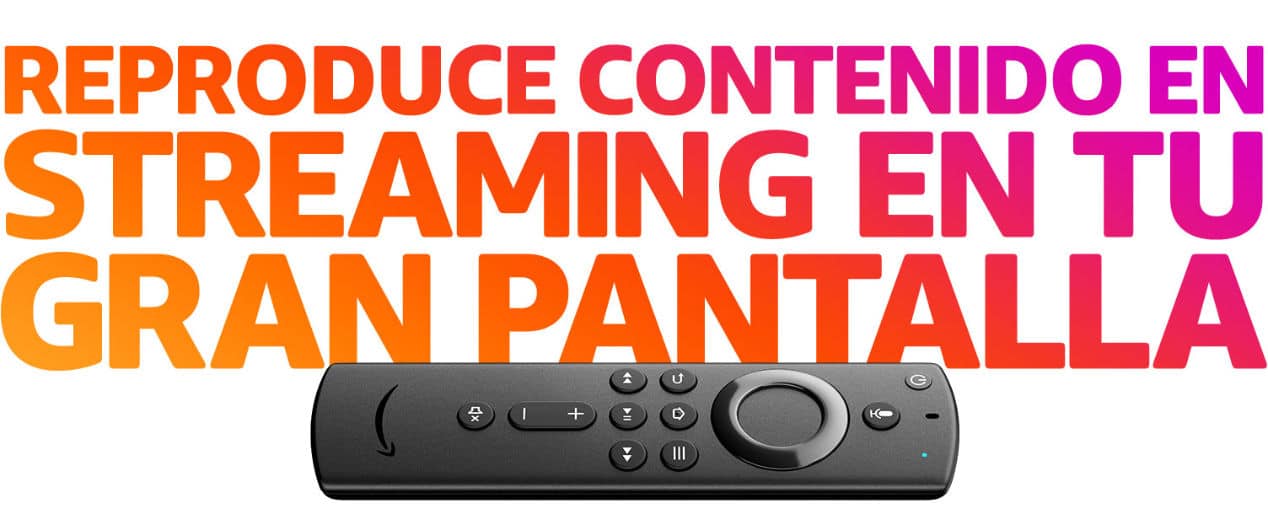
The Fire TV is a dongle for televisions that allows you to play multimedia content. The first of all was launched in 2014 as a product designed for compete against the chromecast of Google. The finder's company had hit the mark with their little dongle streaming, and Amazon upped the ante with this first device with which they started in the multimedia market.
In addition to taking market away from Google, Amazon's goal was also to sell a device that was affordable enough for any user to affordably access Prime Video. Any television with an HDMI port would be more than enough to be 'vitaminated' by a Fire TV. Thus began the war to convert conventional televisions into smart ones.
However, as we say, together with the possibility of using any television as a Smart TV and its cheap price were not the only reasons for its success. The other great ally and attraction was the smartphone independence or any other device. While the Chromecast needed content to be 'sent' to it from a mobile, Fire TVs worked completely independently and with their own remote control.
Therefore, with all this plus the push that the company itself made through its online store and pricing policy, Fire TVs were gaining more and more popularity. Until today, in which they have become one of the best options when it comes to turning a television into a Smart TV or accessing multiple streaming services from any television.
Fire TV models

The first Fire TV Stick had the mission of turning any standard TV into a smart one. But the current models go much further, and there are variants of the Fire TV Stick designed so that we can have a more complete user experience thanks to Fire OS, the operating system of these devices. Thanks to this system, even modern televisions can benefit, which is why there are versions capable of processing video in 4K resolution.
Currently, the Fire TV Stick models that are for sale are the following:
- fire tv stick lite
- Fire TV Stick
- Fire TV Stick 4K
- Fire TV Stick 4K Max
Amazon Fire TV Stick Lite

The smallest of the family is the Lite. It costs about 20 euros and it is the ideal device if what we want is to be able to watch YouTube, Netflix, Prime Video or Disney Plus on our television without smart capabilities. The Fire TV Stick Lite allows you to access the entire catalog of Amazon applications, and it is a product with very good reviews.
It comes equipped with its own remote, and you can use Alexa commands directly using the included remote. The device can give an image at a maximum resolution of 1080p at 30 FPS and has 1GB of RAM and 8 storage.
See offer on AmazonAmazon Fire TV Stick

The standard It is very similar to the Lite. It has the same capacity and memory. It also has the same MediaTeck MT8127D processor, and its big difference is that it is capable of playing content at a maximum rate of 60 frames per second. In addition, it is also compatible with Dolby Atmos.
The Fire TV Stick is slightly more expensive than the Lite. The price difference is negligible, so it is also another very interesting product.
See offer on AmazonAmazon Fire TV Stick 4K

This device is more focused on those UHD televisions that were smart in their day, but their operating systems have now become obsolete. In these cases, the Fire TV Stick 4K —and the 4K Max that we will see below— are two magnificent products for our TV to return to the first division. This model has a more powerful processor, the MediaTek MT8695. It has 1,5 GB of RAM and supports Bluetooth 4.2 low energy, as well as Wi-Fi ac 2×2 MIMO.
This model is usually available for less than 40 euros, and is a much more interesting alternative than the Chromecast with Google TV, since its price is much lower.
See offer on AmazonAmazon Fire TV Stick 4K Max

It is a revised and improved version of the Amazon Fire TV Stick 4K. Its RAM memory has been expanded to 2 GB, and mainly, the device is compatible with the new Wi-Fi 6 standard. Its processor is also more powerful, and its price difference compared to the other model is also very small.
See offer on AmazonBonus: Amazon Fire TV Cube

Really It is not a stick as such, but the idea it proposes is very similar, so we couldn't skip what is actually the most powerful Fire TV model of the entire range. We could say that the Cube (3rd generation) is a fusion between an improved Fire TV 4K and an Amazon Echo device. The device is designed so that you can connect it to your television and also have all the functionalities of an Amazon Echo there even if your television is turned off.
The Cube has a six-core processor, 2 GB of RAM and 16 GB storage. It is a very complete product, with a very interesting design and with lots of connectivity options so that you do not lack absolutely anything when controlling your television.
See offer on AmazonHow does it work

Doing a review on a physical level, the two models are identical, there is not really a key difference between the two proposals. Even less in the current models, because with respect to the first one launched in 2014 there was the difference in the remote that at that time did not include the button or microphone that gives access to Alexa Alexa and which we will talk about later.
Regarding its dimensions, these are very small and both sticks include the HDMI connection so you can connect directly to the TV. They also include a micro USB connector to supply them with the necessary energy to function. This can be done by connecting directly to a USB port on the TV or a power adapter such as those used with a smartphone.
The micro USB port can also be used for other uses thanks to its OTG compatibility. This means that you could connect a USB HUB to it and through it other gadgets such as a USB memory or even a usb to ethernet network adapter. The latter is interesting to improve or solve some of the limitations offered by WiFi networks.
Another common element of both Fire TVs are their controls. These integrate the necessary button panel to control the device, from the operating system to the available applications. To do this, you have a crosshead, a button to go back, go to the home screen, access settings, and control volume and playback (go back, play, pause, and forward).
And yes, if you look closely, the remote also includes a button with a microphone icon so you can take advantage of the integration with Alexa. Because these Fire TVs have allowed since 2016 to use Amazon's voice assistant, which offers new control possibilities.
How to set up a Fire TV
The process of configuring a Fire TV Stick is very simple, the first step is connect the device to TV, then plug it into a power outlet and finally to the internet. This connection process is as simple as following the instructions that appear on the screen and using the remote control to select your network and enter the password.
What you can do with a Fire TV system
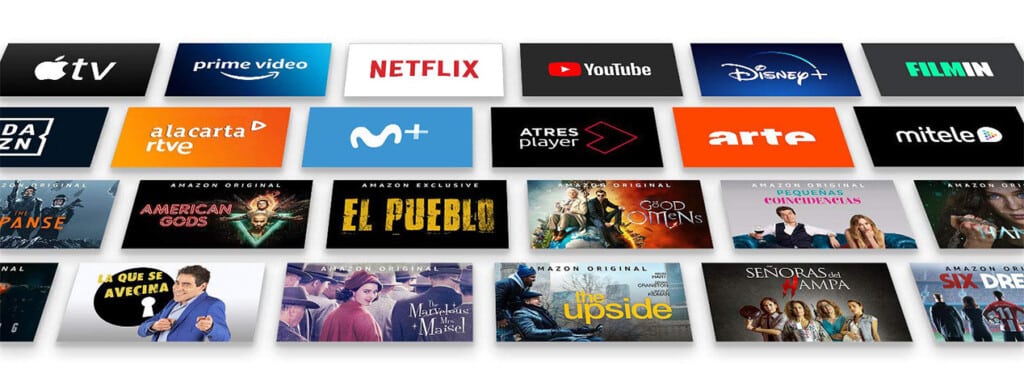
The uses of the Amazon Fire TV Stick are similar to those you can do with any similar device or Smart TV. That is, you can access streaming services such as Prime Video, Netflix, HBO, YouTube, Apple TV+, etc.. You can also enjoy music services and even radio over the internet.
These playback options are the basics, but thanks to the Fire TV operating system and its multiple applications you can also use online photo services, install a browser like Firefox and check any web page and even your email by accessing the web interface of your supplier.

And yes, you can also play, because Are there games for Fire TV?. Many are basic titles, but others that are somewhat more complex allow you to enjoy hours of fun, especially with the little ones in the house, like this one sega game collection. So you just have to take a walk around app store and see what it offers.
However, these are some of the basic applications that we recommend installing if you have or buy one. Of course, we must add those that we all consider essential and that give access to all those streaming services that we want to have on our television.
Amazon Fire TV Remote: control your TV from your smartphone

Fire TV devices can be controlled in a variety of ways. The first is through the use of mando including. The second is via Alexa and voice commands, the stubborn one is taking advantage of the Amazon Fire TV Remote applications available for iOS and Android that turn your phone into a remote control. Whether you need them daily or not, it is interesting that you install them and keep an eye on them in case they are needed at some point.
Best apps for Fire TV
So that you get all the benefit that we tell you, the ideal is that you have a list of apps to install with which to start checking it out for yourself. We leave you here our favorites:
Downloader
Downloader is an almost essential application, it allows you to access applications that are not available in the official store and includes a search engine that makes it easier to locate the one that interests you. You can download and install it here: Downloader for Fire TV
Firefox
Firefox for FireTV is the version of the popular web browser ready to run on the device. If for some reason you need to access a website, mail or perform a search, you must install it.
Airscreen
If you need to send content through protocols like Chromecast or Apple's AirPlay, then AirScreen is your app. Here you can you can AirScreen.
VLC for Fire
There are many multimedia content players for files that you may have stored locally on NETWORK drives or even external disks that you can connect via USB using a HUB and USB OTG adapter. Among all of them, VLC for Fire It is one of the best options.
Easy Fire Tools
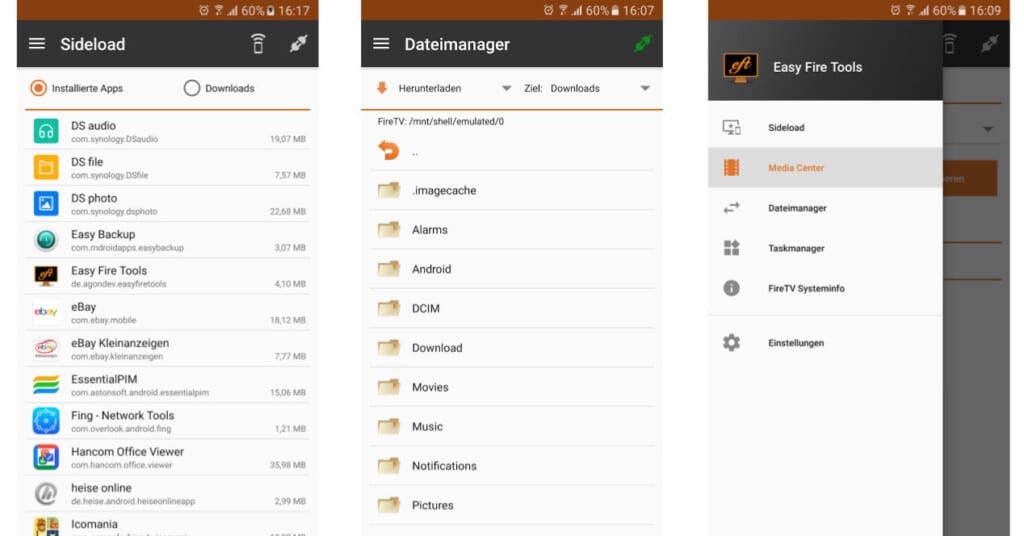
Lastly, Easy Fire Tools is a utility for Android devices with which you can get more out of Fire TV thanks to managing installed applications, managing files, etc.
Twitch
Any gamers in the room? Then this is your application. The official app of the famous gaming platform is also available for Fire TV, so you can search for games, enjoy games in real time or consume other entertainment videos as you wish. It's completely free.
Spotify
The streaming music service par excellence also has its app for Fire TV, which means that you will be able to log in with your account (regardless of whether or not you are subscribed to a payment plan) and enjoy your music lists without problems via Amazon device
A highly recommended product

As we said at the beginning, the Fire TV, in any of its two options, is always an interesting device and one to take into account. Even if you already have a Smart TV.
On the one hand, it allows you to update your television if your Smart TV does not support new services or a specific application is missing. Also for the use and integration with Alexa that gives a multitude of options at the home automation level and accessibility for certain users. And finally, because for a very cheap price you get a device capable of playing 4K and high dynamic range content.
In summary, both at home and when you go on a trip and want to continue enjoying your favorite content on any television, it does not occur to us no other device as recommended as these Amazon Fire TV.
The links that you can see in this article are part of our Amazon affiliate agreement and could earn us a small commission if any sales are made through them — without affecting the price you pay for the product. The idea of linking them is aimed at allowing the reader to quickly find the product in the store. However, the decision to publish these links has been made completely freely, under our editorial criteria and without responding to any type of request from Amazon.