
Prime Video, YouTube, Netflix or Spotify are some of the basic applications that any user looks for on their Smart TV platform. But there are many others that can be equally or more interesting depending on personal needs. if you have a Amazon Fire TV Stick, these are the apps you should try
Must-have apps on Fire TV
El Fire TV Stick Amazon offers a multitude of possibilities, but to get the most out of it, it is necessary to resort to applications that go beyond those included by default or those that give access to popular services such as YouTube, Netflix, etc.

These applications can be found in three different ways. The first, from the page itself Amazon website. There you have a search engine to make it easier for you to find what you are looking for or filter by categories. The second is through the device itself, although it is not so comfortable to find the one you need there.
And finally, there is the option to take advantage of the possibility of installing applications from external sources. Since the Fire TV operating system is based on Android, you can activate this option to install any application just by having the APK.
Knowing all this, if you have an Amazon Fire TV, these are the applications that we recommend you install to get the most out of it.
Amazon Fire TV Remote

This is the first app you should install, even if it's not directly on your Fire TV. Thanks to it, you can use your smartphone as a remote control and even as an external keyboard. The latter makes it much easier to enter data such as logins or the like when using the small HDMI stick.
Amazon Fire TV Remote is available for both Android and iOS, so it is only a matter of downloading the version that corresponds to the operating system of your phone.
Downloader
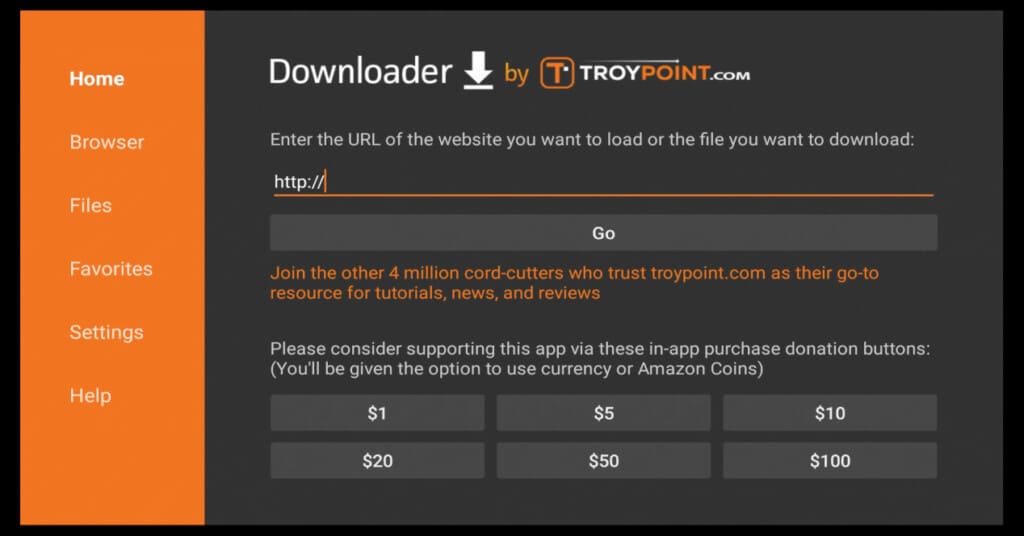
This is one of the most useful apps that you can install on your Fire TV. First, because it makes it easy to install all kinds of apps, even if they're not in the official Fire TV store. Secondly, because it includes a search engine or the possibility of directly entering the download URL. To make it more comfortable to use, use the Fire TV Remote or an external keyboard. We are sure you will love it Downloader.
Download Downloader for Fire TV
Firefox
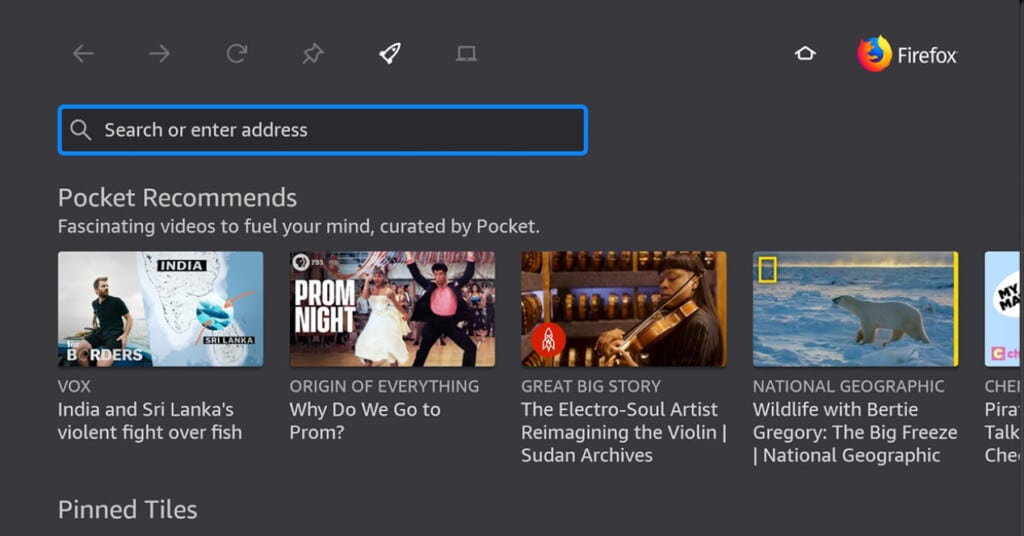
If you need a browser on your Fire TV to access those pages that interest you the most or your email through the web interface of your provider, Firefox is a must. Although, in general, it is always recommended to have it installed. If you also combine its use with an external keyboard that offers an integrated trackpad, even better.
Download Firefox for FireTV
Airscreen

De Airscreen We have already spoken on occasion and it is logical that we continue to recommend it. Although many Android phones offer support for Miracast, a technology that Fire TV uses so that you can send content and mirror video, the truth is that you may be interested in having option to use Chromecast and even AirPlay.
AirScreen allows these three technologies in addition to DLNA to be able to send or access the content available on other devices.
Download Airscreen
Kodi

Kodi is a great multimedia content player, but it is not available in the Fire TV app store. Therefore, to install it you have to resort to a solution like Downloader, the app that we mentioned above. Once you have it, you can play all kinds of content and enjoy its many options.
Download Kodi
Pluto TV

For some time now, television platforms have proliferated through the Internet that are completely free, and in the case of Pluto TV was one of the first to land in our country officially. It basically offers dozens of live channels, with some content on demand (VOD) and, yes, advertising to pay for what we stop paying. If you find that you have nothing to do with it, it's not a bad idea to enter this application because, surely, you end up stopping at something: sports, movies, series, documentaries, children's programming and much more.
Download Pluto TV for Fire TV Stick
VLC for Fire
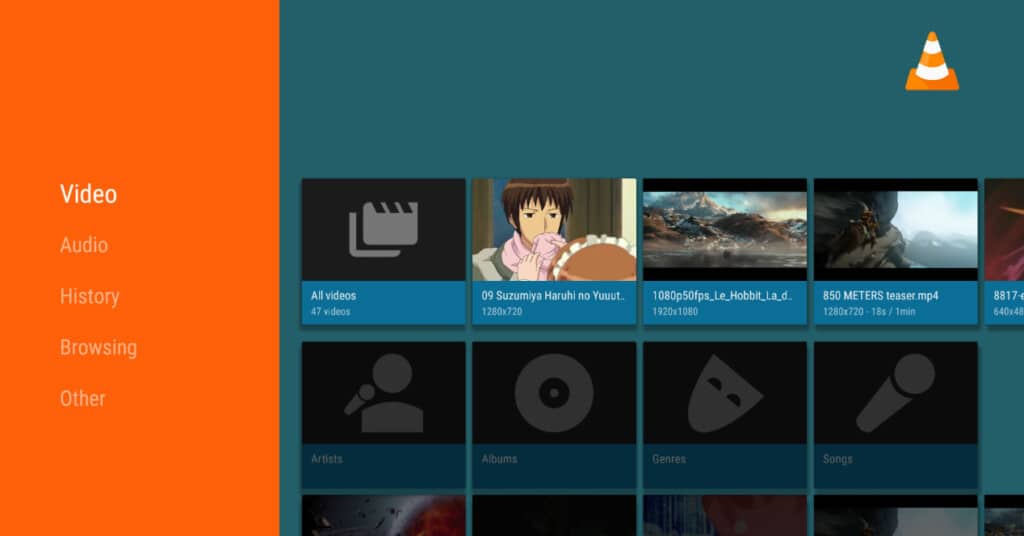
Kodi is great, but it's also true that if you don't want to complicate yourself and are just looking for a player capable of accessing content from USB or network drives, VLC for Fire is a great option and is available from the official app store.
Download VLC for Fire
plex
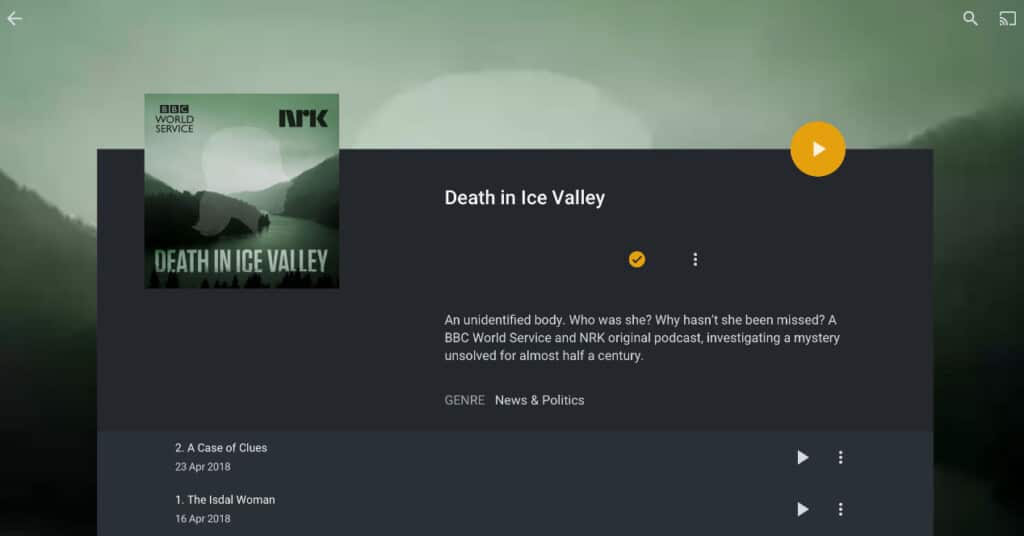
If you are one of those who use Plex Server or have a friend who gives you access to theirs, Plex is an essential application. A multimedia player that will give you all kinds of options, which has a very careful interface and a series of extras such as information about the content to be played, etc.
Of course, it requires a little more knowledge about how it works and all its configuration options that they offer. But take it easy, along with Kodi and VLC it is one of the apps to consider in any Set Top Box or multimedia player.
Download plex
Easy Fire Tools
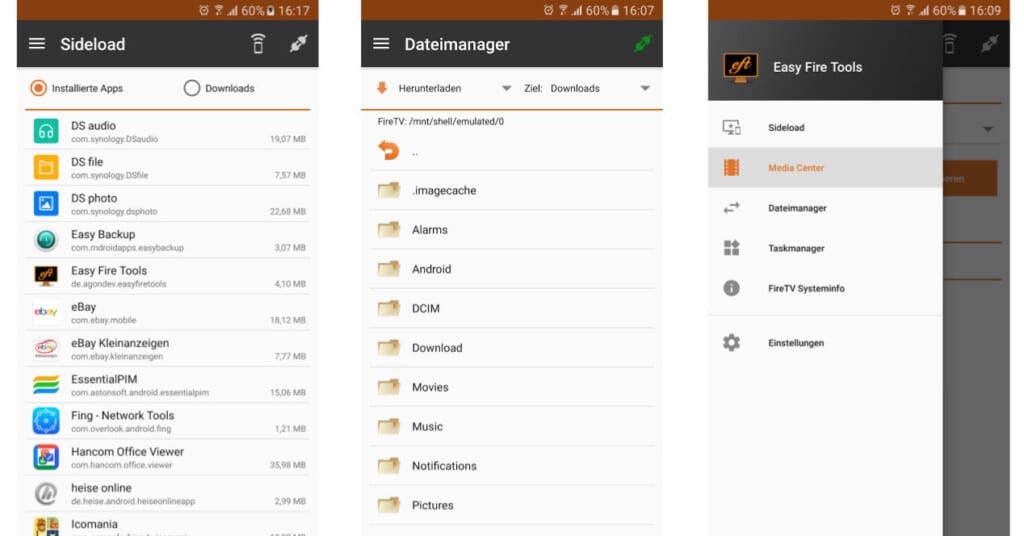
Lastly, Easy Fire Tools It's not a proper application for Fire TV either, but it is one of those utilities that makes your life much easier. Install it on your Android device and you can manage Fire TV remotely and very easily.
For example, thanks to this utility you will be able to install or uninstall applications remotely, manage the files stored in its memory or close background applications that may have frozen or are failing. A kind of Swiss army knife for your Fire TV.
Download Easy Fire Tools
YouTube

If by chance your Fire TV Stick does not have the Google application already downloaded, then you have to do it manually because it will be a good source of entertainment if you have profiles that you follow because of the content they post. In addition, you can connect your account and access the history and, of course, continue playing from a mobile, tablet or computer.
Download YouTube for Fire TV Stick
Twitch
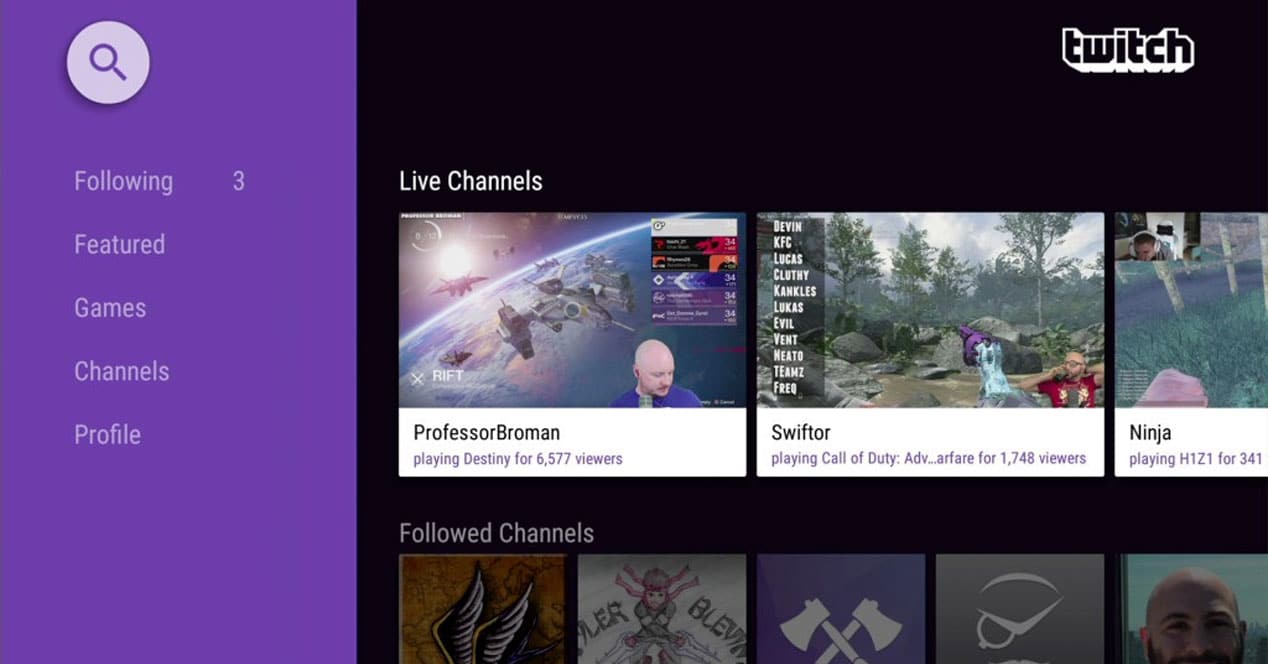
The one that is right now could not be missing from the list of essential apps the main entertainment channel for millions of users, who have found all kinds of formats and programs in the live shows of their favorite streamers. In addition, for some time now we have not only been able to see video game content, since others as varied as sports have made the leap to the platforms, which includes everything from football to Formula 1, without forgetting tennis, basketball and practically any specialty that you want to see.
Download Twitch for Fire TV Stick
Red Bull TV

If you like extreme sports in which one of the most famous energy drink brands in the world is present, this application is a door to take a look at countless live events, such as airplane racing, mountain biking, motor racing, motocross, MC battles, World Rally Championship, e-sports, etc. You just have to install this app and press play. The same thing you discover some kind of vocation.
Download Red Bull TV
Send files to TV
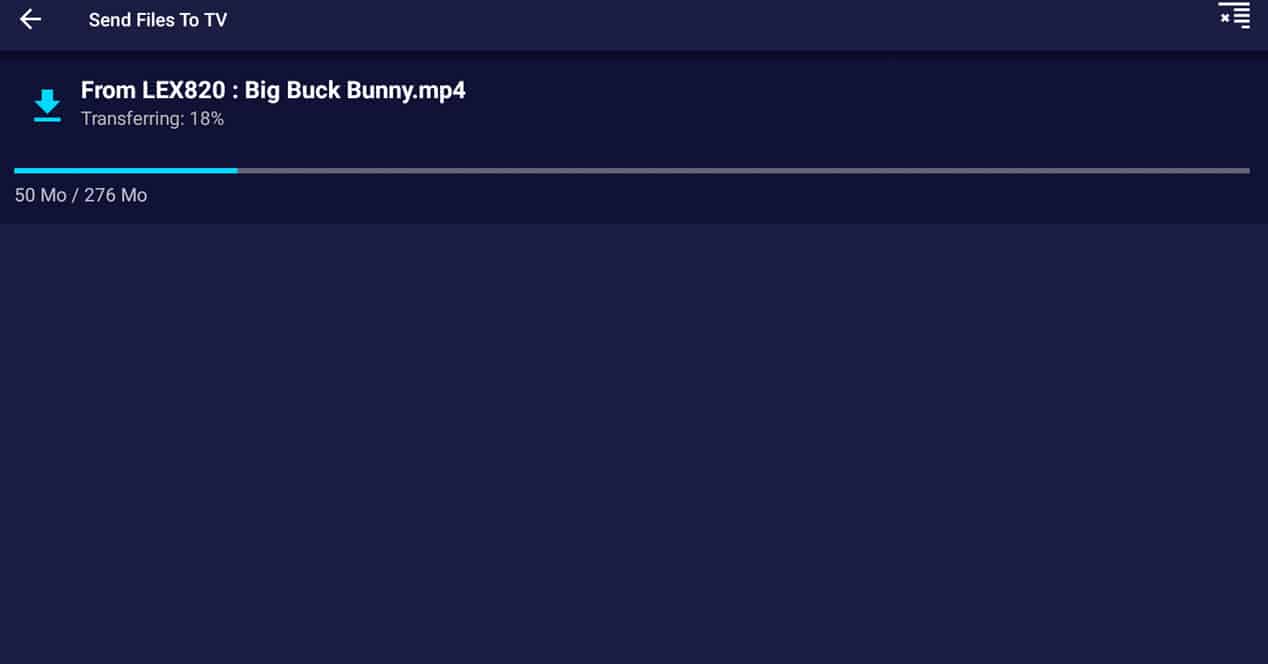
If you don't want to play content from a streaming platform, or access a remote location on a computer, for example, you can always install this application and physically and wirelessly send any video file to play it on the Fire TV Stick from an Android smartphone or a PC, Mac and Linux device. In this way you will not depend on the Internet connection to watch a movie or TV series without interruptions or interruptions.
Download Send files to TV for Fire TV Stick
IMDb-TV
You are watching a television series and a new character comes out. The actor sounds familiar to you, but you can't quite remember what other character he played in the past. In that case, the Internet Movie Database (IMDb) is usually the solution. It is the most popular website to find information about movies, actors, directors and more. The normal thing is to make the consultation from a computer or with the mobile phone. However, IMDb has an app for TVs that is a complete wonder.
IMDb TV is one of the best Fire TV apps for find award-winning movies, art documentaries and critically acclaimed television shows. You can consult it both to find information and solve a curiosity or to get inspired before opening Netflix, HBO Max or Disney +. In addition, you also have the option to create a free account and link it to your regular IMDb account. This way, you can quickly add movies to your watch later list when you find them on the IMDb website or in the app and proceed to quickly see what you have pending.
It is an app with double function. On the one hand, solve your doubts. And on the other, it will save you a lot of time thinking about what to watch on your streaming platforms.
Download IMDb-TV
And of course…
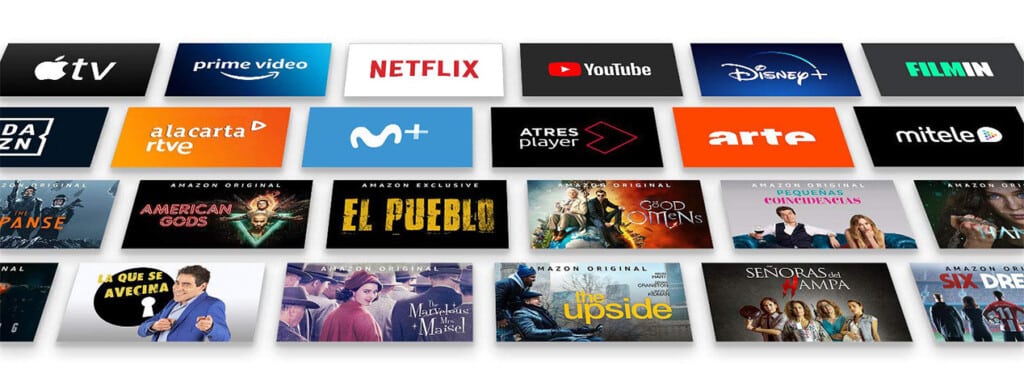
Obviously, it will not be necessary to remember all the apps of streaming platforms that They are the most popular and provide us with hours and hours of entertainment every day. and fun. Services that must be downloaded and installed on our Fire TV Stick yes or yes, and to make things easier for you we are going to link you right here below, so that with a simple click you can start enjoying that series, movie, contest, documentary, reality show or football game that has you hooked.
These are:
Download Netflix, HBO Max, Disney +, DAZN, The film, Movistar +, Atresplayer, My TV, RTVE Play.