
Today there are many ways to consume content of all kinds at home. Platforms like Netflix, HBO Max, Prime Video or Disney+ are already some of the best-known services for watching series, movies, documentaries and much more from our televisions. Another of the most popular platforms is that of Movistar+, and we are just going to talk about it today. we tell you everything you need to know about it, what it offers and how to watch it from any smart TV.
What is Movistar+?

If you have not been living in a place far from civilization, you will know perfectly well what this service consists of. But, in case you have been oblivious to it, you should know that it is a content platform via streaming on demand that the company Movistar provides and that you can see in two ways: either through a decoder that connects to the Internet via Wi-Fi or cable and that occupies an HDMI connection from the TV, or thanks to an official application.
Within its catalog you will find content of all kinds that has to do with movies, series, sports, children's spaces, documentaries, concerts and a long etcetera. But we talk about this in more depth in the next section. Follow us!
What does Movistar+ offer us in its catalogue?
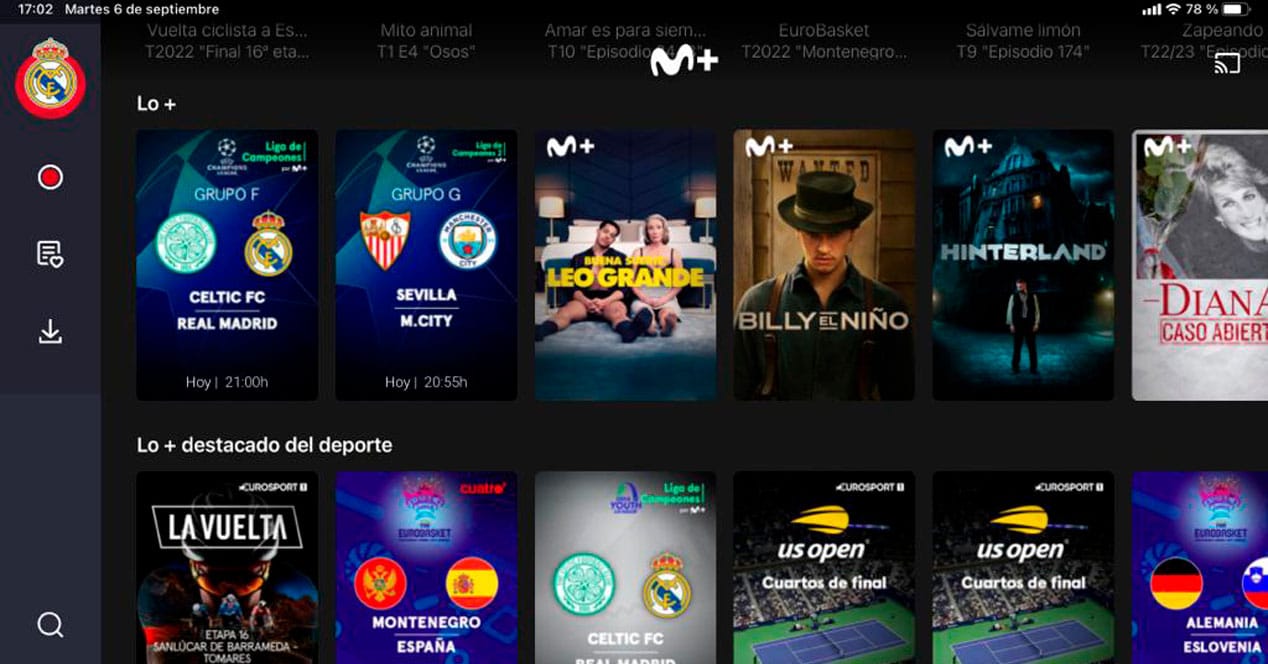
The first and most important thing you should know is that this Movistar+ platform allows us to choose what we want to have and what not on your television. Gone are those closed Fusion packages and now with miMovistar, from the operator they leave it up to the users to keep what they really want to see. Be much more selective.
Of course, what does not change is the obligation to choose between different types of Internet connection and mobile lines (both the number and the amount of data available in each one) as well as a minimum package of TV channels to make a pack that formerly fell within what they called Movistar Fusion.
In this way, and regardless of the fiber and mobile offer that we are going to choose, television is organized as follows:
- Start: This package has an amount that is around 80 television channels (Movistar is adding or eliminating some from time to time) among which are included content at a generalist (Antenna 3, LaSexta, Telecinco, La 1, La 2, etc.), children's programming (Disney channel pack, among others), entertainment channels (#O, among others) and the channel of Teledeporte. This pack is, to put it in some way, mandatory when contracting the fiber service for your home.
- Movistar Plus+ Essential: It is a pack that includes a series channel and another for movie premieres, and it costs us 10 euros a month.
- Fiction with Netflix: We will have all the cinema plus access to the streaming platform, in modalities of two or four users (UHD). It is priced at 25 and 30 euros per month, respectively.
- Champions and Europa League: international soccer competitions are priced at 20 euros per month.
- The league: Although it shares the rights to the Spanish LaLiga with DAZN in the coming years, Movistar+ will broadcast all the matches through two channels, Movistar+ LaLiga and DAZN LaLiga. It costs 30 euros per month.
- All football: With this pack we will be able to gather both the Champions League, the UEFA Europa League, the Conference League and LaLiga for 43 euros per month.
- All football and fiction with Netflix: This package brings together all of the above to save us a little every month and is priced at 68 euros, 73 in the event that we want the Netflix mode for four users at the same time and 4K UHD quality.
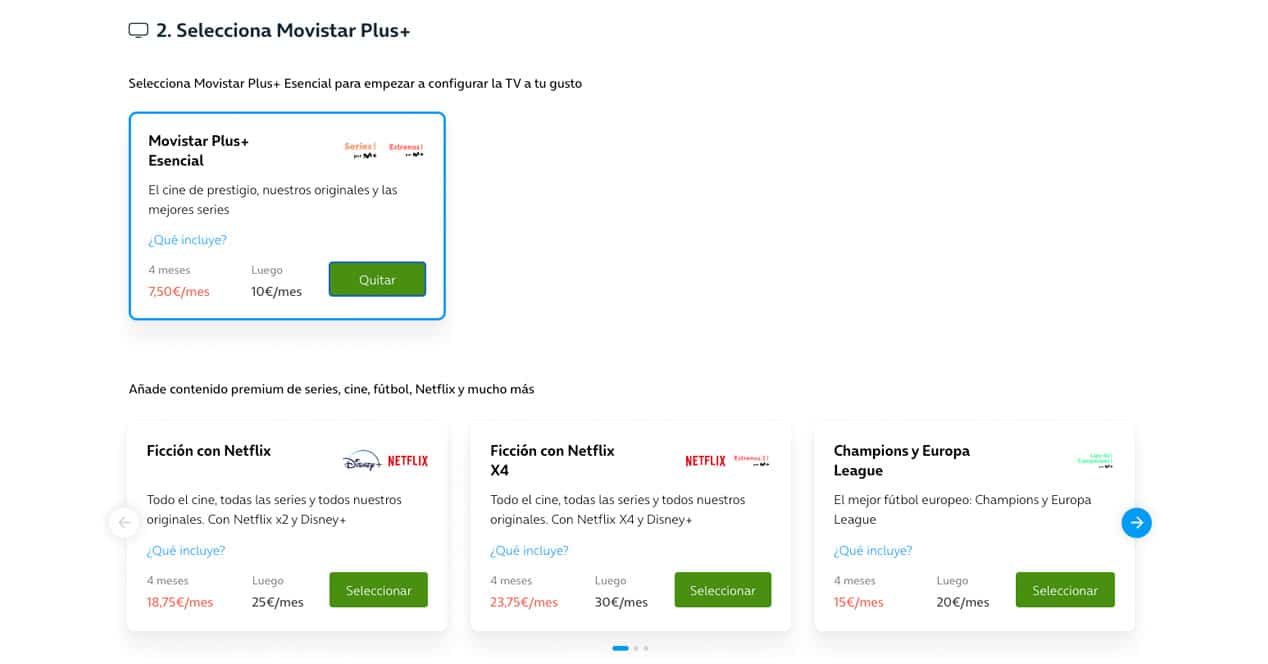
- Engine: all Formula 1 and the Moto GP championship through DAZN. It is priced at 10 euros per month.
- Sports: everything that is broadcast through the infinite stadium, that is, NBA, Liga Endesa, NFL, rugby, golf, tennis and DAZN, for 18 euros per month.
- Fiction: more channels with movies, series and everything Disney + for a price of 15 euros per month.
- Cinema: Premiere channels with movies can also be added for 10 euros per month.
- Bulls: We have available the main fairs that are held in Spain for a price of 20 euros per month.
Remember that among all these packages you will also be able to contract, with their corresponding extra payment, the Netflix and Disney+ services, if they are not included in your plan, in addition to other thematic channel alternatives.
Now that you know the main thing about all the content offered by the Movistar+ catalogLet's see how we can enjoy it from our Smart TVs.
How to watch Movistar+ on any Smart TV
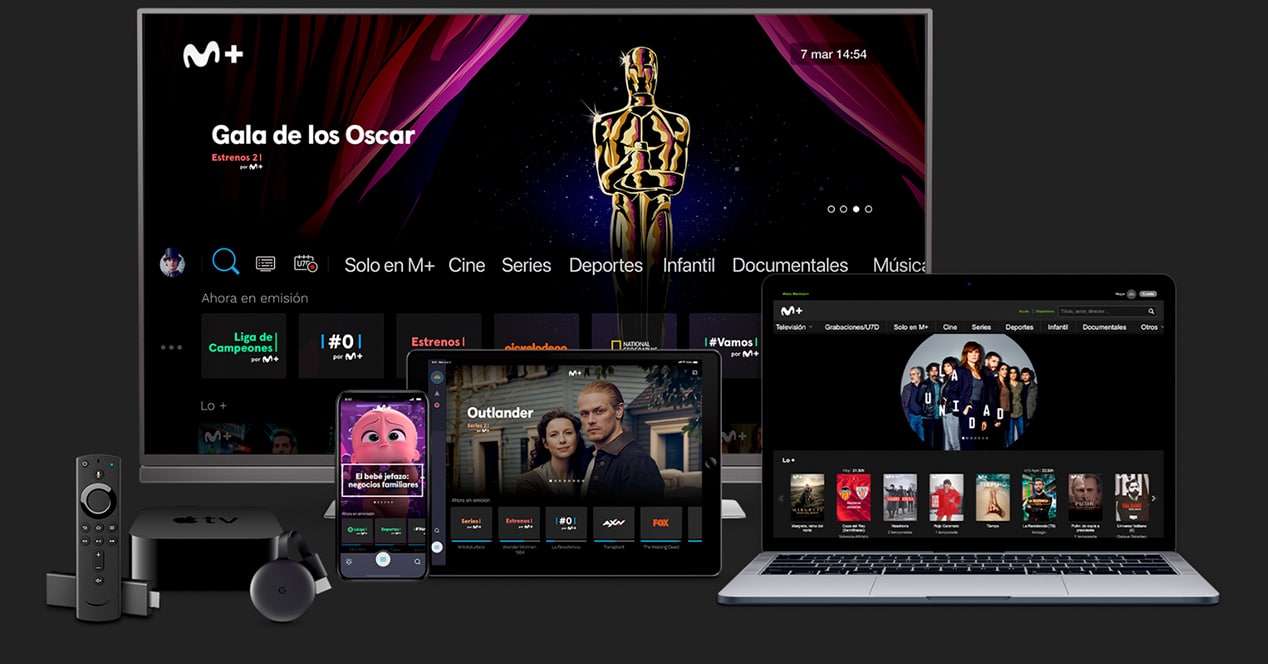
Like any other service, depending on the device's operating system, this Movistar+ service will be installed in different ways. Although you can rest easy because they are all quite similar. Let's see the step by step of each of the most common systems that we can have in our homes.
Devices with Android TV
One of the most common platforms is Android TV. We will find this in televisions such as those from Sony, Philips, Xiaomi or, even, we will have a large catalog of Android TV-based devices such as Xiaomi's Mi TV Stick. In the case of the new Google Chromecast, with remote control, the procedure is the same.
By carrying the Google operating system, all these teams have the application store of Google Play which is the only thing we need to be able to install the Movistar plus service:
- From the app finder of your Television or TV Box with this operating system, locate Google Play in enter it.
- In this store interface you will be able to see all the available apps from its catalogue. Locate the search engine icon (in the form of a magnifying glass) and access it. Once here, write the name "Movistar+".
- When this application appears in the search engine, access it and click on "Download" to be added to your Android TV device app catalog.
Once installed, you just have to access it from your home screen and enter your Username and password with which you previously subscribed to the Movistar service.
LG smart TVs

In the case of smart TVs from the LG company, the process, as we mentioned before, is quite similar to the previous one but with small differences. This is because the system that these screens have is not Android TV but WebOS, which is the sole property of the Korean manufacturer.
- On your LG Smart TV, locate the store with the name "LG CONTENT STORE" and enter it.
- Once here, access the search engine in the magnifying glass icon and write the name of this service.
- Once located, enter it and click on "Download" so that it is added to your installed apps.
As in the previous case, once you have Movistar Plus on your television, all you have to do is Log In in it to access all the content that you have previously contracted.
Samsung smart TVs

Once again, there is another smart TV manufacturer that does not use Android TV on its screens. These are Samsung Smart TVs, which use Tizen like your operating system. The procedure, like the rest, is quite simple:
- Access the application store of your Samsung TV with the name "Smart Hub". Here you will find the entire catalog of apps available for this operating system.
- Open the search engine for this store and write the name of the Movistar service.
- When you have located it, access it and click on Download to have it added to all downloaded apps on your screen.
Finally, from the start menu, open the Movistar+ app and log in with your credentials that you previously obtained with the contracting of this service.
Fire TV Stick

If you have a device Amazon Fire TV Stick, you can also enjoy the native Movistar application for your device. These are the steps you have to follow to download it:
- Go to the app store of your Amazon Fire TV Stick and search for 'Movistar Plus'.
- Download the Movistar Plus+ application and wait for it to be installed on your device.
- Log in using the username and password with which you have contracted your service.
Apple TV

El Apple TV It is a team very similar to the proposals from Google or Amazon to turn any screen into a smart device but, yes, with the operating system of Apple tvOS. Once again, the procedure to install the Movistar Plus service on this computer is very simple:
- Locate the app store which, in this case, has the name of "App Store" and get into it. You will be able to see the entire catalog of apps available from its catalogue.
- Here you have to locate Movistar+ by typing its name in the search engine, in the form of a magnifying glass, which you will enter in one of its corners.
- Once you have found it, you will only have to download it to include all other apps installed on your Apple TV.
Finally, you only have to log in with the Movistar Plus registration data in this application to access all the contracted channels.
In this way, following the process you need, is how you can enjoy the Movistar+ service on any Smart TV. If you have questions about any of them, feel free to leave us a comment and we will try to resolve them as soon as possible.
Other services included with Movistar+

In addition to everything we have explained to you, Movistar Plus has all these features:
- Picture in Picture: with Movistar Plus you will be able to watch two channels at the same time from the same television. This functionality is already present in some other devices such as browsers, and is mainly used so that you can view two programs at the same time. It can be useful when watching a sports broadcast that does not require too much attention.
- offline content: As with other subscription services, Movistar+ gives you the ability to download content to your devices in case you lose Internet connectivity. This function allows you to download content such as series or movies to the memory of our device and thus be able to view them when we do not have an Internet connection.
- Recordings: you can store up to 350 hours of Movistar Plus+ recordings.
- Last 7 days: You can watch any repeat broadcast as long as no more than 7 days have passed since the premiere. Once the time has passed, you will have to visualize it within each section of the program.
- Sales: Hiring Movistar Plus+ can also be a great idea if you also use other streaming services. The reason is that you will be able to hire some services at a lower price. The price varies depending on the offers that are launched and the number of services that we hire. The most complex packages are the ones that will mean greater savings than if we contracted each product separately. Currently, you can contract Movistar+ together with these other subscriptions:
- Netflix - 2 Screen Membership
- DAZN: LaLiga, Formula 1, MotoGP, Boxing, UFC, WEC, Tour de France, Premier League, Euroleague basketball...
- Disney+: full membership.
- Other Services: In addition to streaming services, you can combine your Movistar+ membership with these other services:
- Movistar Prosegur Alarms: this service can also be contracted together with Movistar+. It is a surveillance service that can be configured in multiple ways with cameras, smoke detectors and smart alarms.
- Xbox Game Pass Ultimate: If you like to enjoy video games and you have an Xbox Series console or a compatible PC, you can also contract Xbox Game Pass Ultimate from your Movistar account. This will allow you to save a few euros after a year.
- Health with Telemedicine 24/7: this is a service associated with Sanitas. It can be accessed by phone or through the Movistar Salud app. It will help you to have a specialist attend you in less than an hour. You will be able to contact various specialists, receive psychological guidance and even get a prescription that you will receive by email.
Of course, remember that the Movistar + application is only one of those "essential" apps that you must have on your smart TV to get the most out of it. Then there is a lot more cool apps dedicated to the consumption of multimedia content, information about the weather and a very long etcetera. If you want to discover some of them, you just have to take a look at this video that we made on our YouTube channel:
And what about cloud services?
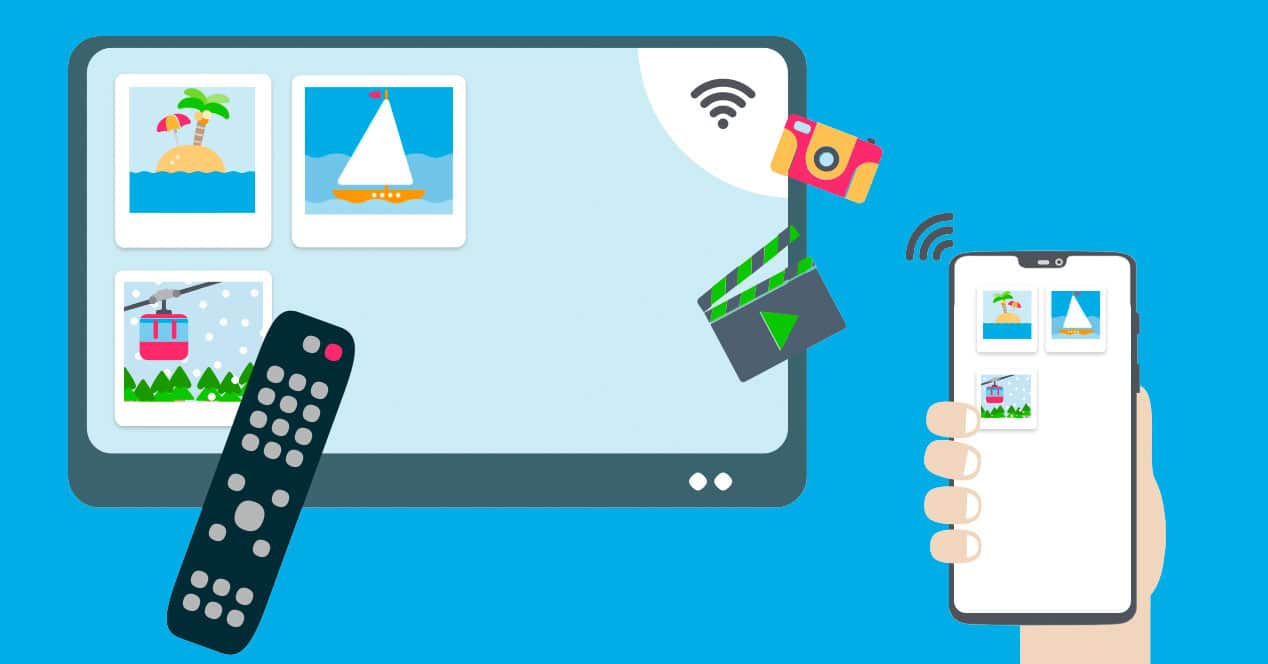
Movistar Cloud is available to many of the subscribers, who can use the Unlimited space that the operator gives you completely free to upload photos, videos and files all types. In exchange, these memory albums can be played from your mobile or tablet on a Smart TV but be careful, for the moment only through the UHD decoder (wired or Wi-Fi), so native applications are left out for the moment. Smart TV such as Samsung and LG.
Hopefully with future updates, it will be possible to link those apps to televisions with the account cloud from Movistar to reproduce on the screen those vacations that we have had in the Caribbean, or some memory from years ago that we want to live again. And not only inside our house, but in that of any other friend or family member who has that Movistar UHD decoder.