
Facebook has been and will continue to be one of the services most used by millions of people in the world of social networks. It is true that, little by little, it has been transformed (at least on this side of the world) into a more mature social network, but it does not stop liking all the users who are subscribed to the platform. So much is the "vice" for using it that, when it presents any type of problem, it even irritates us or puts us in a bad mood for not being able to access it normally. If you have some problem with facebook keep reading, We explain how you could solve it.
Why isn't Facebook working?
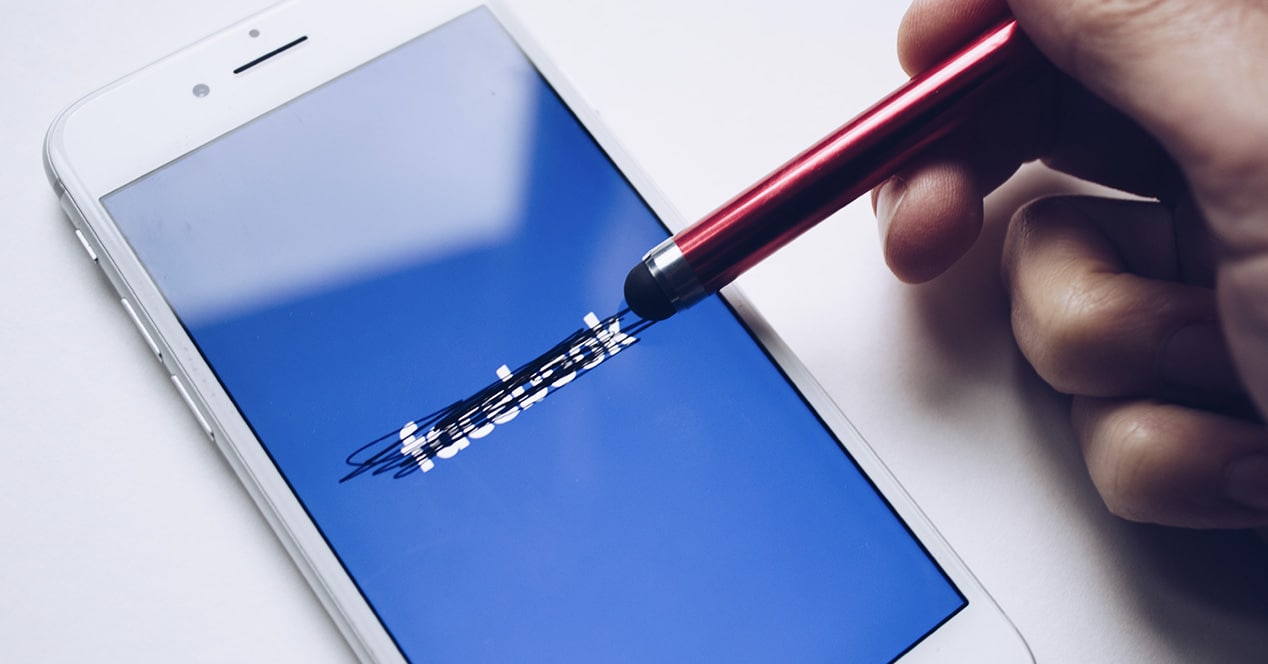
The problems that we may encounter while we are using this social network can be due to many different reasons, among which may be those caused by ourselves, a failure of our mobile phone or even those that are due to a globalized error on the part of the platform.
In any case, since Facebook is such a globalized service, many of these drawbacks are quite common. Therefore, some of the most widespread may be the following:
- problems with access: a clear example of this occurs when we forget our username, email with which we subscribe or our password.
- Account hacked or deactivated: Although it may seem like an inconvenience related to the previous one, since we cannot access our profile normally, it is something that could become much more serious than it might seem a priori. We could see (from a friend's account) strange posts on our profile, that we start following other users that we don't know at all, etc. Although well, don't panic, your account may simply have been deactivated by Facebook for breaking some community rule.
- The content does not load: that we enter this social network but the content is not updated is a fairly common and very uncomfortable error. These failures are usually closely related to failures with the internet connection.
- Facebook is constantly closing: This type of problem can be caused by a fault caused by our own device.
What to do when Facebook fails?
These problems that we mentioned are the most common that we can find when using Facebook. But, luckily, most of them can be solved, which is exactly what we want to talk about now.
I can't log in to Facebook, what do I do?
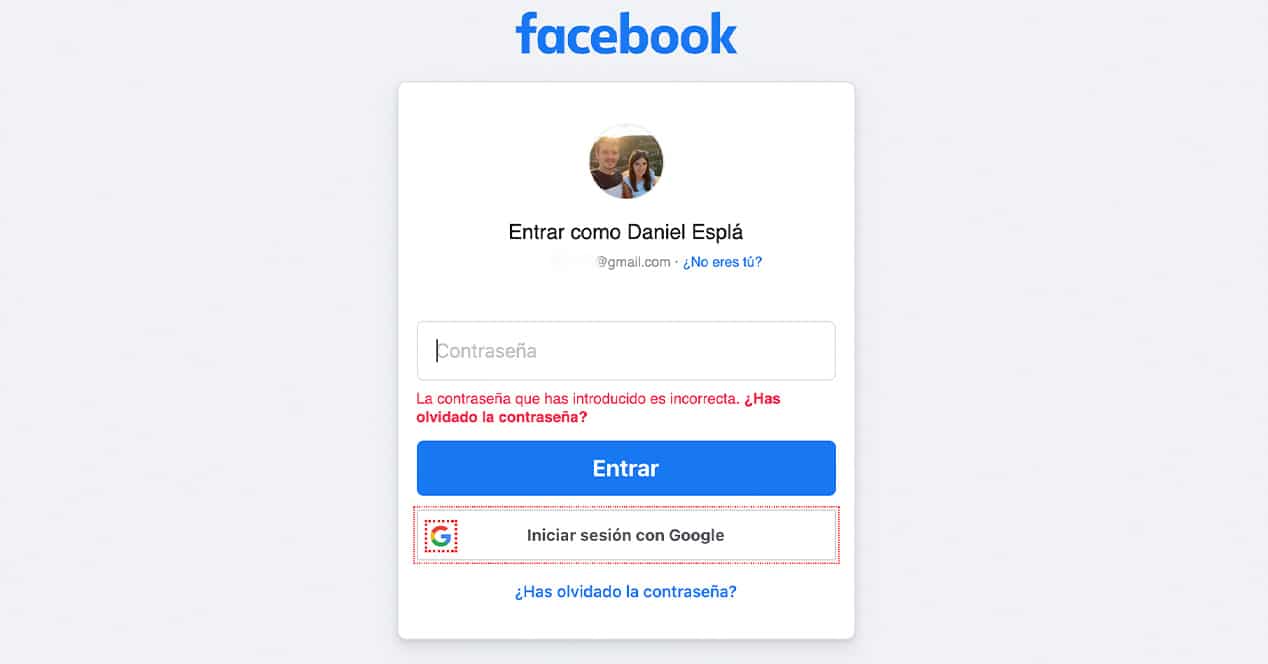
The first error of all (and one of the most common) is the one that does not allow us to log into our account. This inconvenience can be generated for different reasons and, therefore, has different solutions:
- You don't remember your username or password: here the solution is very simple. Just press start option "Have you forgotten the password?" and, from there, you will have to follow the steps that Facebook indicates to you. These will have to do with sending a recovery email to your email, a text message to your phone if your mobile number was linked to your account, etc.
- Hacked account: In the event that you were not careful with a possible cyber attack, it is more than likely that someone tries to annoy you by hacking your Facebook account. If you think this could be the problem you are experiencing, you should enter your email with which you registered on Facebook as quickly as possible and change the password of this mail. Because? Well, because if that hacker has entered your Facebook, who can tell you that he doesn't also have access to your email account? This could turn out to be an even more serious failure than you expect, so take care of the email and then there will be time to report it on this social network, through its platform for this kind of problem, that you have been hacked.
- Account deactivated or disabled: On the other hand, if Facebook disabled your account, it is probably because you have broken some of the community rules, or well, they may have done it by mistake. If you think the latter has happened, you just have to follow step by step what Facebook proposes in its user help platform. But, if you violated any of those rules such as insulting someone, harassing them or similar actions, we recommend that you do not waste time trying to recover the account because you will not succeed.
Facebook won't load or closes constantly
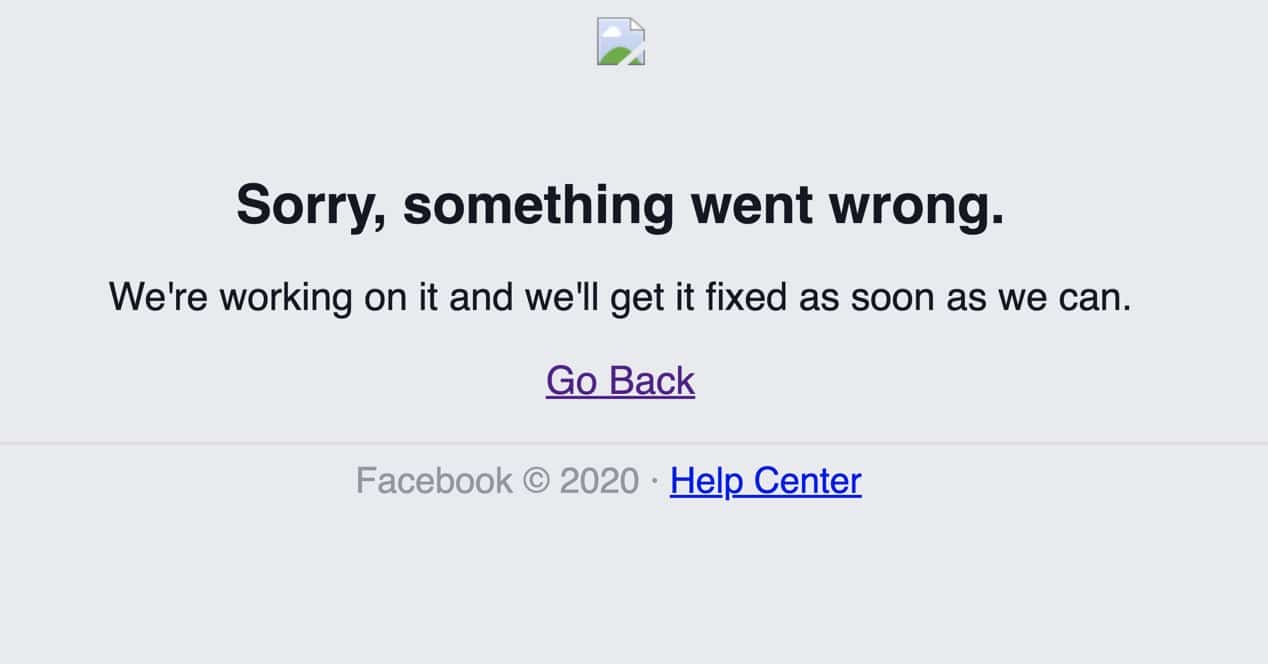
Like any other service or app used by millions of users, it is normal for the service to suffer from certain internal problems or, on certain phones, to have an inconvenience to function. The failure can come from our own internet connection, problems with background tasks that do not work correctly on the phone, or an error that comes from the operating system itself.
Below we show you the steps you must follow, in order, to try to eliminate any of the problems that we have just mentioned:
- Check that your phone is Conected to internet and that this connection works normally. The test is as simple as opening any other social network and checking if the new content loads on it or, directly, go to Google from the mobile browser app and perform any search. If this works, move on to the next step.
- Close and reopen the Facebook app. Sometimes, some of the processes of the application of this social network may not run correctly. To try to fix it you will have to close it completely. To do this, you must remove it from multitasking or even force stop it if you have an Android phone:
- With an iPhone- Swipe from the bottom of the screen to the center and hold for a couple of seconds for multitasking to unfold. Now swipe the Facebook app up to make it disappear and reopen the Facebook app.
- With an Android: depending on the phone model, multitasking can be deployed in various ways. If you are clear about how to do it, close the app from here and then open it again. But, in case you want to make sure that you closed it completely, the best thing to do is "force close". An option that you must access from the phone settings, then enter the applications section and, here, locate the Facebook app to open it. Finally, you will see the option to “Force close”, press it and that's it.
- Update the Facebook app: many times we completely forget to update the applications of our smartphone and, if these are not activated so that they are carried out automatically, they can trigger a problem. You just have to enter the application store on your phone and, from here, look for the list of apps that need to be updated (depending on your operating system, it will be in one section or another).
- Restart the phone: If the failure is due to an error in the operating system of your mobile, you will have to restart it to re-enter Facebook or for it to work normally. On mobiles with Android It is as simple as holding down the button to turn off the screen for a few seconds so that a new menu appears, then you must click on "Restart" and that's it. Instead, if you have a iPhone, the action is not as simple as turning off and on, but you will have to do what is known as a "respring" or forced reboot. We tell you how to do it in the video that we leave you right up here.
- Uninstall Facebook: If you have come this far and the rest of the solutions have not come to fruition, it is time to try a somewhat more radical solution: uninstall and download the app again. You can do this through the application store of your phone.
How to know if Facebook is down?
It is very likely that the term “fallen» talking about social networks. This means that its servers have had a problem and that, massively, thousands or millions of people cannot use Facebook normally.
If you want to know if the service of this social network is down, the fastest option may be to ask someone else if they can use their account normally. Or, for example, we can also go to other social networks like Twitter, where the news that Facebook has stopped working globally is a very hot topic at any time.
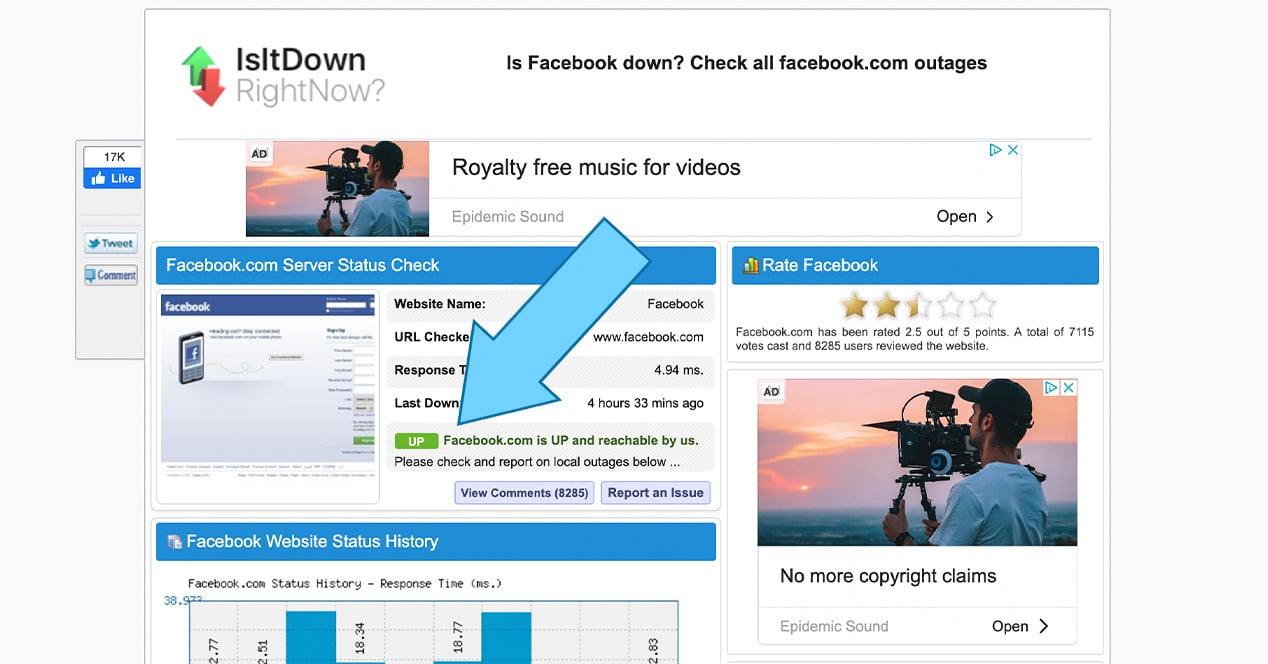
Finally, the definitive option is to use pages that can inform us of the state of operation of Facebook. One of them is the website Isitdownrightnow that, when entering, a green icon with the word "UP" may appear (it works correctly), or a red symbol that has the word "DOWN" inside (Facebook servers are down).