
The world of social networks have brought us many positive aspects. A clear example would be being able to know some details of the life of acquaintances and relatives with whom we do not have daily contact. But of course, this also takes us to the opposite extreme and that is that, by nature, many people are curious to unsuspected levels. For this reason, and if you are reading this article it is because you have ever wanted to know this detail, we want to explain some ways to know who sees your facebook profile. And, best of all, that person will have no idea that we have discovered him.
How to know who has viewed my Facebook profile
In this case we go straight to the point, and then we will explain the way you have to define the information so that these curious people do not gossip about everything you publish.
The first thing you should know is that there are different ways to find out who has accessed our profile on this social network. But, like everything on the internet, some processes are simpler and others more complex, or even some are more secure and others less.
The foolproof method: source code
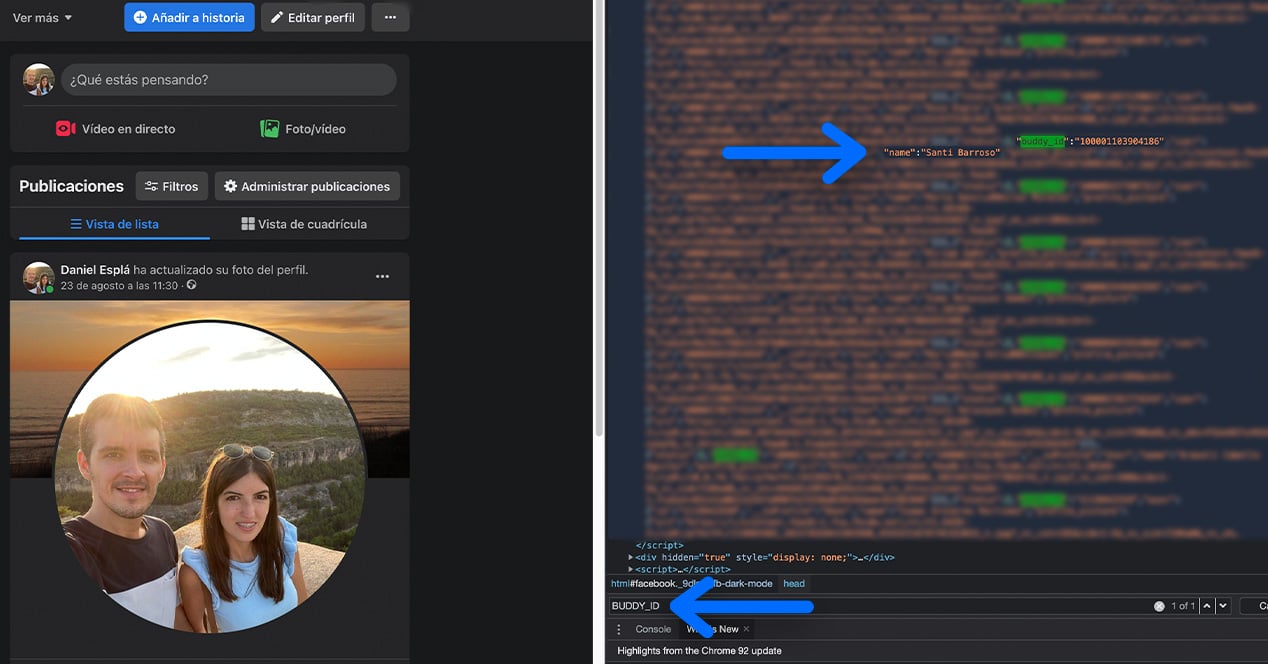
The first of the methods that we want to introduce you to to find out who has visited your profile in order to monitor it is the most infallible of all: the reading the source code. This process will allow us to find out which accounts have recently searched for us, although, yes, we will not know exactly when they entered or where they "moved" within the profile.
We know that it may sound very complicated or even that you think we are going to hack the pentagon with this. But the truth is that, if you follow step by step what we explain below, you will get it without much problem:
- Being on your computer, you will first have to log into your Facebook account as you normally would.
- Then you need to get to your profile / wall by clicking on the icon with your photo that you can find on the right of the top bar.
- Once here, it is time to put yourself in professional computing mode. We'll have to launch the source code browser window. We can do this from any common browser such as Google Chrome, Safari, Opera, etc. You just have to press the F12 key on your keyboard (or the combination of Fn + F12 depending on your model of this peripheral) to launch the developer window.
- Now, in this new panel, you will have to get to the source code view. Simply, in the upper part of this screen, you will see the Elements, Console, Sources, etc. sections. Click on "Elements" and you'll be inside.
- The next step is to locate, within all this text, the codes "BUDDY_ID". These represent the people who have accessed our profile. To make your task easier, you can display the search within the code with just a click Control + F (if you have a Windows) or CMD + F (if you have a Mac). This combination activates said search bar at the bottom of the screen as we indicated in the photograph that we left you a little above. To locate the code that we mentioned, you just have to write it in this search bar and it will automatically mark them for you.
- Next to these codes you will see a sequence of numbers that, pasting them after the "www.facebook.com/" will take you to the profile of that user. But, what is even easier is to keep reading until you reach the name section where the name of this person will appear.
As we said, it may seem a bit complicated, but if you follow the process as we have developed it for you, you will be able to do it without too many problems.
Third party applications, should you use them?

As with many other features on social networks, through third-party applications We will be able to know many data regarding our profile. A clear example of this is what happens to us in this tutorial, that is, who and when has visited our Facebook profile.
But of course, for these third-party tools to work correctly, we will always have to give them access to all our data from this social network. This type of action is not something we recommend doing lightly, as who knows what they might do with that data.
Even so, we wanted to inform you that this route exists although, as it is not to our liking, We prefer not to recommend any in particular.
Limit who sees your posts within Facebook
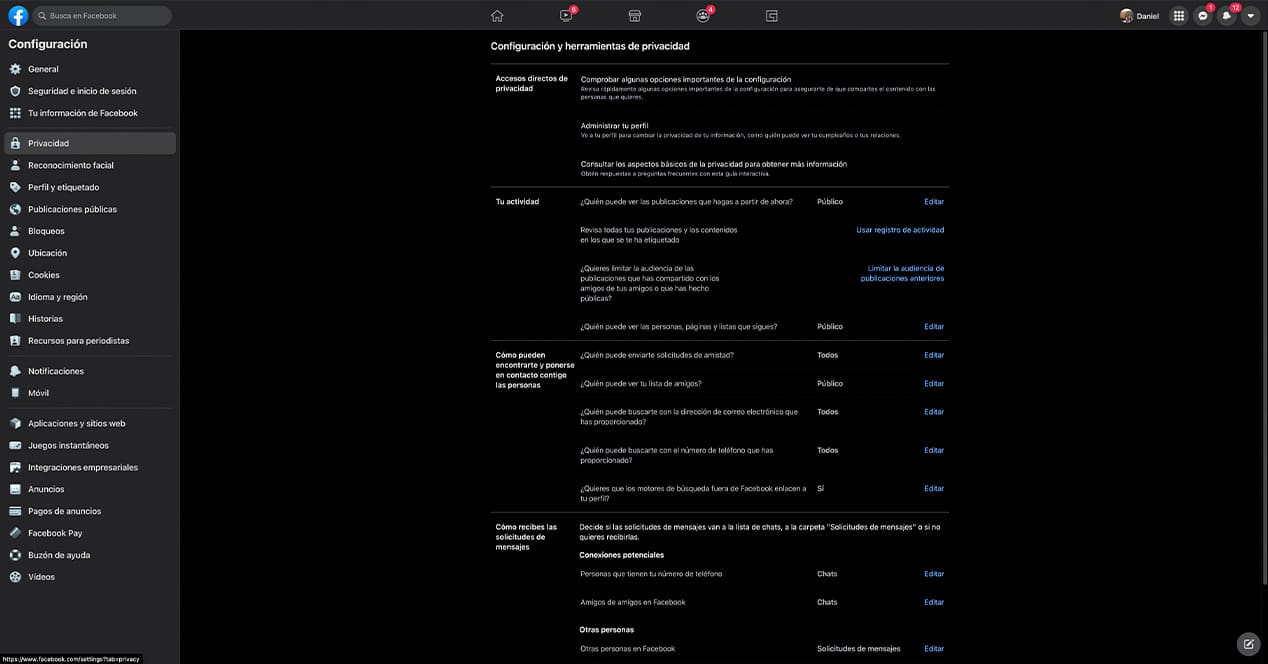
Finally, and as we already told you a little above, we want to explain something quite curious in relation to the privacy of your account of this social network. And it is that, we can limit what and who sees our post on Facebook quite easily.
To get to all these privacy settings you just have to follow these steps:
- Log in to your Facebook account as you normally would from the browser or from the phone.
- Now click on the account settings icon. In the browser it is in the upper right corner and, from the mobile phone app, you will find it in the icon of the three lines in the lower right corner.
- Once here, click on the section "Settings and privacy", and then click on “Settings” again. If you enter this new window from the browser, you will have to click additionally on the section with the name “Privacy”.
Here you will find a lot of interesting functions that you can limit or give complete freedom for people to view your content.
For example, if you get to the "Your activity" section, you can literally limit any publication you make through this social network. Just click “Edit” and then adjust the “Public” setting to “Friends only” or “Friends except…” if you want someone specific not to see that activity.
Even from this same screen you can adjust how people can find you on this social network. Or, for example, who can and who can't send you message requests on Facebook.