
Instagram has announced a new series of changes to its social network with which to offer users greater control over their account. Basically, now we will be able to have control of what they publish about us, what they comment on and when they tag us, measures that mainly seek to control possible abuse and intimidation at times when a mass of followers can turn against us.
Instagram against bullying

The company's own official post makes the intentions of these measures very clear. If any user has been overwhelmed by the continuous comments against him or an avalanche of mentions with not very favorable messages, now he can put a stop to it. the avalanches of negative comments They may be moderated by the owner of the account, being able to delete comments in a massive way and even block or restrict access to certain accounts that were repeat offenders.
At the moment the function is designed for users who have a large number of followers and a high movement of comments and messages, so you may not be able to use this function unless you are a an influencer of the real ones In addition, the new measures will appear for now on iOS, so Android users will have to wait for Instagram to activate the function in Google's operating system.
How to delete multiple comments on Instagram

The new delete comments feature will allow you to put an end to a wave of unsubstantiated negative reviews. To be able to delete all those publications, you will only have to do the following:
On iOS
- Click on any of the comments you have on a post to enter the comments section.
- Click on any of the comments to see a dotted icon in the upper right corner.
- Select all the comments you want to manage
- You will now be able to delete all comments, or block or restrict accounts that have posted such comments.
On Android
- Click on any of the comments you have on a post to enter the comments section.
- Select all the comments you want to manage
- You can now delete all comments (trash can icon), or block or restrict accounts that have posted such comments.
How to highlight positive comments
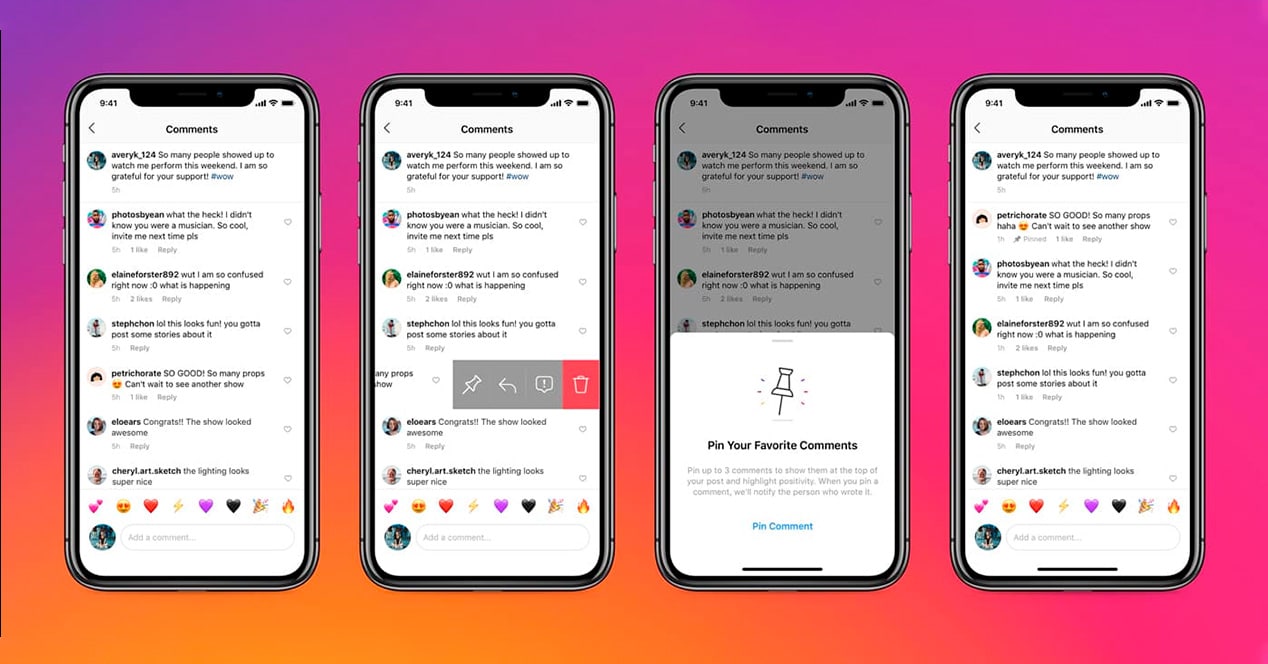
Another option is to reward those users who have posted constructive comments. In that case, the new function will allow you to place a pin to move the comment to the top of the list, so that it will always be placed first. To do this, all you have to do is gesture to the left to bring up the comment options menu and select the thumbtack icon.
From now on, that comment will appear prominently above the rest and will always be in the first place next to the original post.
How to choose who can tag and mention you

Another measure that improves the privacy of users is the possibility of choosing who can tag you in their posts or who can mention you in any comment or new post. In that case you should do the following:
To limit tagging:
- Enter your account settings
- Access the Privacy section
- Select Tags
- Choose who can tag you (everyone, only people you follow, no one)
To limit mentions
- Enter your account settings
- Access the Privacy section
- Select @Mentions
- Choose who can tag you (everyone, only people you follow, no one)
Remember that all these functions will be included little by little depending on the number of users you have and the operating system you use. So if you still can't make use of these new protection measures, it will be a matter of time until everyone can use them.