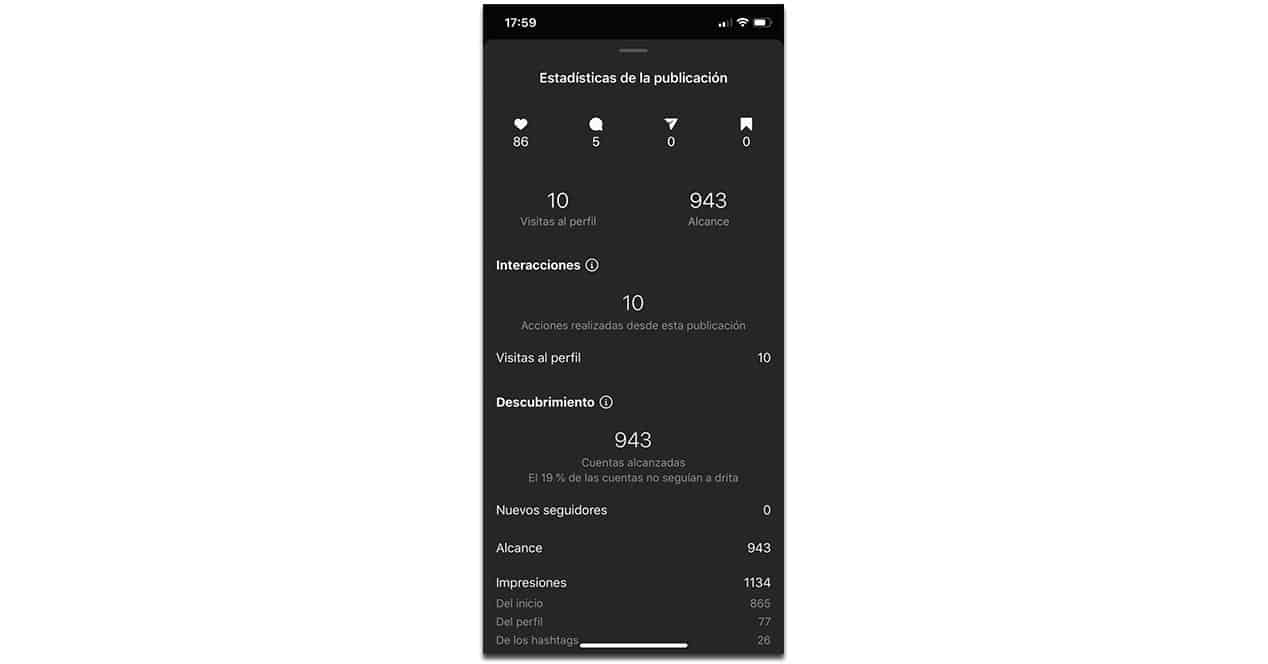In case you are thinking of taking your Instagram presence more seriously, one of the first things you should know is how to manage your profile to convert it to a professional account. With this you will access new metrics that you did not know and that will help you to better understand how your publications reach the people who follow you. Aim.
Types of accounts on Instagram
Instagram has become over time one of the platforms par excellence when it comes to doing business. The instagramers they've known make profitable their presence on this social network and today there are many accounts dedicated to sharing content and monetizing it. It is also a perfect showcase for many companies, becoming a very convenient way to reach customers and have contact with them.
Do you also want to become a professional? Well, the first thing you should do, of course, is ensure good posting content and be regular enough to gain a loyal audience that follows you and this, in turn, helps your followers grow exponentially. Controlled this (or even if you have a business and want to start from 0), the next step is convert your account to a professional type profile.

By default, the account that we open on Instagram is personal, but there are more variants that can be configured with just a few simple steps in the app. We are talking about the company account and the creator account and each one has its own characteristics:
- Staff: You can use all the options you know about Instagram, edit your biography and synchronize your account with the one you have on Facebook.
- of creator: It is the account that best suits if your profile is of the influencer type. With it you can access visualization metrics that are not seen with the personal one or, for example, indicate when a collaboration is paid.
- Of the company: It is designed for businesses (brands, local companies, retailers, etc.). In addition to access to metrics such as creator accounts, it allows you to make “calls to action” or promote your posts.
How to convert your account to a professional profile
Now that you know the types of Instagram accounts that exist, you must decide which one you want and if it is not the personal one (as we tell you, it is the one you have by default when you register on Instagram), make the pertinent change.
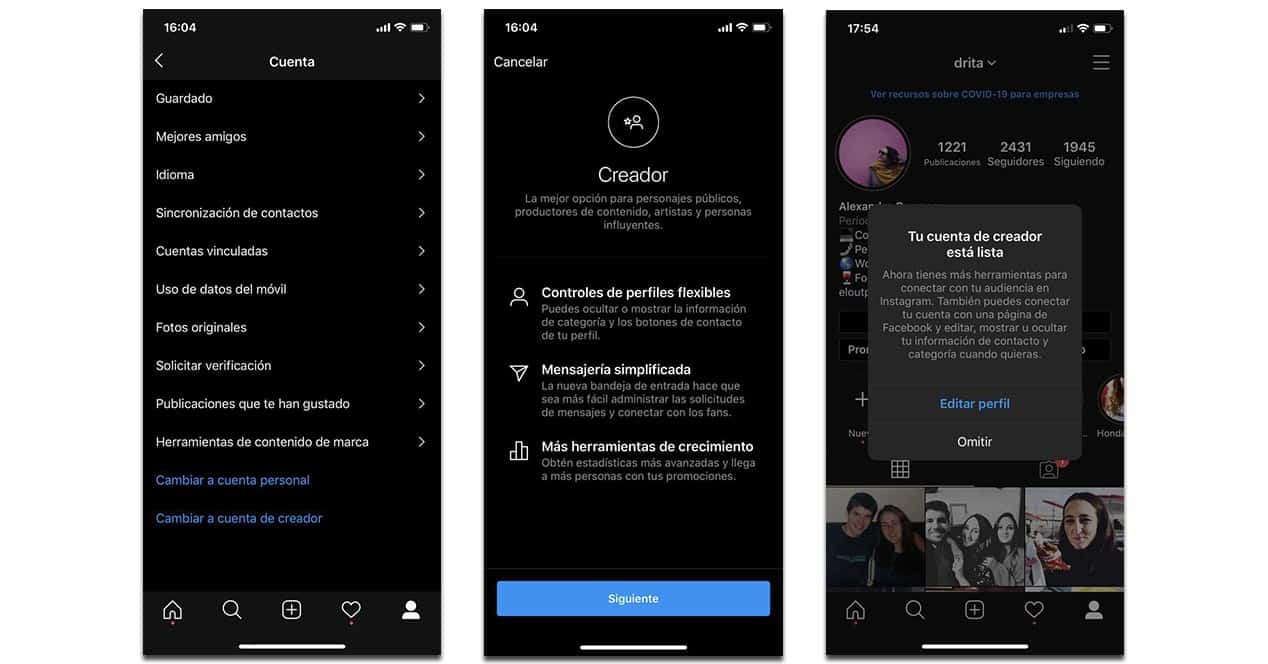
The steps to do it are very simple:
- Enter the Instagram app and go to your profile (bottom right corner)
- Tap on the three lines icon in the upper right corner.
- In the menu that will appear, go to “Settings”.
- Find the section "Bill".
- If you look closely, the last options are "Switch to creator account" y "Switch to business account". Choose the one that interests you.
- For creator accounts, you'll need to select your profile type (and decide whether or not you want it to be visible publicly by turning "Show Category Label" on or off).
- Once confirmed, your account will be converted into a business or creator profile.
What reach do your photos and Stories have?
By becoming a company or creator, a new world of possibilities opens up to manage the views and reach of our publications. And it is that with the so-called statistics you will have access to a lot (a lot) of data that you did not have before about your profile, your published photos and your Stories.
account statistics
From your own profile you will now see a tab called “Insights” where you can check many details of your profile. From keeping track of Contents (and if it has been published more or less than the previous week) to the Activity, Knowing how many accounts you have reached with your publications or the interactions you generated (translated into people who look at your profile after seeing your content or who click on your web page -if you have one in your description, of course-).
You can also get a better idea of your Audience, consulting the number of total followers, if there are new followers compared to last week, how many people have stopped following you, what cities they come from, age range or gender.
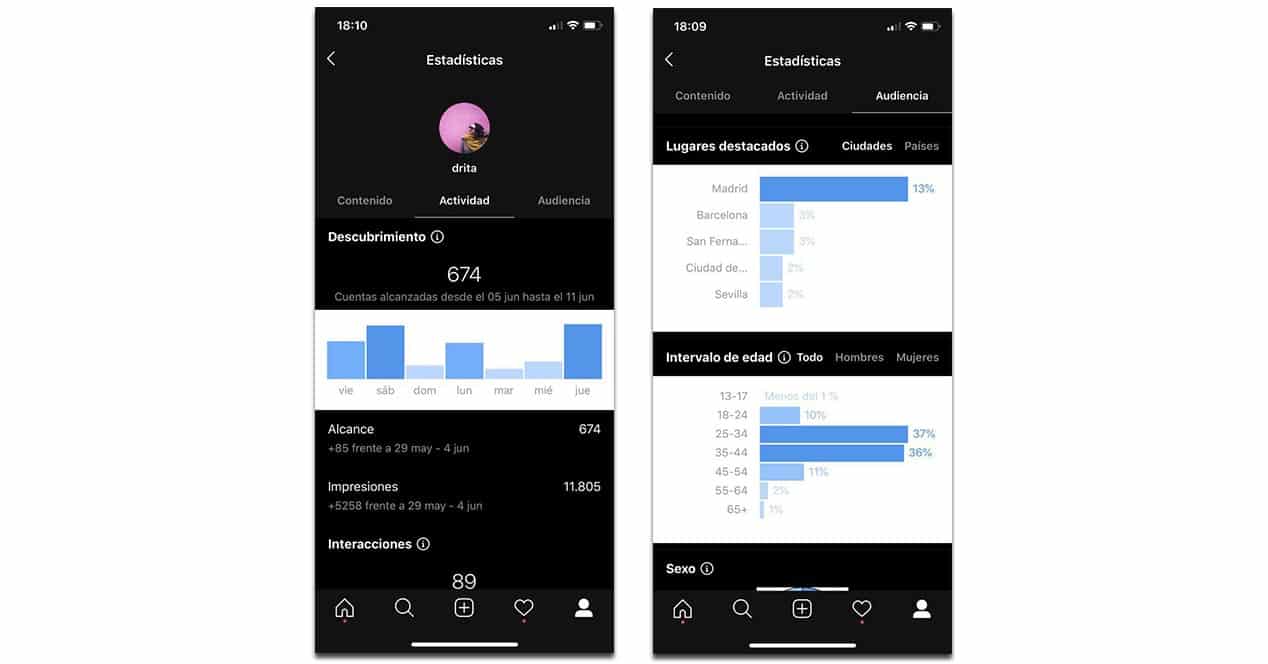
In this last section of Audience there is a very useful tool in which you can see the hours and days that your followers are on Instagram.
And remember that this is a summary of the statistics of the last 7 days (default range). If you want to analyze the evolution of your profile in a longer period of time, you just have to click on the button in the upper left corner and change this range between the last 7 days, the last 14 or the last 30 days.
Post Statistics
Entering each image you will now see an option called “View statistics”. By tapping on it you will have access to a summary of all the likes of your photo, the comments, how many times the image has been saved in Favorites by others and how many times it has been “reinstagramed”.
You will also know the Interacciones (the number of times that people through your photo visited your profile) and the number of accounts reached, knowing what percentage of these people did not follow you.
You will also be able to know to which people your photo appeared through the hashtags you used or even how many became your followers after seeing said photo.
Statistics of your Stories
Also in the Stories publication you will have data that you did not have before. In addition to knowing who sees them (something also available in personal accounts), you will be able to see statistics related to each Story: number of responses, how many people visited the profile after seeing it, if it has generated new followers and, most interesting of all, the type of navigation of your viewers.
Called Navigation, it lets you know how many times a story has been tapped to go back to a previous one of yours, how many have tapped the story to move on to the next, how many have left it, and how many have tapped to move to the next account's story.
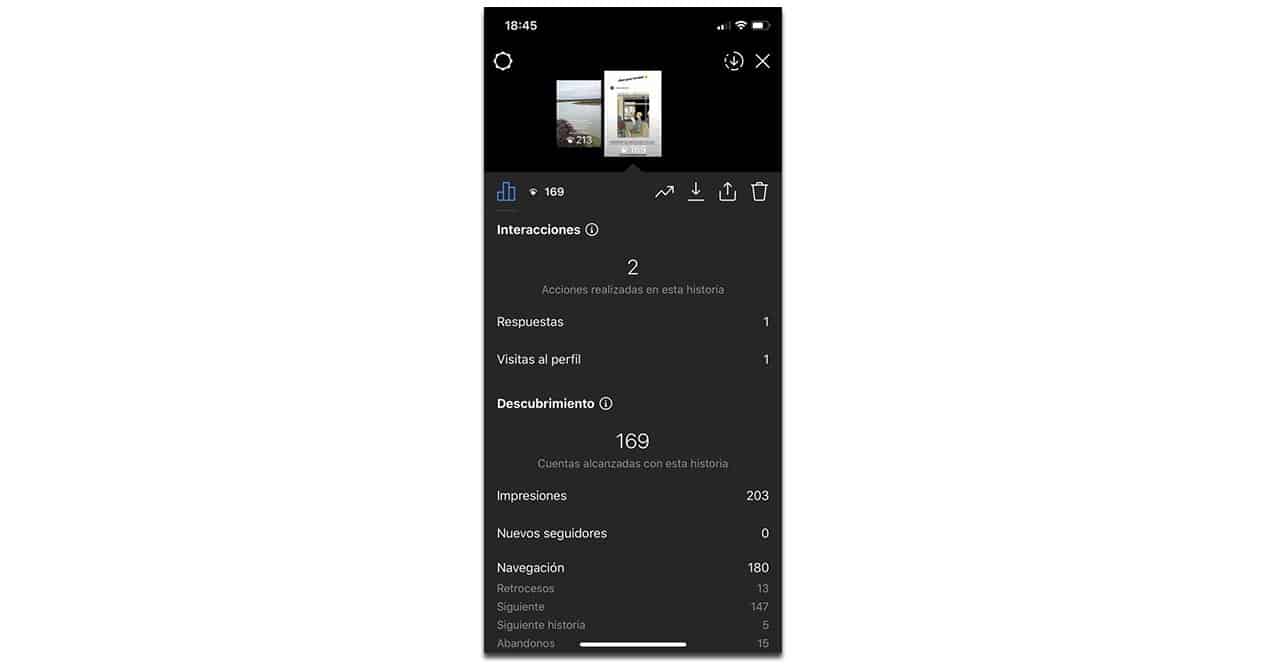
As you can see, they are all very useful data when you want to keep an account professionally, manage the content correctly and take advantage of it, knowing the behavior of your followers along the way.
How can I use this data to my advantage?

All this information can be really useful for your Instagram profile if you really know how to look between the numbers. If you want to grow on the social network, having all this statistical information is really interesting. However, it will depend on your needs. An Instagram account with which you are trying to promote a brand professionally or a kitten-themed account will not be the same. Everything will depend on your audience and your objectives.
In that aspect, you will more or less be interested in interpreting that data. A good way to grow on Instagram using that data is record many of the variables that you have used to obtain those metrics. For example, you can write down in a notebook or an Excel sheet the time you made the post and the number of final interactions (or after an hour) to compare with other posts. It can also help you measure the response of your community. Thanks to these metrics, you can detect not only the time at which your contacts are active on the network, but also the percentage of users that interact with you on the social network.
It is also interesting to measure the performance given by the hashtags, that is, the number of users who see us thanks to the labels. As you may know, each hashtag on Instagram has its own gallery. The most used hashtags are seen by millions of users, but your publications will last a very short time on these boards, as they have a large flow of new entries. Less used hashtags are visited by fewer people, but you can get a photo into the Top 9 quite easily, thus getting more people to see you for an extended period of time. All this information is collected in professional Instagram metrics so that you can interpret it. You can try different days with different strategies of hashtags and measure the return. The possibilities are almost unlimited. Well used, these statistics will help you to know how the algorithms of the social network work, what your audience likes and how you should make your publications to achieve the maximum possible performance.