
Following the tips and techniques posted by Pinterest As a guide, not only will you be able to stand out in their network with your pins, you will also be able to take these ideas and apply them to other platforms where the visual plays an important role in attracting attention from other publications.
Pins in video format
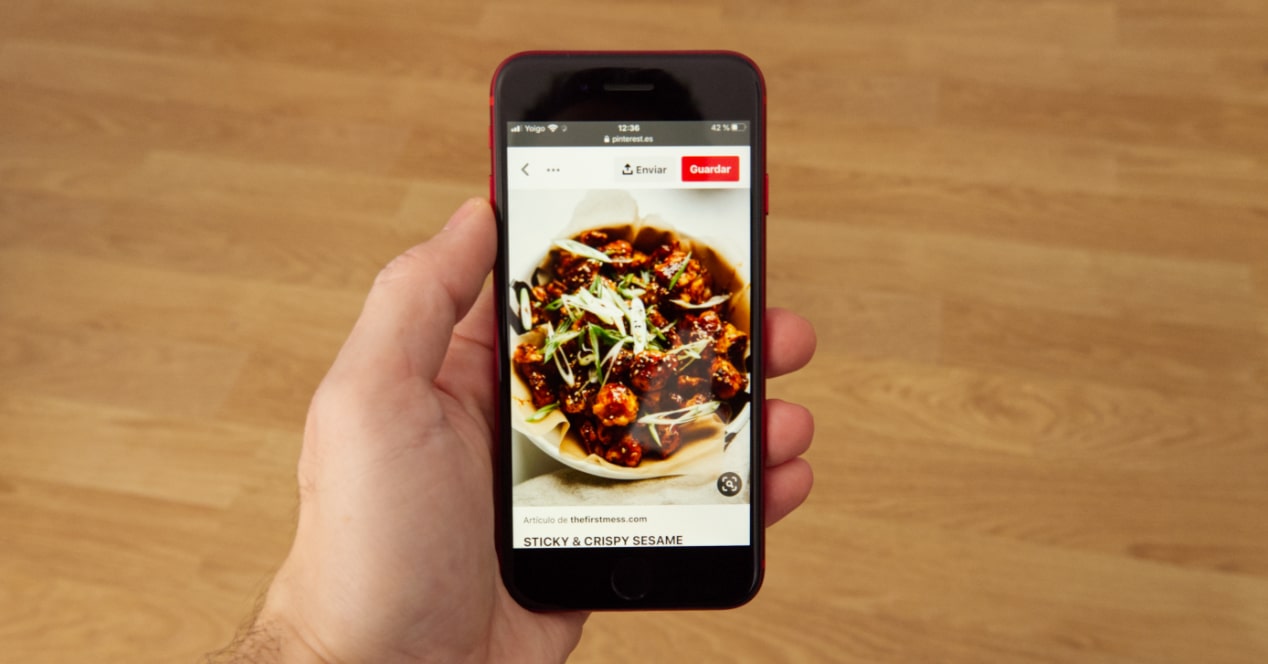
Video is one of the great formats today, and that is something that you can see with the success of platforms like TikTok or everything that is published on Instagram, from the stories to the direct ones and the publications themselves. feed using this format.
On Pinterest, video is also gaining more and more prominence, So far this year, the number of reproductions of pins in video format has increased considerably compared to the same period in 2019. Which shows how it can affect and enhance your growth.
For this reason, and being aware of this improvement in the interaction of its users, Pinterest has published a guide with different tips and ideas that you can take advantage of to make your pins more attractive. Particularly those in which you are publishing a video or animation In this way, it will attract attention from the rest of the publications that will mostly be static. So, by combining a good composition with these proposals, success is closer.
10 techniques to improve your pins on Pinterest
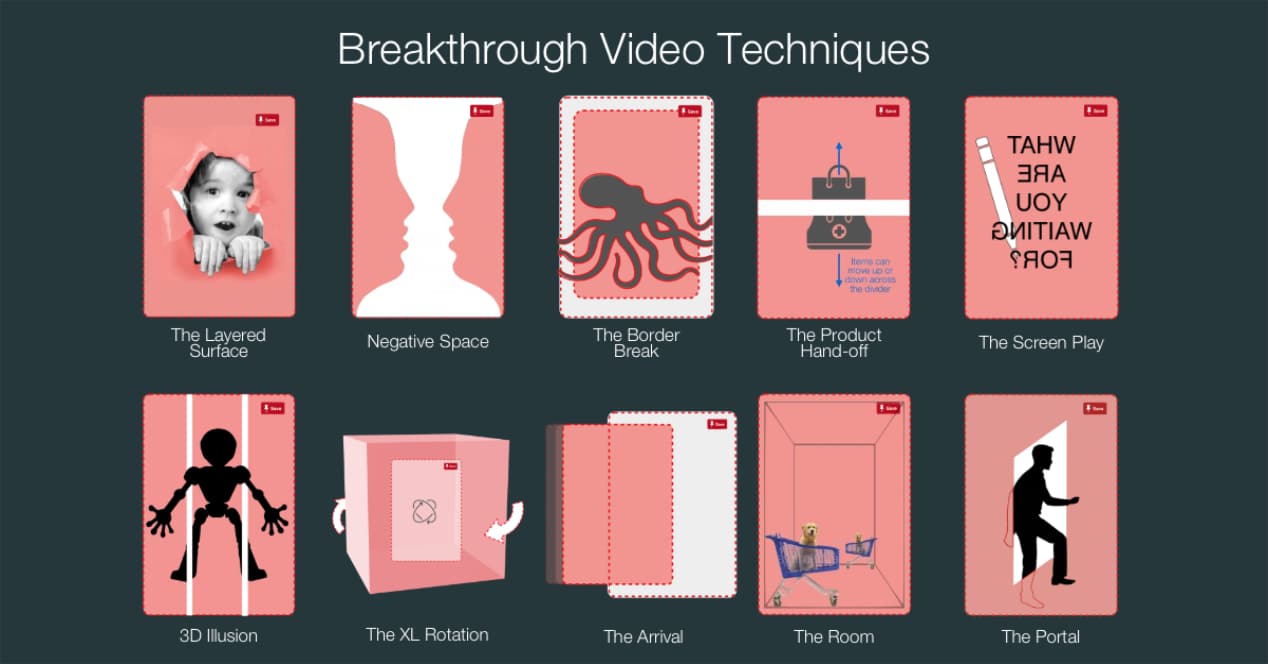
Examples, like the one you can see below, are not really new. if you follow some creative profiles in this or another network, surely many or all of them are familiar to you. Anyway, it never hurts to see what you can do with a little ingenuity.
The ten ideas that Pinterest proposes to stand out with video content are:
- use of layers: technique that consists of having several layers and that they “break” to generate that surprise effect
- Negative space: basically it is to play with the contrast to draw figures from the main object or to make that element to stand out really be a creator from others that do exist.
- break the edges: that the object or person of sensation that goes out of the frame or framing
- contact shots: basically it is in signal the product in action
- break the fourth wall: in cinema it is a technique that can be achieved in various ways, but basically it is to achieve an interaction with the user
- 3d illusion: similar to the use of perspectives, play with elements that generate the sensation of 3D of the object or person
- Rotation: this can be achieved through the design of 3D objects or with cameras recording around it, the idea is to show what interests us as if we were in front of it and we were turning around it
- The arrival: a simple input animation of what you want to display
- The room: a 3D room with that depth effect that puts us inside
- The portal: play with the perspectives to simulate that people or things come out of a portal
In the complete guide, which you can view or download from this link, you will see a somewhat more detailed explanation and some examples. They may not be the most striking at the composition level, but they are perfect for understanding what they consist of. In addition, combining several of them would achieve an even more striking effect.
The only thing is that you are going to need time and know the tools that allow you this type of animations and effects. But don't be discouraged, because there are many After Effects tutorials and similar apps that allow you to apply masks, create animations, etc.
All about video pins on Pinterest
While we're on the subject of using videos for Pins, here's what you need to know when uploading a video to Pinterest as a Pin.
To upload it you only have to log in, go to Create Pin and upload your video. If you slide the selector to the left or right of the image in the video you will be able to select the cover photo. Finally, place a title and description as you usually do and select a board. Done, you have it. Of course, the video Pin will take a maximum of 24 hours to be reviewed to authorize its publication on the platform.
On technical issues, the Video pins must meet the following requirements:
- File format .mp4, .mov and .m4v
- Do not weigh more than 2GB per file
- Codec H.264 or H.265
- Minimum duration of 4 seconds and maximum of 15 minutes.
- Aspect Ratio: 1.91:1 and 1:2 are the maximum and minimum values. The recommended is video 1:1, 2:3, 4:5 or 9:16
You are ready to start exploiting all the opportunities of video on Pinterest. here are some examples of creative pins
