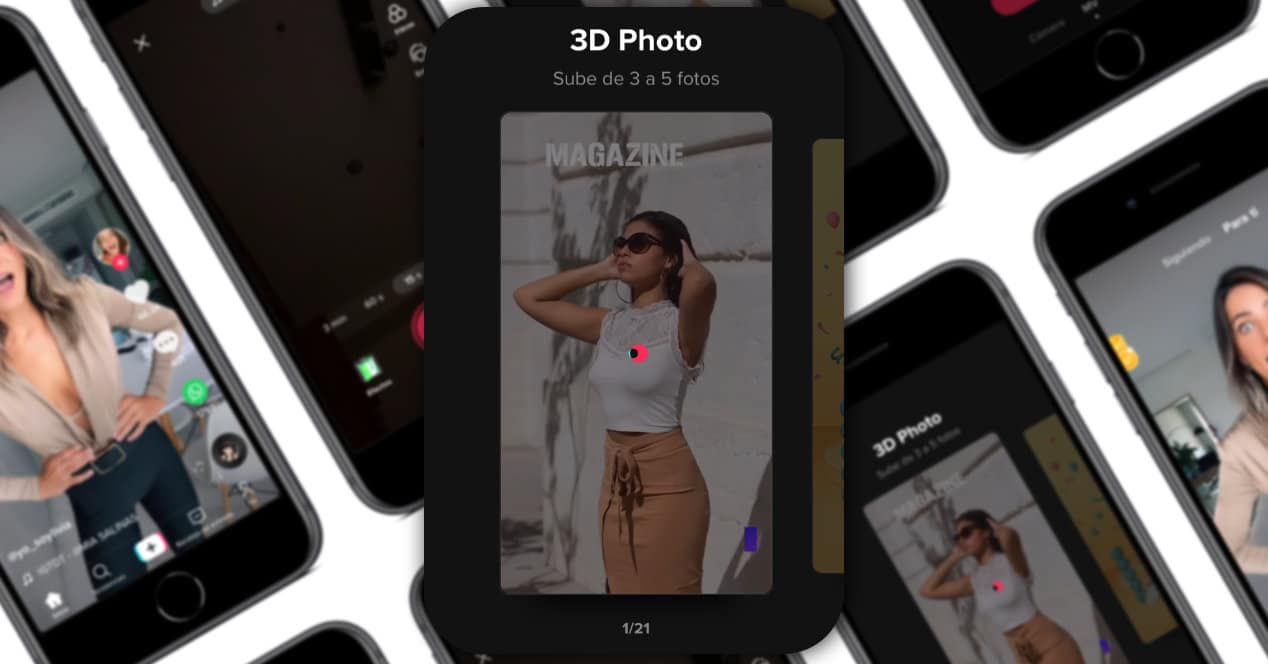
When creating new content on TikTok you have two options. The first is to keep it simple and just record and post. The second is to find a way to give it a more elaborate look through some video editing software. Although we could add a third: the TikTok templates. Let's see how they are used.
TikTok and its creative tools

TikTok has always stood out since its inception for offering a series of creative tools quite complete and striking with respect to its competition. Well, at the beginning it really is that they didn't even have real competition in terms of the type of content they proposed, now they do. Instagram is one of the rivals or the rival that is trying to make it the most difficult at all times.
Continuing with the topic that interests us, the options at the level of editing, effects and other extras that can be added when creating new content that is later uploaded to TikTok are very complete. Much more than a large number of users could imagine and even know. And the best of all is that with a little imagination you could still do more things. It's all a matter of researching and seeing how to combine everything with each other.
Well, among this set of utilities are the TikTok templates. These allow creating animated content easily even for the least advanced user. You just have to know where they are located, some additional details and choose the one you like best to get down to work and create a new publication with which you could achieve a different effect than usual.
How to use TikTok templates
TikTok templates are, as the name suggests, a set of predefined designs and effects that save time and, best of all, get animated effects with a certain complexity that would otherwise be impossible for some or should be done with other applications that also have something similar or create them using motion graphics tools.
These templates are logically not a secret, but they are something that there are still users who are unaware that they are there. That if you use TikTok is a shame, because they could be very useful if you are starting to create content on that platform and want to differentiate yourself from other profiles.
So, if you are interested in knowing how to use them, we are going to tell you everything step by step. And then, from there, it will only be a matter of practicing on your own and trying to combine them with other effects, sounds or texts that you can add.
For starting to use TikTok templates (these are increasing and changing over time), the first thing is to open the application and then:

- With the TikTok app open, the next thing you should do is touch the icon with + symbol that you will see at the bottom of the application interface. Yes, the one that is used to start the camera to record a new video
- In the new screen that appears you will see that below the camera button appears the camera text and next to it the text of MV. So tap there to access other menu or screen
- Once inside that new screen again, you will see that the different templates that you can select appear in the form of a carousel. In each of them you will not only be able to see an image so that you get a quick idea of what it offers, but also the maximum number of photos that you can use in them for animation.
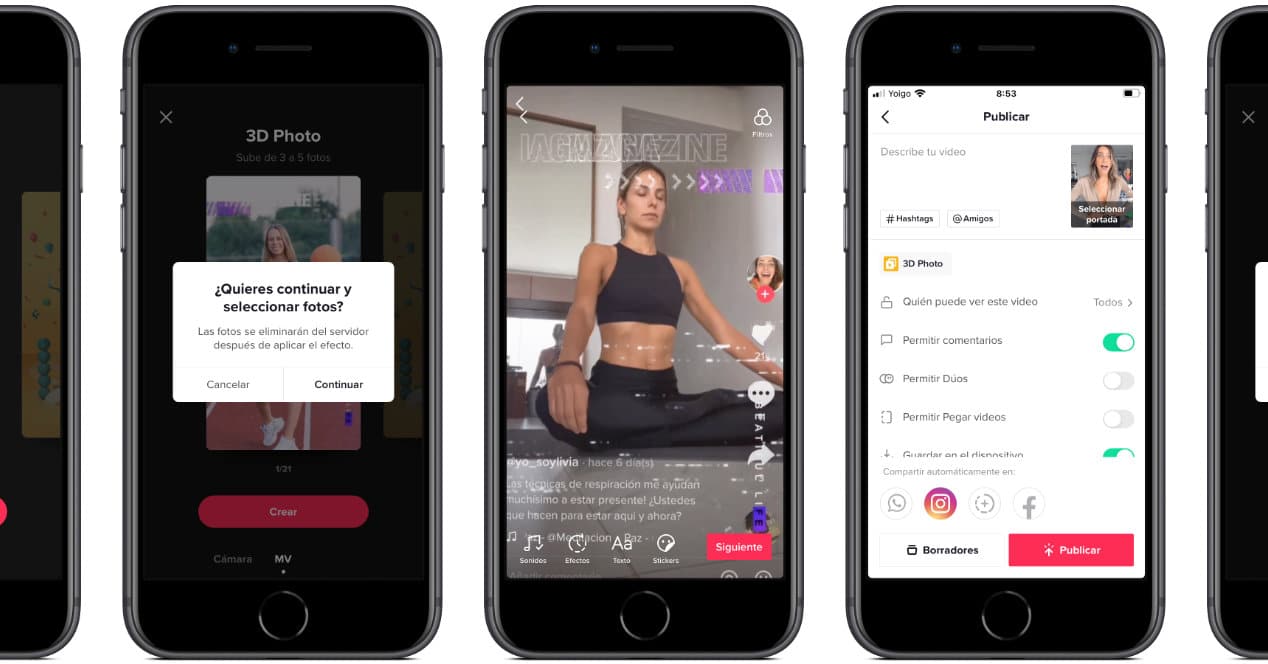
- When you have selected the one you are most interested in using, the next thing TikTok will do is request access to your camera roll on your smartphone. give it to accept
- Choose the photos you want to use taking into account the maximum number. A piece of information that if you have forgotten what it is, you will be reminded at the bottom of the interface
- With everything selected, click accept and TikTok will process the photos to generate the effect or animation that it will show thanks to said template
Once everything is ready, on the next screen you will see that you can continue adding other effects that in combination will give you more options when it comes to improving or completing even more of the publication. This is the part where your imagination will play a fundamental role, because the more imaginative you are, the easier it will be for you to combine ideas.
Finally, we do not need to tell you much more, just complete the title of the content that you are going to share, who could see it or use it to create derivative content from it, etc.
Empowering TikTok content visually

As you can see, these TikTok templates are an interesting way to improve posts on the platform if you don't have much knowledge. However, it is not the only option that exists. There are many more applications that for years have offered from video editors for mobile devices such as effects, filters, templates, and even automated edits where they are even in charge of choosing what they suppose to be the best moments of a clip and combining them with others.
You can take advantage of all these tools to create new content on TikTok and break with that trend a bit, although it is also what has made the platform grow, showing only videos with dances and the odd viral challenge of the moment.
Of course, you can't forget all those other videos that show you behind-the-scenes how they create transitions directly on camera and with their smartphone to later obtain very striking results. There are many creative accounts on TikTok that will inspire you with new content.
And it is that in the end, although knowing the software is always important, what will really allow you to stand out on TikTok is your imagination and way of taking advantage of the resources that you may have around you at all times.
Finally, although Instagram does not like this practice, because its competitor's watermark appears, you can always share that video or download it to upload to other networks. This way you save double work or take advantage of the result with tools that you don't have on other platforms.
hello. Very didactic explanation.
I would like to be able to use templates in tiktok but I don't have the option. It's a new cell phone, the App is updated and I can't see the access. any tips to fix it. It will be some cell blocking or I don't know what it could be. I use it to advertise on different things