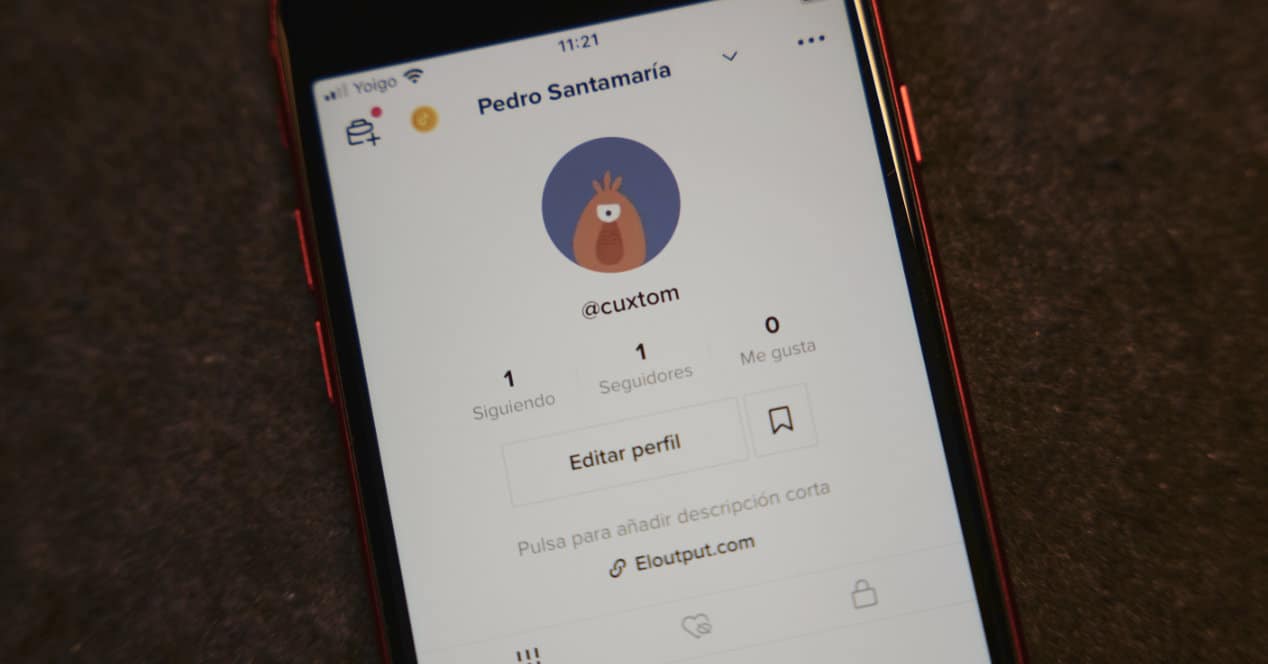
In the same way that it happens with other networks such as Instagram, in TikTok you can also add a link in your bio with which you can increase the traffic of your other projects or main project if you use the popular platform to gain visibility. So we are going to tell you how to do it and what you should keep in mind.
Bio on TikTok, why adding a link is interesting
There are several reasons for add a link to your TikTok bio. For example, so that they can get to know you a little more in the event that you have a personal blog page where you tell who you are, what you do, etc. Also because it may be interesting if through said link they can reach other platforms where you share in a more elaborate or extended way what you show on TikTok based on short videos.
In general, because if you achieve a certain impact within the platform, you will have the possibility of increase traffic from other projects in which you are involved or that are the main basis of your activity at a professional level. For example, the website of your company or physical business so that they can find out more about it.
Also, doing this of adding a link so that whoever enters your profile can continue to know you or access that additional information that you provide is something that has been done forever and on practically all platforms. So there's nothing wrong with doing it on TikTok too, much less now that the option has been enabled for everyone. Because until not long ago it was something that was limited, although it didn't make much sense to do it.
How to add a link to your TikTok bio
Adding a link to your biography so that when another user accesses your profile they can see it should be something simple and to a certain extent it is, but you have to take a few steps beforehand to achieve it. So we are going to go point by point seeing everything you need to do to achieve it and some other detail or additional advice.
To begin with, the link that you can add to TikTok will appear on your profile in bold and when a user taps on it or clicks if they access the website, they will be redirected to said website. So it can have significant advantages if you have it.
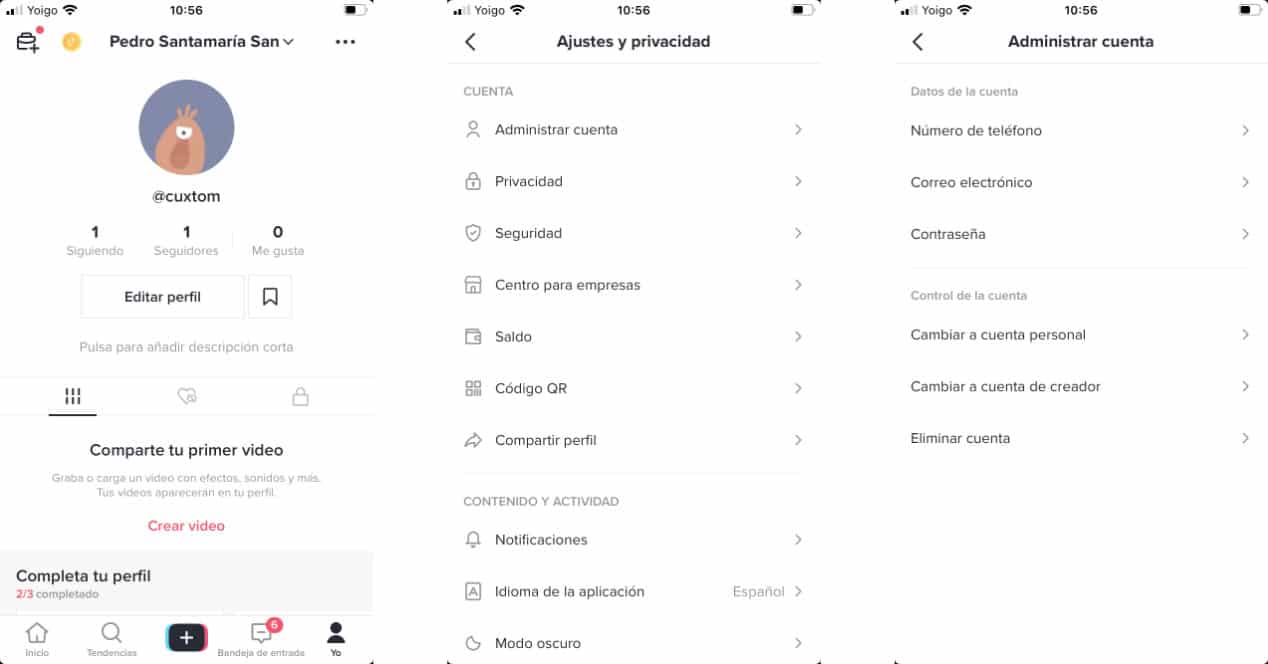
Therefore, in order to add this link, the first thing to do is Change account type you have and pass it to an account or business profile (Business). This is something as simple to do as you can read below:
- Access your profile by touching the Yo icon that you will see at the bottom of the TikTok interface
- Now tap on the three dots icon in the upper right corner
- Go to Manage account
- Tap on Switch to Pro account
- On the next screen you can select if you want an author or company profile
- Select Company that is of interest in this case
- Accept and go
Now that you have the company account, the next step is to go back to the profile to edit it. So when you click on Edit profile you will see that a new option to fill in appears that gives you the option of adding a web address of your company.
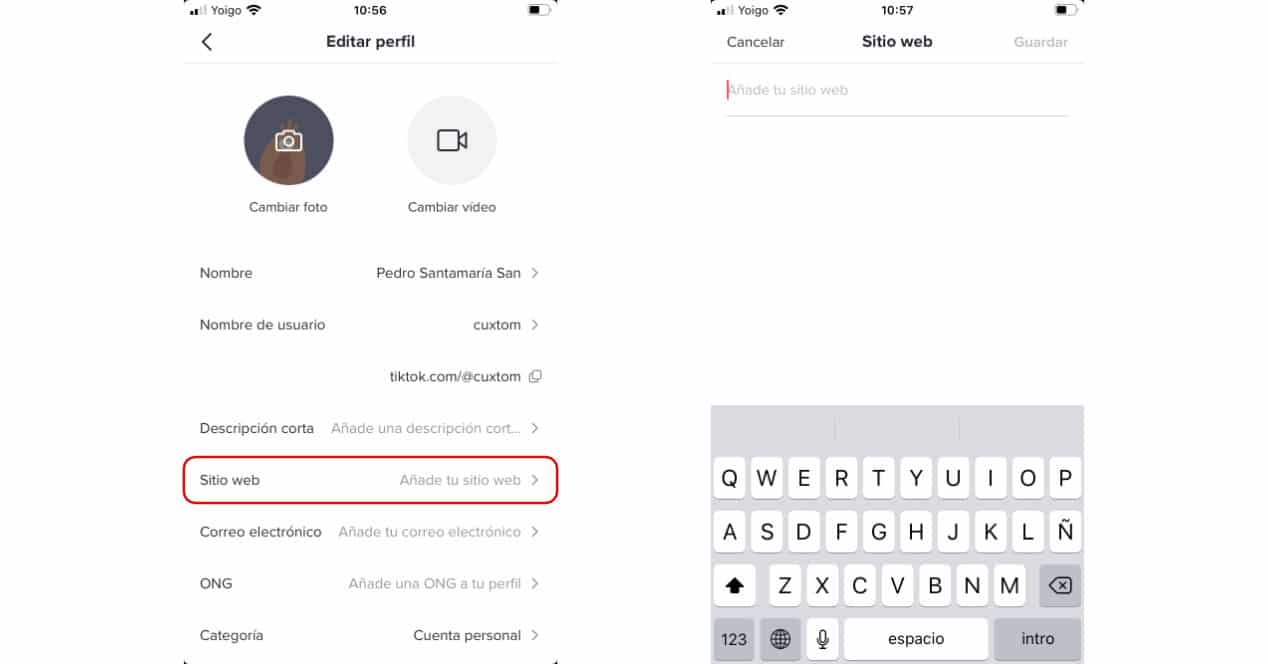
Done, you no longer have to do anything other than add the URL to that web page, YouTube channel or any other internet web address that you are interested in promoting or giving visibility to thanks to your activity on TikTok.
Advantages and disadvantages of the TikTok Business account

Although the possibility of adding this type of clickable link on TikTok You may find it very interesting for multiple reasons, you should also know that making this change implies accepting a series of limitations regarding the personal or creator account.
If in your case this does not pose any kind of problem, go ahead. Make the change and start enjoying the advantages it adds, but first you will ask yourself what are the differences that are generated.
At the level of advantages, there are issues such as being able to add a web address, tools with which to better measure the impact of your publications, etc. But there are also drawbacks, and the main one is that you will no longer be able to use each and every one of the sound effects included in the network.
This is due to the limitation by copyright that exists. Since TikTok does not have the licenses to be able to explore these sounds for commercial purposes, they have to restrict the use. So if you add any of this content you will see an indication appear telling you that you cannot use it or use it if it is a song.
The solution to this is to hire an Internet music service such as Epidemic, Artlist, Music Bed, etc., to be able to download and use their songs and even video effects in your videos. Which can be interesting to differentiate yourself by publishing original things, but also counterproductive if it prevents you from entering the viral content of the moment.
Interesting websites to add to your TikTok bio
If you are not very clear which website to add to your TikTok profile, because you do not have a mother page such as the official website of a company, a good option is to make use of some services that later allow you to link from these websites that they create to others.
For example, these services are some that are often used a lot on Instagram and that are also perfectly valid for TikTok:
Although most of these websites are very similar, you will have to see and decide which one might interest you the most based on what you hope to achieve or want to do. But again remember these are ideas, you can really use any web address.