
Have you seen how some of your contacts have a rainbow on their icon in the Instagram Stories and you also want to wear one? Don't worry, it's much easier than you think and we are here to help you with such a task. Continue reading and find out how to activate the ring of the Pride to use whenever you want.
A symbol for a fight that continues
Surely last year you already noticed and now you have done it again: some of your contacts showed in their Stories icons a rainbow color ring. You don't have to be very sharp to realize and know that it is the symbol of the LGBTQ+ Pride, which is precisely represented by the 7 colors of the meteorological optical phenomenon.

And it is that today, despite what many say, it is still necessary to make visible and give a voice to the people of the group, who continue to fight for their rights in a society that does not widely accept them. Giving impetus to its colors helps and supports the cause, something that Instagram seems to be very aware of. So much so that every June, the social network allows you to add the rainbow to the status rings of Stories, a feature that aims to commemorate the international day of Pride, which is celebrated worldwide on June 28.
Do you want to know how it is done? We explain it to you.
How to put the rainbow on Instagram
If, precisely to honor this great protest party and show your support for the cause, you also want to display the rainbow on your profile, there is a very simple way to do it and no, it does not imply activating any secret function of the app or using tricks rare. Instead, it turns out that Instagram allows the use of certain hashtags and stickers in Stories that cause the rainbow to activate on your profile picture.
You must bear in mind, however, that these special benefits They are only active during the month of June, the considered pride month.
Using the official hashtags
Every time you upload a «Storie» and write any of the hashtags that appear in the list that we leave you a little below, your icon will be displayed with the rainbow icon until the story expires (24 hours after its publication, as always). In fact, a message will appear warning you of this every time you use any of the "magic" words.
Remember that hashtags must be used with the "#Hashtag" function, available once you take a photo or record a video. Once you have done it and go to edit it, tap on the icon with a smiley face that you have in the upper zone in the form of a sticker and open the options drop-down, among which you will find the function that we indicate in the first row.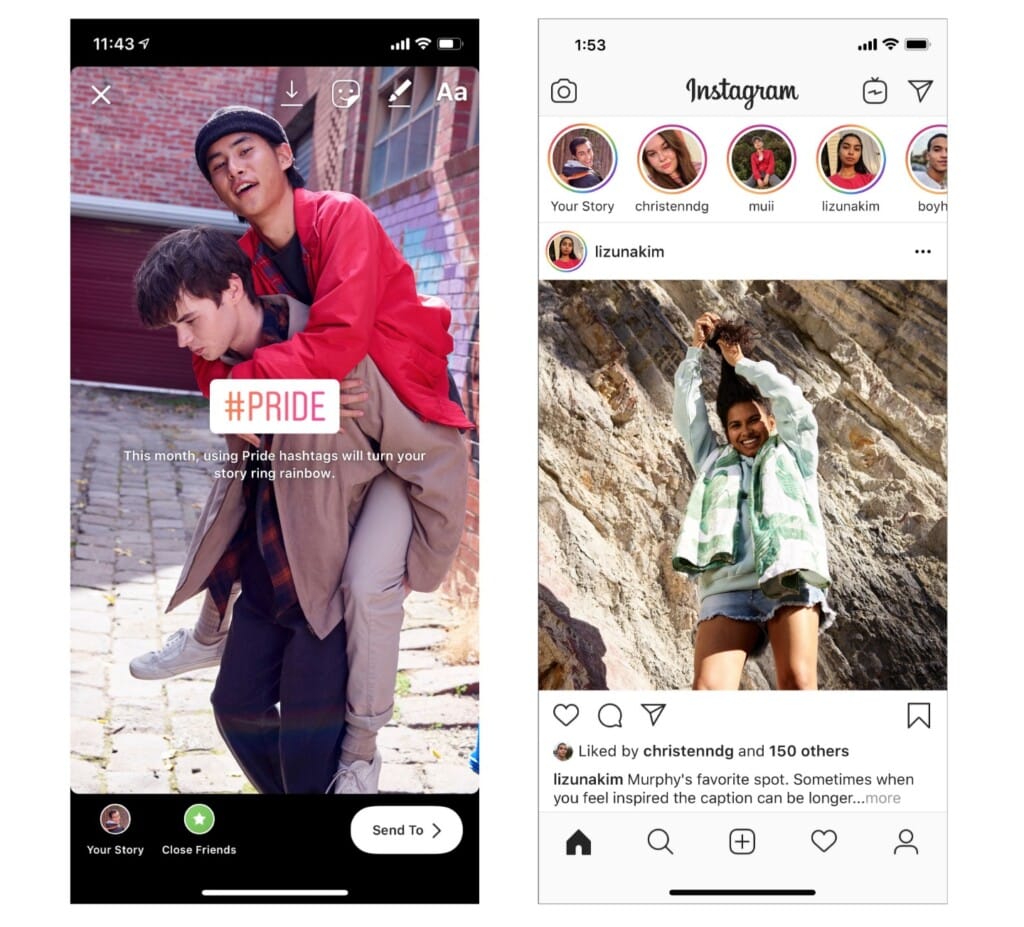
After you play it, you will only have to write some of the words from the following list:
- #lgbtq
- #bornperfect
- #equalitymatters
- #accelerateacceptance
- # pride2020
- #come
- #gay
- #lesbian
The hashtag itself will also be displayed in a colorful gradient -although you can change it by tapping on it several times-, while the aforementioned ring appears around your photo, remaining both in view of you and your contacts when they enter the app.
Instagram explains on its official website that these are the words chosen because they are used by the LGBTQ+ community to share content on their platform and connect with each other. They are also in English to use a global language that we all understand.
Using the official stickers
As we pointed out, you can also get the ring using stickers, a new addition for this 2020. It will be as simple as uploading a Storie to your account and using one of the official stickers that have been created for the occasion -in collaboration with certain designers, by the way. When you choose one from the collection, you'll see a message letting you know that by wearing it, the ring in your story will turn into a rainbow.

This is what needs to be done:
- Enter the Instagram app and go to your Stories.
- Record or upload the content you want.
- Touch edit it: enter the element options (the third from the right) and scroll until you find the special icons.
- Choose the one you want to add and tap on it.
- Post the story as normal.
- The rainbow icon will appear on your profile image and will remain so until the Store expires (within 24 hours).