
La eSIM by Movistar It is now available to the operator's customers, so those who have one of the latest generation iPhones in their pocket will be able to set up their new data card right now. Since the eSIM is a simple software activation (the physical part is already installed inside the device from the factory), the installation process is very different from what we have done until today.
How to download and install the Movistar eSIM on the new iPhone

When you have completed all the steps of the new eSIM contract, you will receive a card with a QR code similar to the one in the image above. This code will be necessary to be able to install the card's credentials on your phone, so don't lose it because it will be essential for everything to start working. The steps to follow are the following:
- Make sure you have the latest version of iOS installed on your phone
- Go to Settings, Choose "Mobile data” and enter “Add mobile data plan"
- At this time we can scan the QR code of the card that you will have received with the new contract.
- When you have scanned the QR code, a message will appear asking for your confirmation to add the data plan. Once this is done, the data plan will be configured in your terminal.
- Accept the confirmation message and finish the installation process by clicking OK.
Doubts and problems with the Movistar eSIM
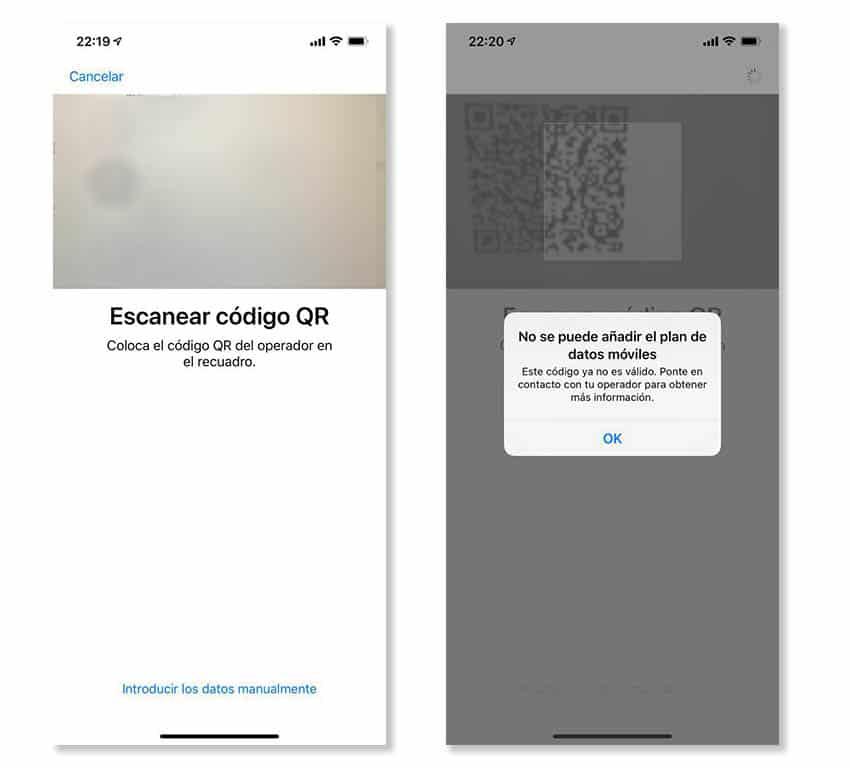
Since this whole process is something completely new for many users, you should take into account several aspects that you are probably unaware of.
- If you completely format and reset your iPhone, the eSIM settings will not disappear, so you will have to go into the settings and delete the profile you installed at the time.
- Although it is digital, the eSIM can only be configured on a single device, so if you need to configure the same number on several devices simultaneously, you will have to use Movistar's multiSIM service.
How to disable eSIM on iPhone XS
To deactivate the eSIM of the new iPhone XS, XS Max and XR You only have to enter the system settings to delete the profile you have installed on your phone. The steps to perform are the following:
- Go to Settings, Mobile data and select "Remove mobile data plan"
- A message will ask us for confirmation to delete the installed data plan, and after doing so, a new message will ask us for confirmation to avoid accidental deletion.
- After confirming, the eSIM profile will have been uninstalled and you will be able to configure a new one in case you need it.