
Facebook hasn't been what it used to be for a long time. The fake news, its privacy issues and a general disenchantment with the user community has led many to close their account for good. Perhaps this idea has crossed your mind too but you don't know how to do it. Today we explain how to delete your facebook account
How to delete a Facebook account
If you have decided that you need to take the plunge and unhook from the social network Founded by Mark Zuckerberg, know that you have two options: either do it temporarily, not entering the platform for a long time; or, move on to something more radical and definitive, such as completely deleting your profile.
In case you opt for this second option, today we are going to point out the specific steps that you have to follow for it. It is not at all difficult to close a Facebook account, but it may not occur to you at first where you should do click to find the option to delete your profile.
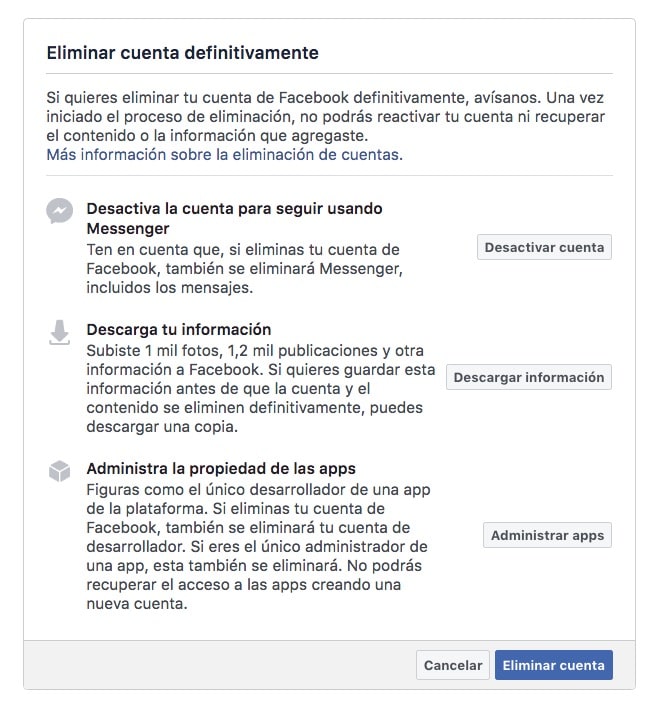
In case you want to unsubscribe from Facebook, this is what you should do:
From a web browser
- Sign in www.facebook.com and access your profile in case you do not already have it saved.
- Click on the upper right arrow (the one that is furthest to the extreme) and display its menu.
- Click on "Settings" -the second option from the end.
- In the left sidebar, go to “Your Facebook Information” (third option).
- You will find an option called “Delete your account and information”. Click on it.
- A new page will load with an information box in which some considerations are indicated in addition to allowing you to download your information prior to deletion -although we already explained it here as well how to backup all facebook content.
- If you are ready for it, click on the blue “Delete account” button.
From the Facebook mobile app
- Enter the Facebook app.
- Tap on the icon of the three lines in the upper right corner.
- Pleasure scroll until you find “Settings and privacy” and touch it to display more options.
- Tap on “Settings”.
- Slide the screen again until you reach the "Your Facebook information" section.
- Tap on “Account ownership and control” and inside on “Deactivation and removal”.
- Tap on the "Delete account" box and click on the blue button "Go to account deletion" - you will be asked for your password to continue with the process.

You should keep in mind that if you delete your Facebook account forever, you will not be able to reactivate your account, or recover your contents (unless you made the aforementioned backup copy), or use use Facebook Messenger. You also won't be able to use the login with facebook in other applications in which you have registered with your Facebook account. What will remain are the messages you sent to your friends, which will continue to be visible to them. Happy detox.