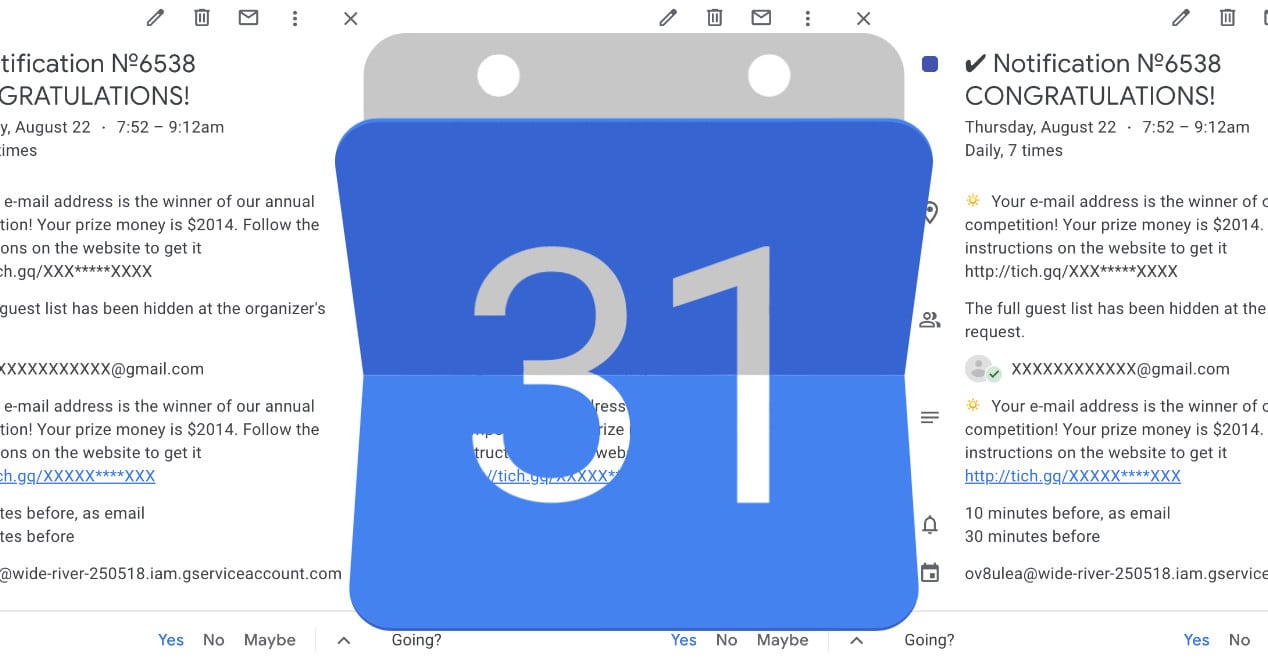
If you use the Google calendar, it is likely that you have already received invitations to events that are nothing more than SPAM. A very annoying practice that can also be a risk to your security. So we show you how to stop spam in Google Calendar.
How to stop spam in Google Calendar
Spam that arrives in the form of appointments in the Google Calendar calendar can be very annoying. Opening the web or calendar app and seeing several or hundreds of events that you haven't added is a nuisance, but why is this happening?
Some have achieved trick Gmail spam filters and take advantage of the Calendar function to add events included in an email automatically. That way, when an email includes a quote, it's automatically added even if it ends up in the trash due to errors. Calendar default settings. And of course, if it were only one every long time... the problem is that you can find hundreds of them in a matter of minutes.
However, the biggest problem is that some of these citations include links that are nothing more than search techniques. Phishing to try to steal user information (service access passwords, credit card numbers, etc.). Avoiding falling for these phishing techniques requires the same measures and precautions that you take with the strange links that you receive by email or any other way.
Even so, what interests us is to know how to stop both spam and possible phishing through Google Calendar. This is the first thing you should do:
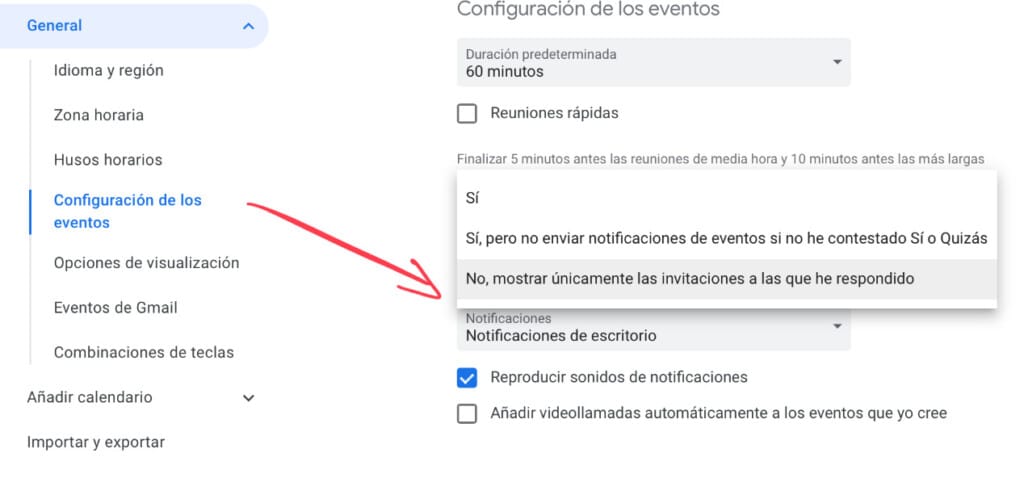
- Open Google Calendar and click on the menu Settings
- In the menu bar on the left select Event configuration
- go to dropdown Add invitations automatically
- Choose No, show only invitations to which I have responded
The second part, to prevent them from being added directly from Gmail:
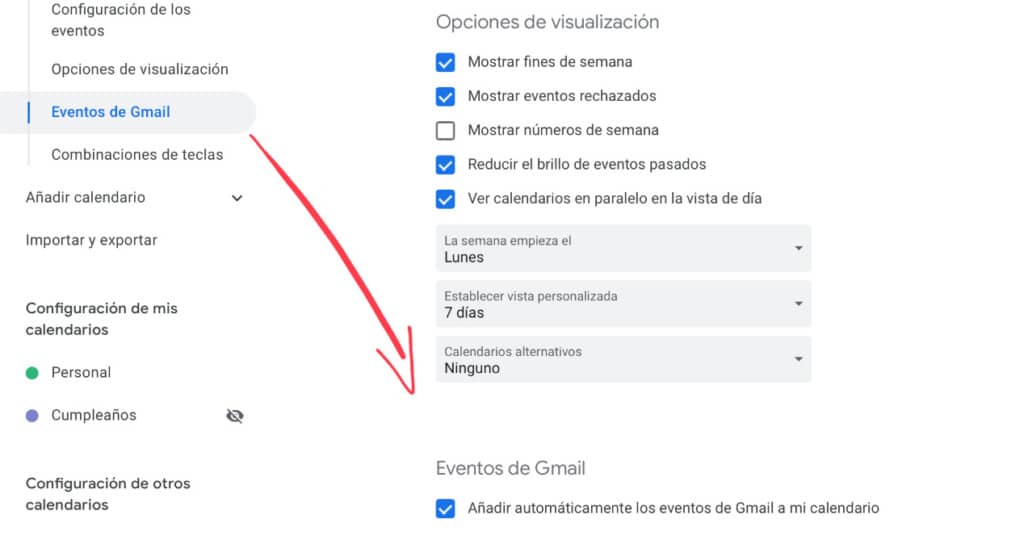
- From the Calendar Settings, select the section Gmail events.
- Uncheck the box Automatically add Gmail events to my calendar.
With these two simple steps you will avoid this annoying practice that, according to each one, can become more or less intense. The "only" thing you lose is the calmness of adding everything to the calendar without having to do anything, but from what we have seen, a little interaction on your part and changes in habits is better than suffering from spam.
If by any chance you suffer from this same type of spam in other calendar services, you just have to review their options to see if they are added automatically in the same way that Google does.