
Have you parked in an unknown city and now you don't know where you left the car? Is the mall parking lot huge and you don't know which section you parked in? Don't worry, next time it won't happen again, because once again, Google has the solution.
How to know where you parked with Google Maps
The Google map service includes a somewhat hidden function that will get you out of trouble on more than one occasion. This is the possibility of defining the location where do we park the car, a reminder that will allow us to know at all times where we left the vehicle, so that in case we get disoriented, we always know where to go to recover it.
To establish this parking point we will only have to carry out two very simple steps, and always from Google Maps and without installing any additional software.
- Once we have Google Maps open and we are perfectly positioned (be careful with calibration problems and sudden location problems), we will see our position indicated with the classic blue dot on the map.
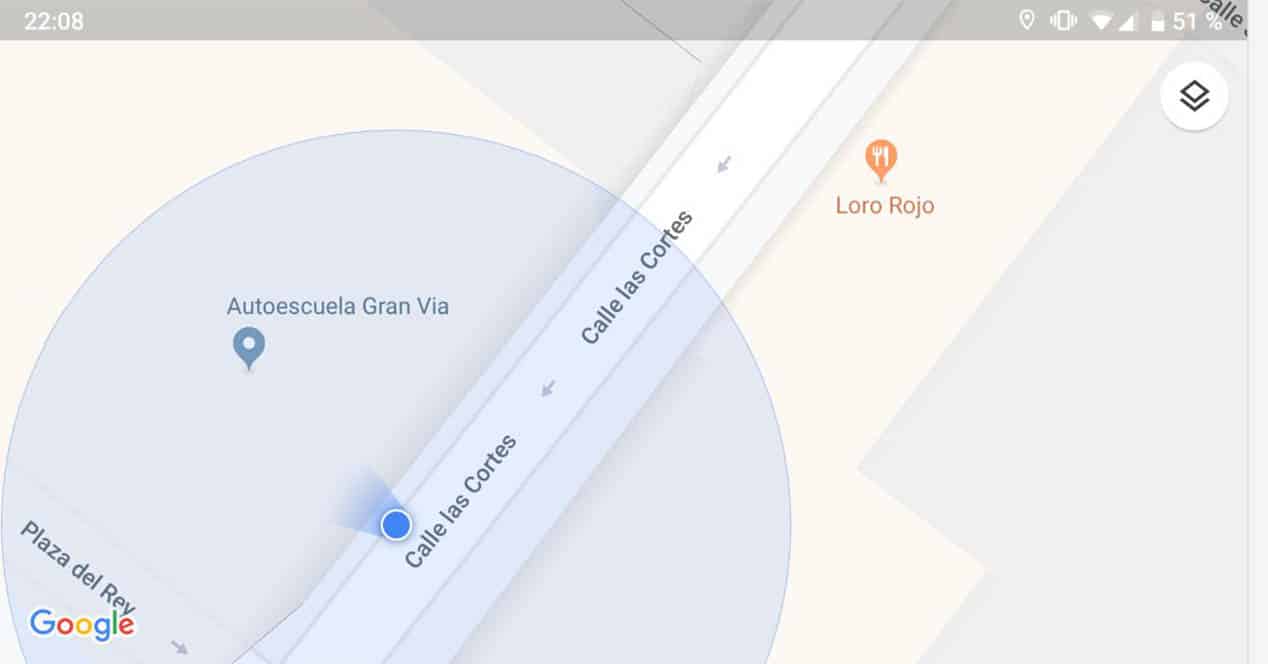
- This blue dot indicates our current position, so if we are next to the car, we can define it as a parking point.
- To do so, we will only have to click on the blue dot so that a drop-down menu opens and allows us to select the function that we explain in this article.
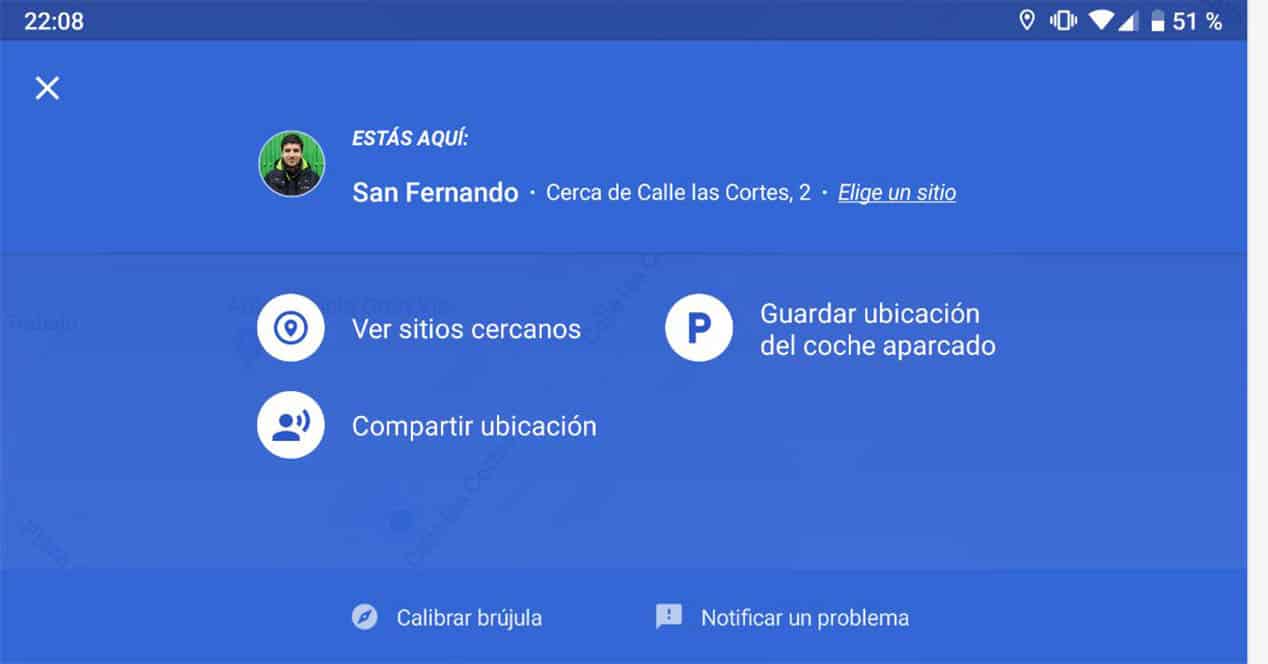
- It will be in that menu where we click on “Save parked car location”.
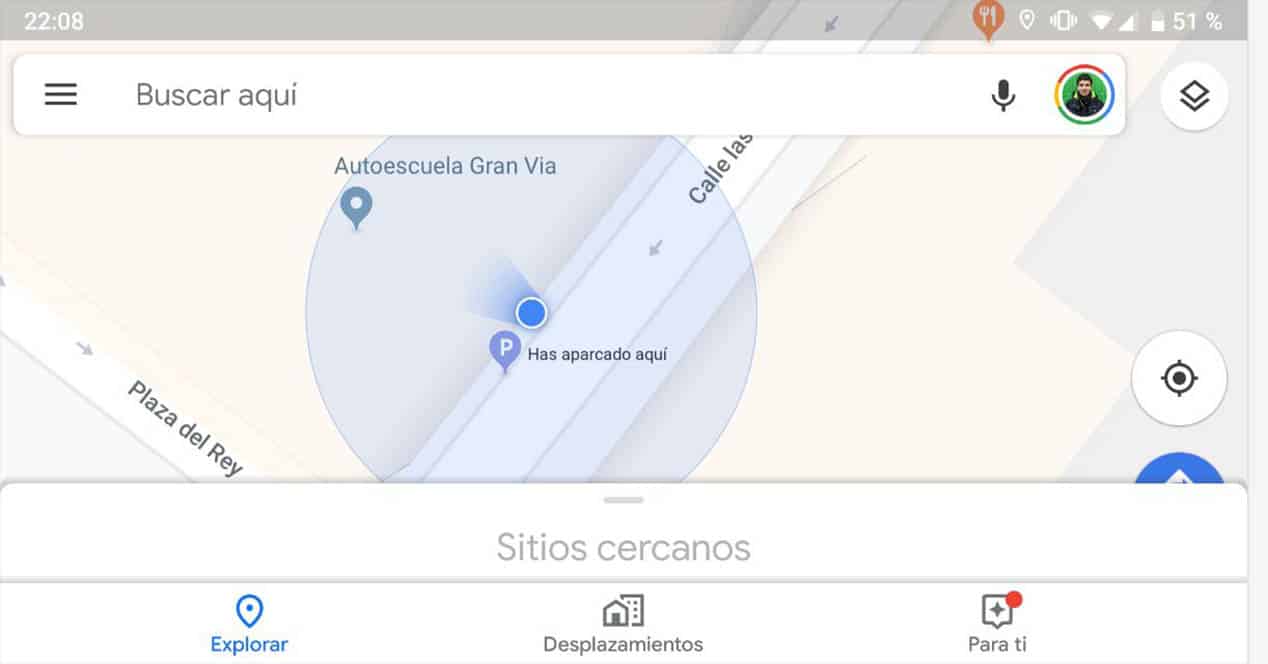
- A new waypoint will have been placed on the map with the name of “You have parked here”.
From then on, all you have to do is take a look at the map and search for the point of interest with the P de Parking when you want to know where you parked.
In addition, you can include some annotations and reminders by clicking on more information, being able to include notes, a time reminder with which to notify you of when you should remove the vehicle and you can even include a photo with parking information or how the vehicle was at that moment. .
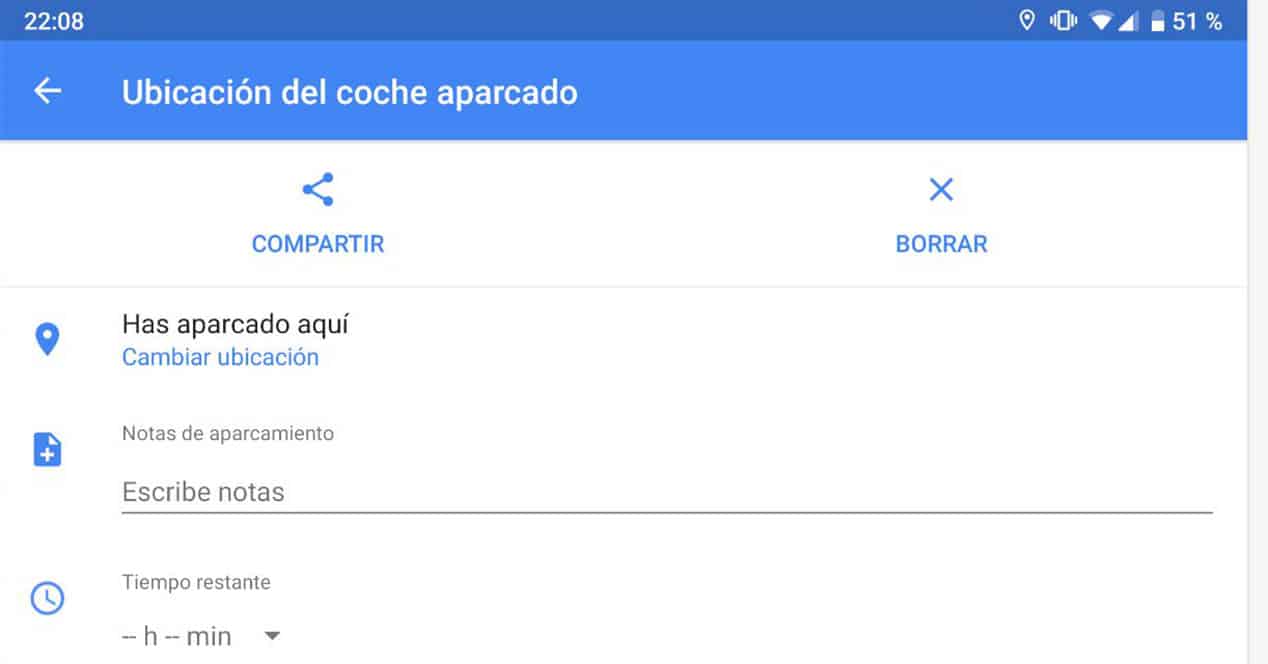
Once you have recorded the location of the car, you can rest assured that you will find it immediately when you have to go for it. However, how do I locate the point of interest when it is located among so many elements on the map?
How to find the parking location stored in Google Maps
Once you have saved the parking point, finding it will be quite easy, since you will not have to dive on the map and among so many existing points of interest.
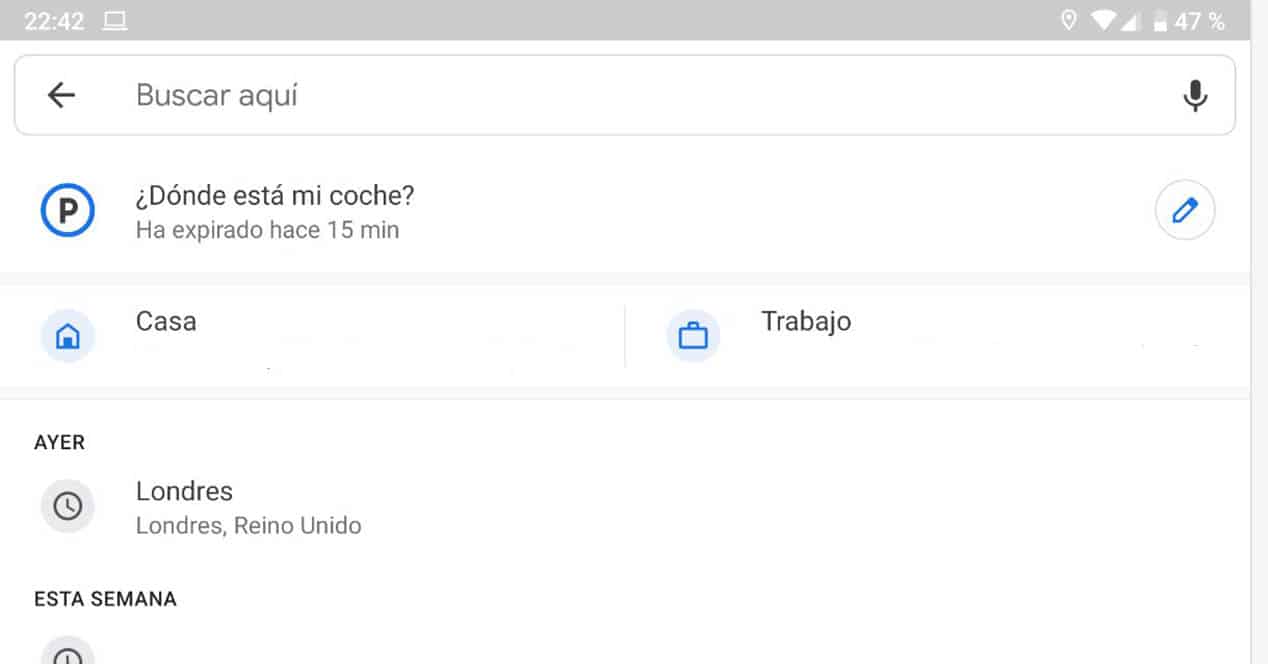
To locate it you will only have to click on the search bar to find the parking reminder. You will only have to click on it, and the map will indicate exactly where you will have to go. And now yes, you can park quietly without remembering column numbers, hieroglyphs between alleys or secret passages.