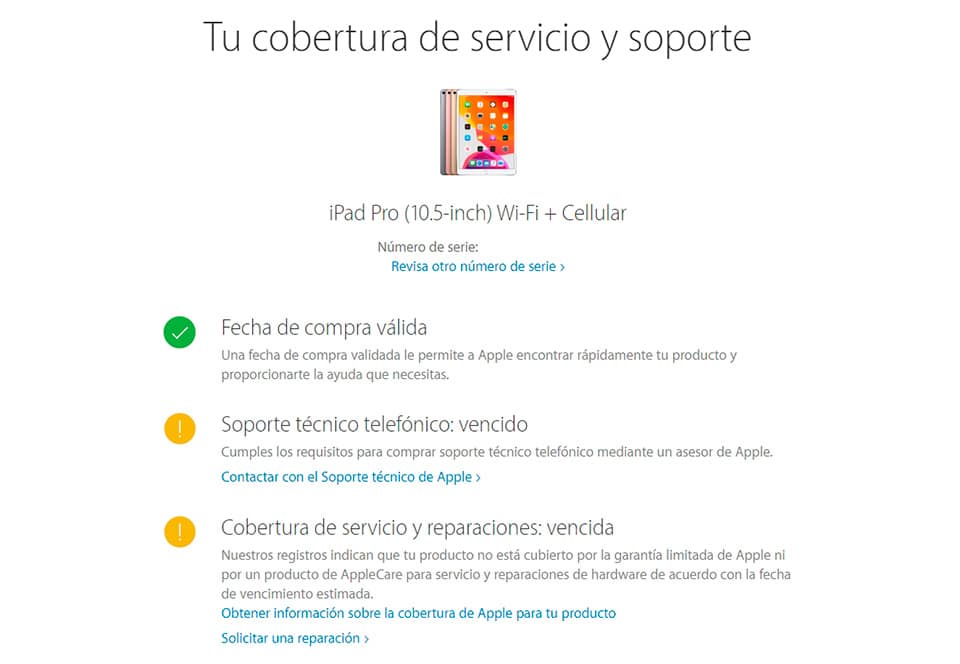Can't remember exactly when you bought your iPhone? Do you think that your iPad has days of warranty left, but you are not sure? Don't worry, there is a simple way to find out exactly if your Apple device has support to take it to the official store and process a guarantee. He crosses his fingers and continues reading…
Check the serial number

In the same way that you need to know if Apple can offer you support, Apple itself needs to know exactly what device you are going to deliver. So for this we will need the serial number of the device that we are going to process. With this number, Apple will instantly know when it was purchased and if you have a warranty extension plan in case the basic period exists or has ended.
But how can we know the serial number of an iPhone? where is the ipad serial number? All these questions have a very simple answer, so we are going to explain it to you in each of the existing Apple devices so that you do not have any doubts.
Where to find the serial number on the iPhone
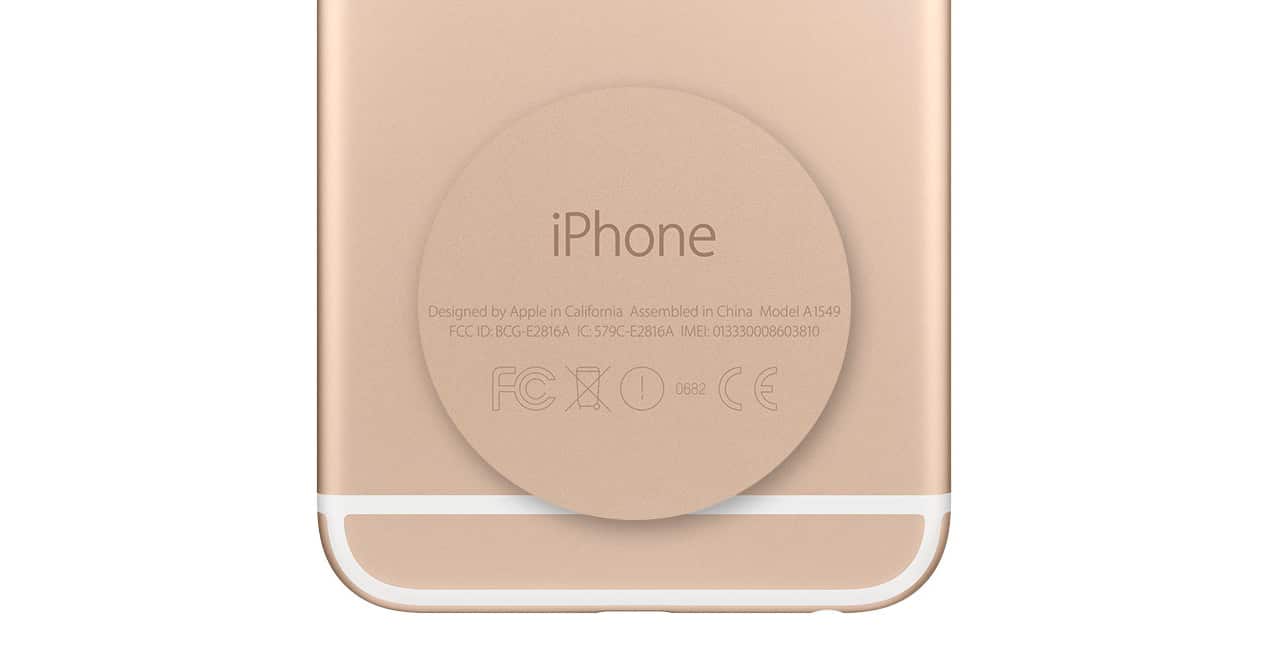
Depending on the version of iPhone you have, the serial number may be hidden in one place or another. For example, on all iPhones from 6s and 6s Plus onwards (up to iPhone 11 Pro), the serial number can be found by accessing the menu Settings>General>About. In the event that we cannot turn on the device due to a technical problem, we can always offer the IMEI to the technical service of the device, a reference that is laser engraved on the SIM card tray. To find it we will only have to remove the band from the SIM card and sharpen our eyesight.
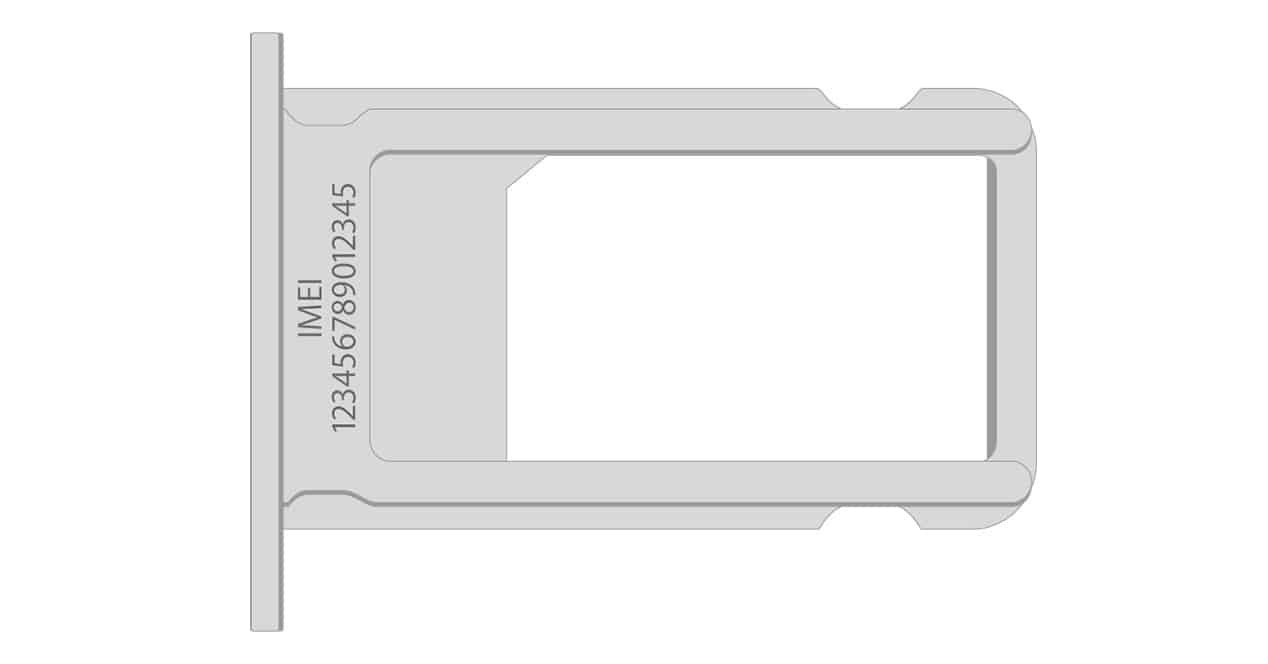
In the case of previous iPhone models (from iPhone 6 to iPhone 5), the serial number will continue to be in the Settings menu, while the IMEI is engraved on the back cover of the device itself.

Finally, phones prior to the iPhone 4s hide both the IMEI and the serial number in the SIM card tray.
Where to find the serial number on the iPad
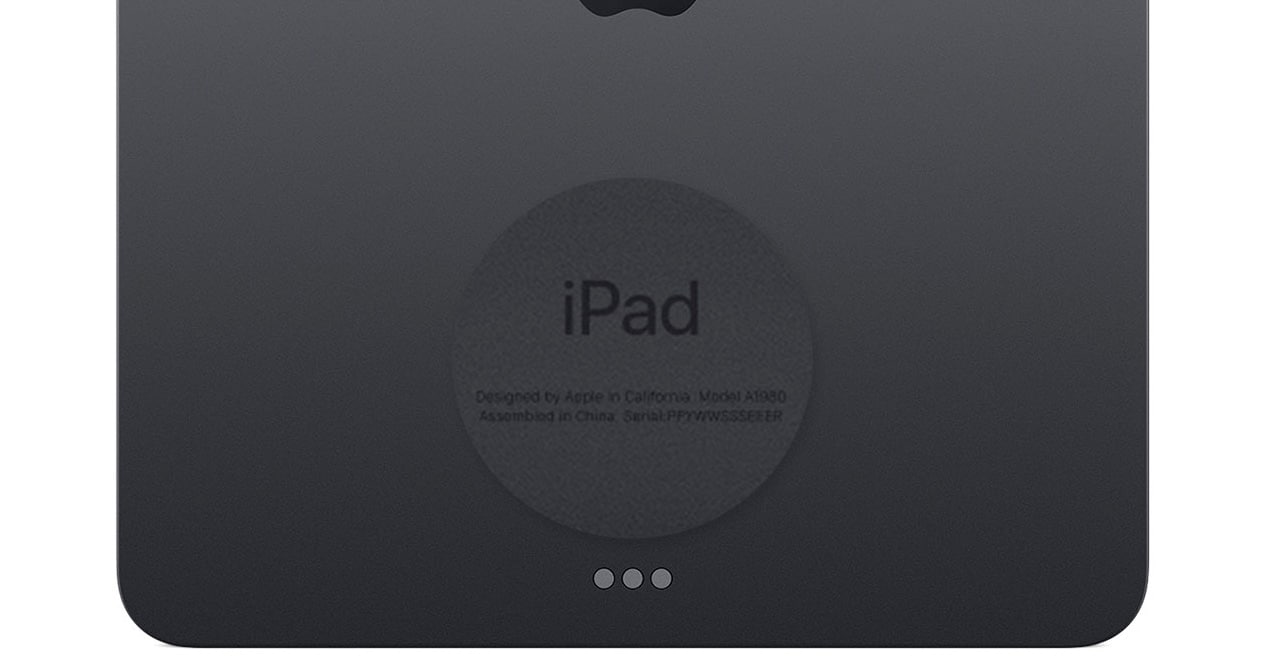
In Apple tablets, everything is easier, since both the IMEI (in the case of being a model with cellular connectivity) and the serial number are engraved on the back of the device. It doesn't matter what model of iPad you have. They all have the serial number engraved on the back.
How to find out what is the iPhone serial number with iTunes
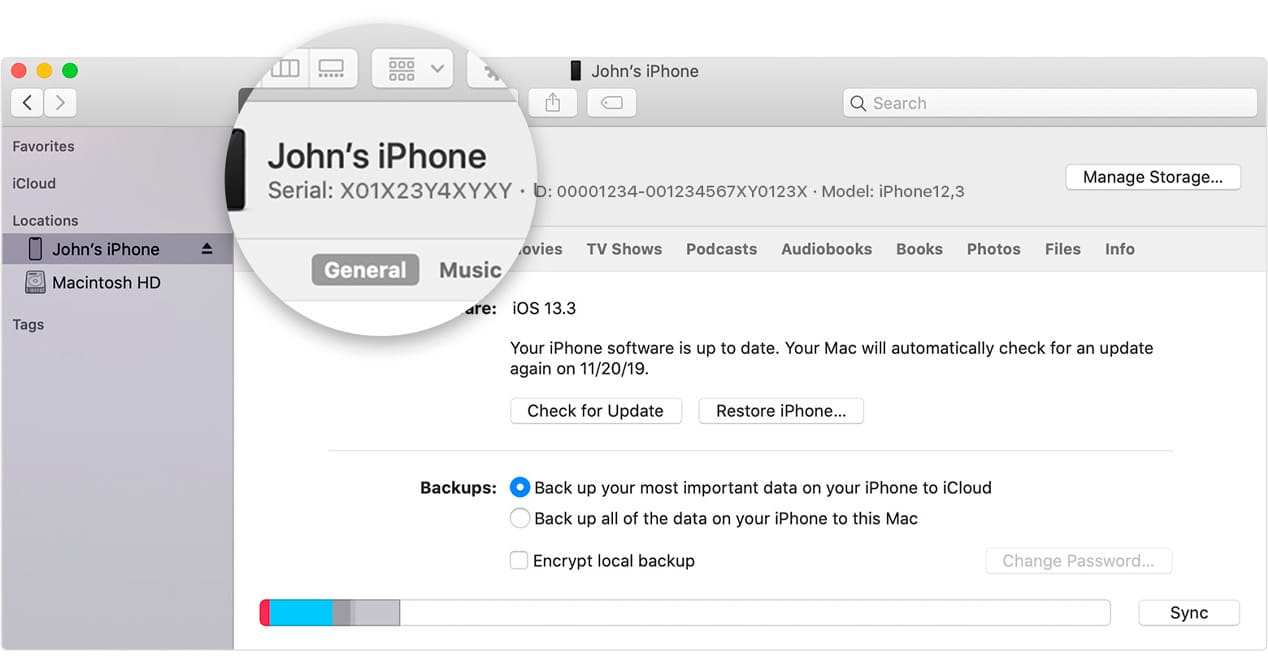
In the event that you want to do it in a more comfortable way and without straining your eyes, you only have to connect your device (if it turns on) to the computer and open iTunes. In the summary tab of your device you can find all the details such as serial number, model, IMEI and capacity. In addition, from there you can copy the number automatically to use it on the official Apple support website.
How to know the IMEI and the serial number of the iPhone in case of loss, theft or technical problem

In the event that you have lost your phone or it has been stolen, there are several ways to find out the serial number and IMEI of the terminal in order to report it to the police. The simplest is to immediately search for the original box of your device. There you will find a sticker with all the device data, including the IMEI number (important to block the device) and serial number (necessary to report the theft).
If you don't have the box saved, you can always access your iCloud profile and find the data there. For it:
- Accede to appleid.apple.com
- Enter your username and password
- Look for the Devices section and select the desired device to know the data.
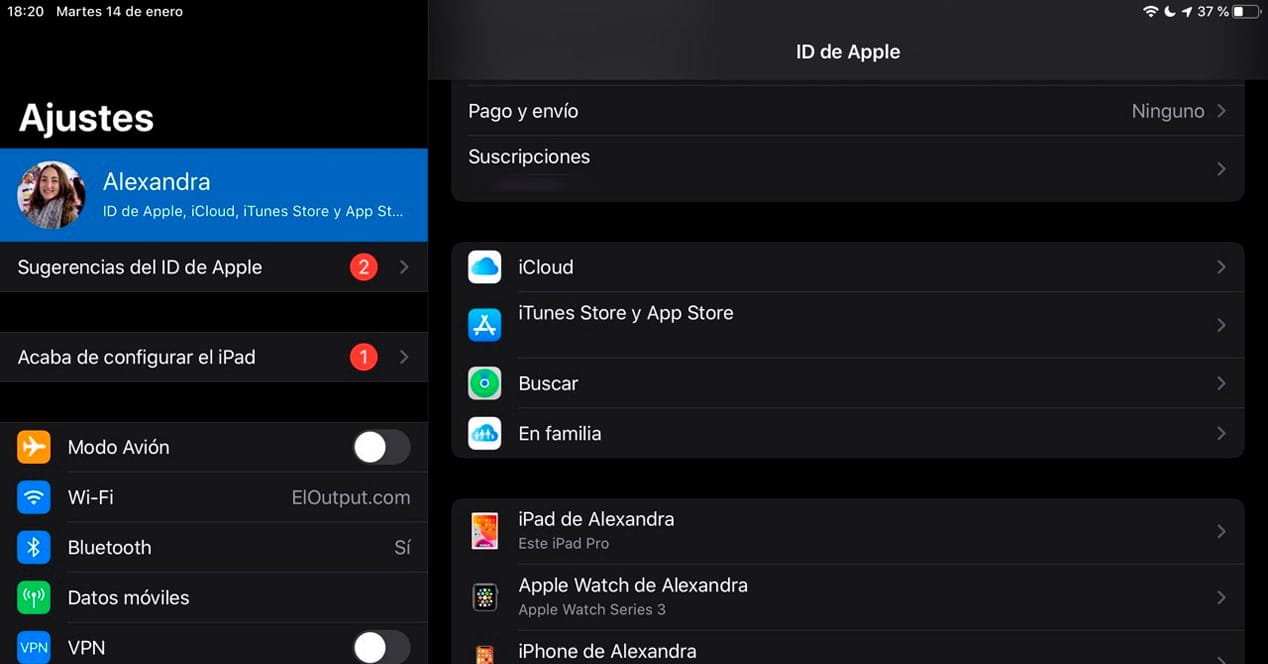
You can also do this operation from another device with iOS 10.3 or higher accessing your profile data in Settings> [Your name] and reviewing the devices that you have linked to your account.
Check if your device is under warranty with the serial number

Once we have the serial number, we will only have to enter it in the official website from the manufacturer that is specifically in charge of answering the dreaded question of is my iPhone under warranty? Once you know the answer, all you have to do is request an appointment with the technical service to proceed with the repair of your problem.