
If you use Spotify and want improve sound quality the logical thing would be to use better speakers or headphones. But if you don't want to buy new ones or they are AirPods, and the audio quality of these is what it is, we are going to show you how to improve the sound regardless of whether you use the free or premium version.
How to improve Spotify audio quality
On audio issues it is very difficult to agree. What sounds good to some seems to others to be an aberration. Therefore, when someone prefers Beats headphones with their enhanced bass or Audio Technica headphones with a flatter response, there is no right and wrong decision, simply a choice.
It is true that there are things that cannot be discussed and a good team is easily appreciated, but it all depends on the personal preferences of each one, how educated the ear is and other factors that influence the perception of quality.
[RelatedNotice title=»»]https://eloutput.com/reviews/gadgets/studio-headphones/[/RelatedNotice]
Therefore, we are not going to propose the universal solution, but simply two things that you can do to try to get the best sound quality to Spotify with your current sound equipment or headphones.
Turn off the “normalize volume” function
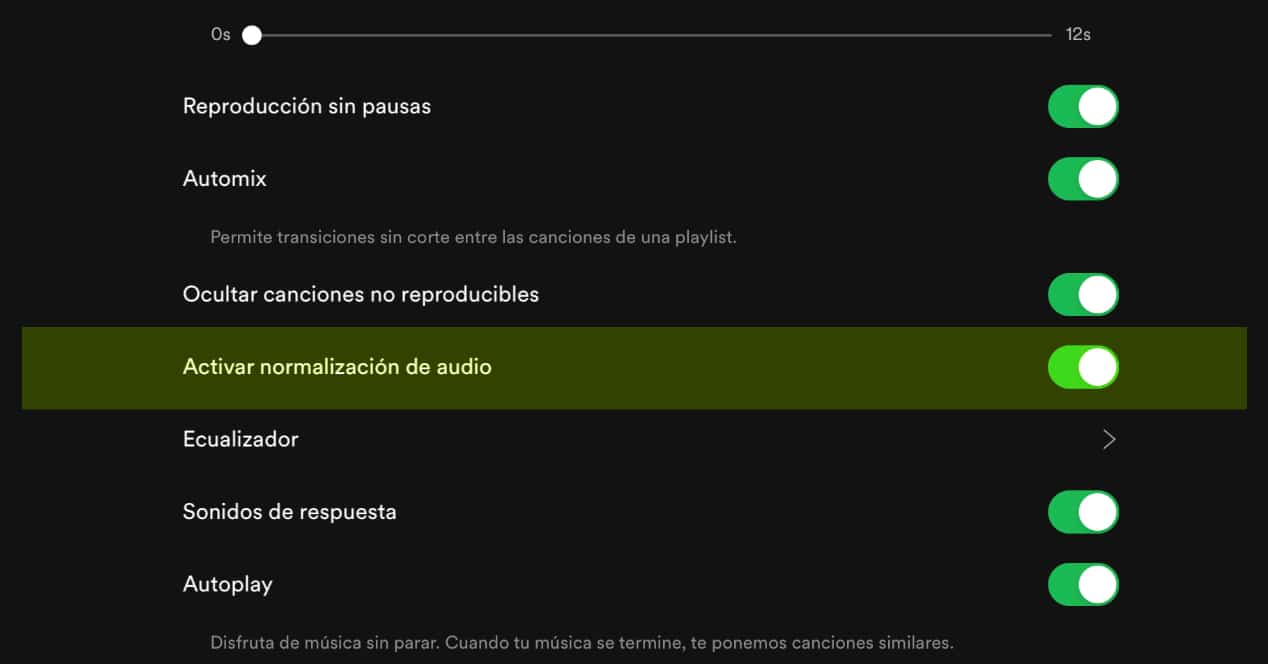
“Normalize Volume” is a very simple function to describe but technically complex. Basically it is about always playing all the songs at the same volume. In other words, when you change tracks you won't have to turn up the volume because it's too low or worry about the integrity of your eardrum if it's too high, everything sounds the same.
However, the problem is that although it is true that it is useful, the volume normalization reduces dynamic range of the songs. And that on some occasions can become too noticeable. So the first step to improve quality is to try disabling this feature.
Then listen to music that you play frequently and know well to see if turning it on and off makes you notice any improvement or hear instruments or sounds that you didn't hear before. You can also play around with the volume level parameter and toggle between high, medium, or low options in case you want to keep it active. With the tests you carry out, assess if the experience changes and if it compensates you.
Equalize Spotify Music
Equalizing is vital for some since adjusting each frequency band independently allows greater control and in some cases solves the shortcomings of certain headphones or speakers. For example, if the bass is highly emphasized, it could be lowered or vice versa. The more bands the better, because with the usual five or six it is enough for that additional highlight.
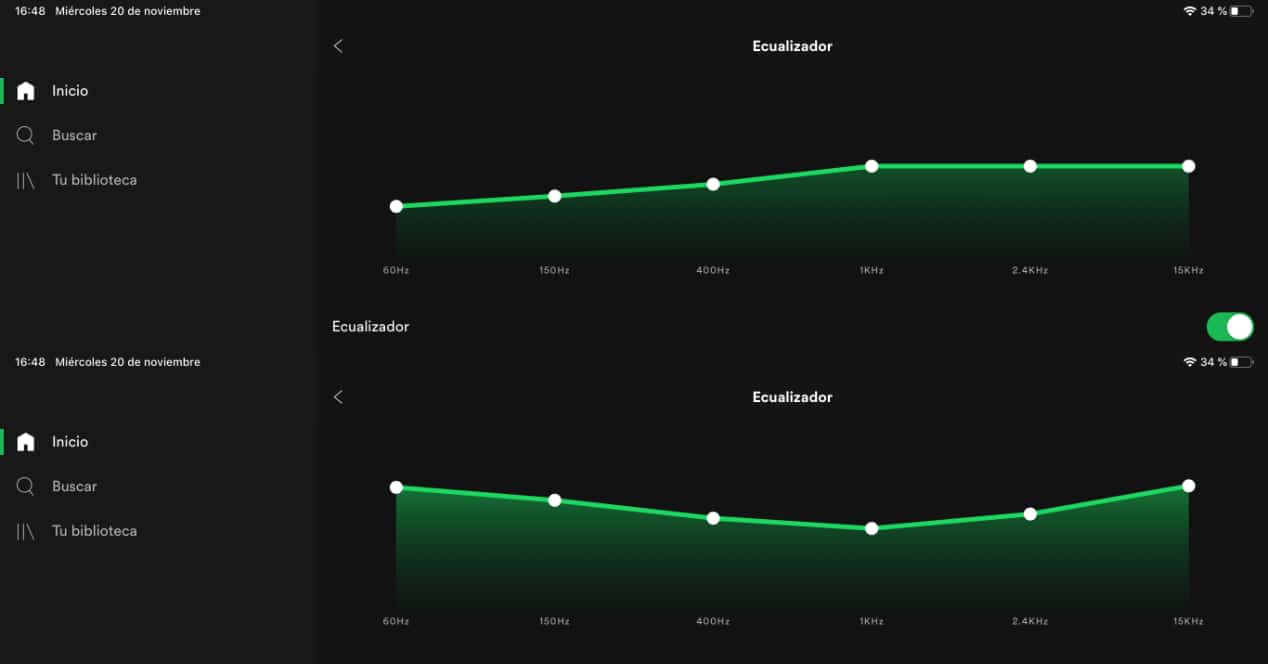
The equalization action is not easy, you have to have a bit of a theoretical background when it comes to knowing what is being played and how it affects the audio. For this reason, you will also see that there are a series of presets depending on the type of music that you usually listen to most frequently. If, for example, you touch Bass Reducer you get a different graph than if you use Rock.
If you have AirPods-like headphones where the bass isn't as consistent, one way to improve the quality is bring out the low frequencies a bit. For example, making a small slope going up from 60Hz and going down to 1Khz. You will still have to experiment to find your ideal fit.
To access the equalization options In the Windows and Mac application there is no problem, you go to settings and you will find it in audio quality. The same thing happens in iOS, but in Android things may change. On some phones there are no equalization options, and the app redirects you to them.
Therefore, in those cases you will have to use an application available on Google Play to equalize. Some options:
If your phone has equalization options because its layer includes them, these apps are not necessary. For the rest, with these two simple raisins you can improve the listening experience of Spotify. Although it is also applicable to other music services. Of course, if you can invest in higher quality headphones, even better.