
Did you know that it is possible Install Android 10 on your Nintendo Switch? Despite not having official support from Nintendo, Google's operating system can be installed on some Nintendo Switch models, which makes it possible to turn it into a very interesting machine to run. emulators, because Android has dozens of programs to enjoy classic games. If you are interested in learning how it is done, keep reading and we will explain everything you need to know to get down to work.
Android 10 comes to Nintendo Switch

The hardware similarities between the Nintendo laptop and other devices on the market that use the Google operating system allow these things: being able to install Android on a Switch.
Something that is really nothing new and already in 2019 it was seen that it was possible to install Android Oreo. However, now we talk about Android 10 and its two variants of use available. So that each one can choose the one that they think is most convenient or best suited to the way of using the console.
Thus, on the one hand you can use Android 10 on the Nintendo Switch with the typical interface of mobile devices and tablets. On the other, with android tv style. So if you want to place the console in the Dock to play on the TV, you can opt for this other interface display mode.
The only detail you have to take into account is that since it's not a device really designed to use Android, there will be some limitations or options that don't quite work as well. But if you find this TV view more interesting, go ahead.
Emulators are the key

Using Android 10 on a Nintendo Switch is something that might seem uninteresting at first. And it may be so, especially if you are not one to get too complicated with unofficial processes. Because they mean breaking certain rules and taking risks that are just as unnecessary if tinkering isn't your thing.
However, if you are curious by nature or think that you could get more out of the Nintendo laptop: then things change. Because the main attraction is make the Nintendo Switch an ideal device for emulation.
Through the multiple options that exist both in the Play Store and through other websites, you can install emulators to enjoy titles from old platforms such as those of the great N itself, as well as those of Sega, PlayStation, etc. And, by having the Joy-Con attached, we will be able to play these titles very comfortably, much better than if we did it on a mobile phone.
What consoles can I emulate on a Switch with Android?

Once you have Android 10 installed on your console's microSD card, you can install any Emulator APK for Android. But of course, whether the emulators work or not depends on the power of the Nintendo Switch.
If you're a fan of Nintendo consoles, you'll be able to emulate home consoles from the Big N up to the Nintendo 64 with your Nintendo Switch, although in some cases, GameCube games might also work fine on Dolphin. Regarding portable consoles, the Switch defends itself well until the Nintendo DS. You can install Citra and try 3DS games, but the performance will not be very decent. Here is a list of the names of the emulators that you can install on your Nintendo Switch with Android 10:
simple emulators
- SEGA Megadrive: MD.emu
- Super Nintendo: SuperRetro16
- Nintendo 64: MegaN64 and Tendo 64.
- PlayStation 1: FPSE
- GameBoy Advance:MyBoy!
- Nintendo DS: MelonDS, DraStic DS, nds4droid
- PlayStation Portable: PPSSXX
- Nintendo GameCube/Wii:Dolphin
- recreational:MAME4Droid
- Commodore 64: C64.emu
Emulators for multiple consoles
- Classicboy: GameBoy (Classic, Color and Advance), SNES, Nintendo 64, PlayStation 1.
- RetroArch; PSX, PS2, PSP, NES, SNES, N64, GameCube, Wii, GB, GBC, GBA, DS, Master System, Genesis, Game Gear, Saturn, Dreamcast and more.
Imagine the number of titles you will have at your fingertips if you decide to make this unofficial installation of Android 10 on your Nintendo Switch. And be careful, also add the games available for Android. Although this version of Android based on the Port of LineageOS 17.1 for Nvidia Shield does not allow you to enjoy the games that are for the Nvidia set top box, but it will not be a problem, because as you may have imagined when you see the list, there are infinity of options to load backups of old consoles.
How to install Android 10 on Switch
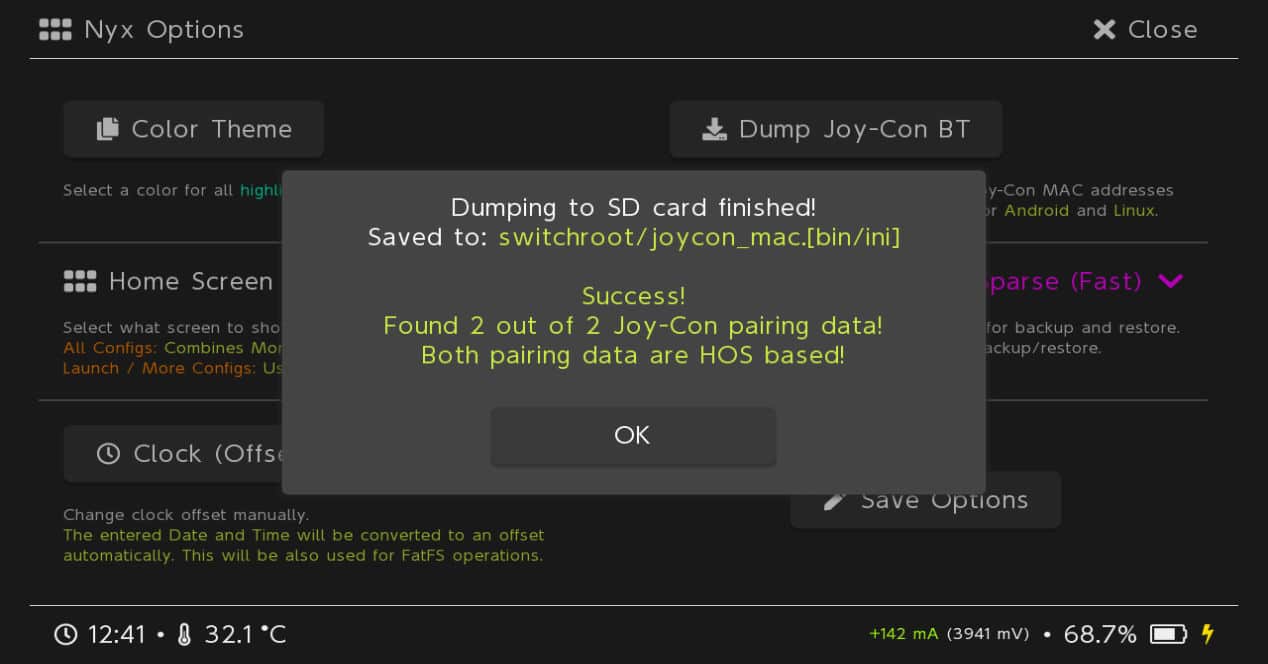
At this point, you may be interested in installing Android on your Switch. Because you haven't played with it for a long time and, perhaps, the subject of emulators could be more interesting to you than the console's own games.
Then, the Android 10 installation process is easier, but it still requires some knowledge in the whole topic of flashing roms and methods to enable this possibility. But before proceeding, you should check if your console can be patched. For this you only have to enter the serial on this website and it will tell you if you can or not. And it is that being able to install Android 10 on your console or not will depend on whether or not your unit is vulnerable. By default, Nintendo doesn't let us use our Switch hardware for anything other than loading its own firmware. But a bug in the first consoles they sold allowed users to bypass the lock by activating the console's service mode in a very simple way.
In case you have a console that supports the installation of Android 10, in the XDA Developers forums you can find everything you need. On the one hand there are the necessary files and on the other the instructions as well as some little tips and tricks to make the whole process as easy and fast as possible.
The process could be summarized in:
- Run exploit to be able to flash the console
- Copy the files to the SD
- Launch the Switch to begin the installation
- If you have any problems, check out the tips and tricks section
Nintendo Switch and Xbox Game Pass

Another reason why it may be interesting to install Android on Nintendo's portable console is to be able to enjoy the game in the Microsoft cloud. As you know, there is no native application of Xbox Game Pass for the Nintendo Switch. And not only that, but also, it is highly unlikely that Nintendo will let the competition run wild in its own house.
If you install Android 10 on your Nintendo Switch, you will be able to use the game in the Microsoft cloud, as well as that of other platforms such as Google Stadia or Nvidia GeForce Now.
To do this, you simply have to install the system, enter the Play Store and install the corresponding application for your device. Of course, you will have to have good wireless coverage (or a dock with an Ethernet adapter) to be able to play while minimizing the possible input lag. This is a way to be able to enjoy much more graphically demanding games with the Nintendo laptop and without having to spend extra money on more powerful equipment like the Steam Deck.
Recommendations and conclusions about installing Android on your Nintendo Switch

Our recommendation before you get down to work is that you use a totally different microSD card than the one you use in your console. The process that you are going to follow does not install Android in the main memory of your Nintendo Switch, but rather on the microSD card. It is a very clean installation that takes advantage of the console vulnerability to start a bootloader personalised and from there, install Android on a microSD card to be able to start it from the own bootloader, which is called Atmosphere.
We say it's a very clean process because this won't affect your console at all — as long as you follow the steps correctly. Internally, your Switch will not experience any type of modification.
However, the operation has its risks. At the time you put your console in service mode for the first time, you will have waived your warranty to a certain extent – regardless of whether nothing is changed, beware, but an internal record may remain. Therefore, you could lose their support in order to process a hardware problem or support in case of errors. Another point that you should keep in mind is that with Android, the energy consumption could be triggered by the emulators, so it can also affect the consumption and the useful life of it.
However, the process is quite interesting, and if you like to experiment with technology, installing Android on your Nintendo Switch can be very interesting in order to improve the experience of using the console.