
The moderate NAT issue continues to be a headache for many Xbox users. Without the proper configuration, users could have connection problems when it comes to finding a game and connecting to servers, so the solution is to open the ports so that the console can work correctly. But what happens when we have two consoles at home and we want to play at the same time?
Two consoles and one port

As we already explained in our guide to open the Xbox ports, you need to enter the configuration of our router to be able to reserve a specific port to the corresponding IP with our Xbox. In this way, the input requests that come through that port will be directed immediately to our console, thus allowing us to connect with other players without any problem.
If you are still not sure how the Xbox ports issue works, we recommend that you take a look at our tutorial to learn how to open the router ports for Xbox.
With the theory learned, there is a detail that you must take into account, and that is that the same port cannot be opened for two different devices. This causes that when we have two identical devices connected to the same network we cannot have both using the same port at the same time, so we will have to decide which unit is the one that connects correctly to the internet. Does this mean that I can't have two Xboxes connected to Xbox Live without suffering Moderate NAT? Not so fast.
Alternative ports of Xbox Live
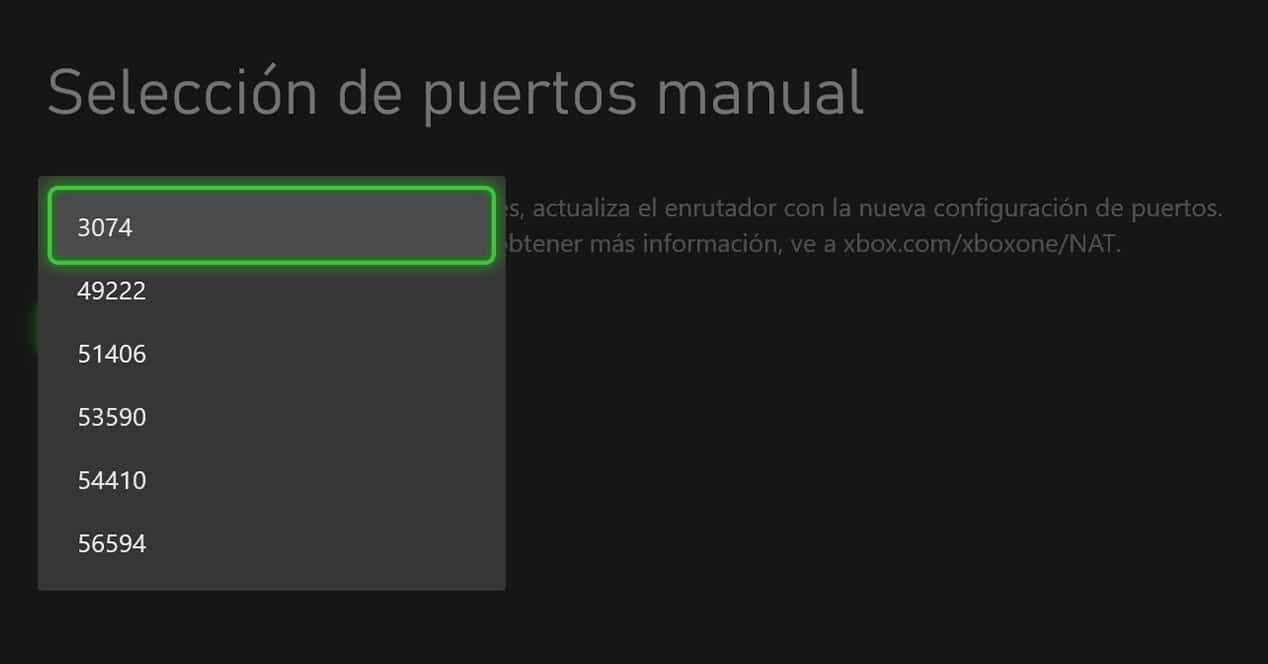
Someone at Microsoft must have thought that there will be more than one console in more than one home, and that is that just having an Xbox One and a shiny new Xbox Series X we can already find the problem. Luckily, in the configuration panel there is an option that will allow you to avoid this problem, since in the network settings there are some alternative ports that allow us to connect to Xbox Live without problems.
The idea is that we leave one of the consoles using the default port for Xbox Live, 3074 (UDP and TCP), while in the second console we will have to select one of the alternative ports that the Microsoft network offers. The available ports are the following:
- 49222
- 51406
- 53590
- 54410
- 56594
How to select an alternate port on Xbox
To choose between one of the 5 alternative options to port 3074, all you have to do is access the configuration panel of your console and enter the network options. This is the route to follow:
- Enter the setting from your console
- Inside the section General, select the option “Network Configuration"
- On this screen you must select "Advanced settings"
- And once inside, select "Alternative port selection"
- On the next screen you will have to choose between the selection Automatic (port 3074) or the manuals, which will offer us a dropdown with the available port options. Select Manual and choose the port you want to use.
It doesn't matter which port you choose, any of them will help you connect to Microsoft servers without problems. Now you only have to configure your router so that the IP of this Xbox has the port that you selected in the last step open.
What problem can we find?
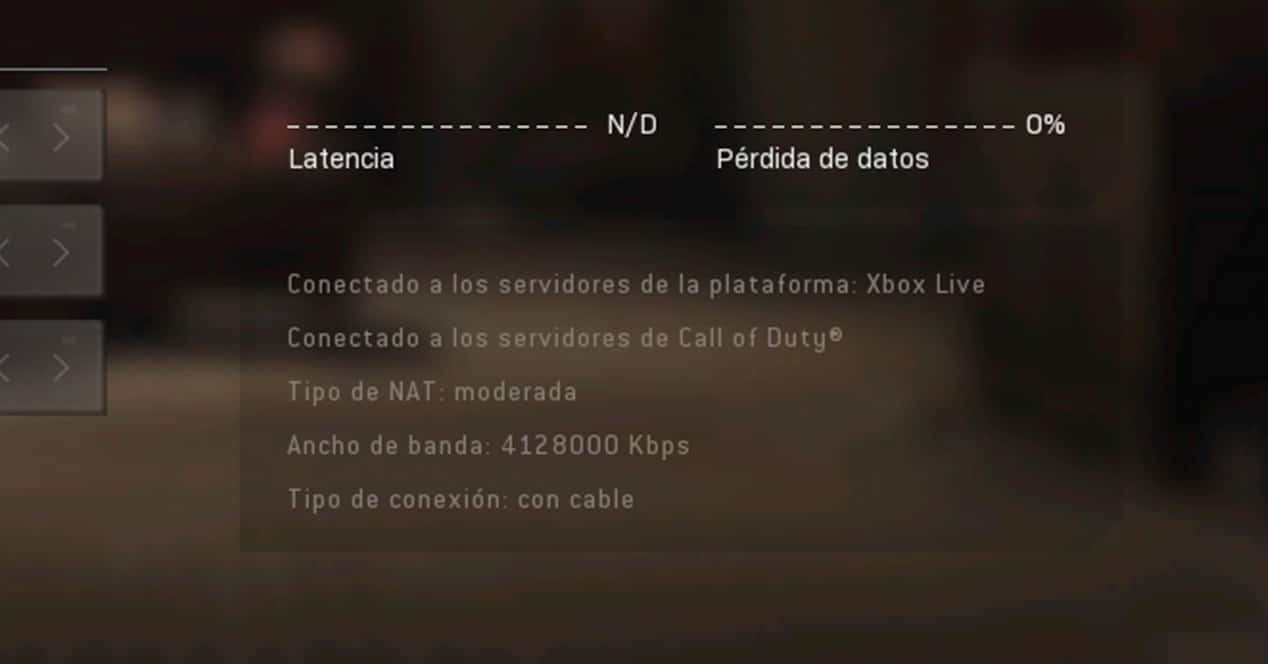
Have the port open and enjoy a Open NAT it will not prevent you from running into other known connection issues. In the case of Call of duty warzone, the Activision game makes use of a series of fixed ports that offer no alternatives, so in the case of some games you will have no other option than to suffer from moderate NAT within the game itself on one of the two consoles.