
Long before Sony and Microsoft carved up video game store shelves, the two main contenders in the console wars were Nintendo and SEGA. Those of the Sonic house were focused on a teenage audience, while Nintendo sold consoles for a more children's segment. Unfortunately, SEGA had to get out of the console business and focus solely on operating their franchises. Currently, the company is also dedicated to the distribution of its own titles and those of third parties —as is the case with Atlus IPs—. Do you want to enjoy the best games from this company again? Here we show you the best emulators what can you use?
Kega Fusion – The software that emulates all SEGA consoles

The Kega emulator is one of the most interesting if you don't want to complicate your life. It allows emulating any SEGA system on a computer, regardless of whether we use Windows, Linux or we are in a Mac.
It is a very light software with which we will be able to enjoy almost any game produced for a SEGA console, except for the Dreamcast. Its performance is quite good and it has support for some modern features, such as V-Sync or the savestates.
Download: Kega Fusion
Rugen, an easy and simple emulator
Although it is necessary to have a somewhat powerful computer to run this emulator, the truth is that Rugen's experience is just a very high level. This software allows to emulate SG consoles (SG-1000 and SG-3000), Game Gear, Master System and Genesis / Mega Drive. In the future, the developers plan to implement support for SegaCD, 32x and SF-7000.
It can be installed in both Linux and the Linux subsystem for Windows.
Download: Roar Emulator
RetroArch: the unique ring to emulate SEGA

We could talk about a multitude of small programs that are used to emulate different SEGA consoles. However, having programs as powerful as RetroArchIt's hard to recommend anything else.
RetroArch is not an emulator itself, but a frontend of emulators. Basically, it allows you to concentrate the different emulation cores in a single application so that you can easily enjoy any game, whatever the platform.
We could say that SEGA is one of RetroArch's specialties. Is it so all consoles without exception.
Download: RetroArch
The best RetroArch cores to emulate SEGA consoles
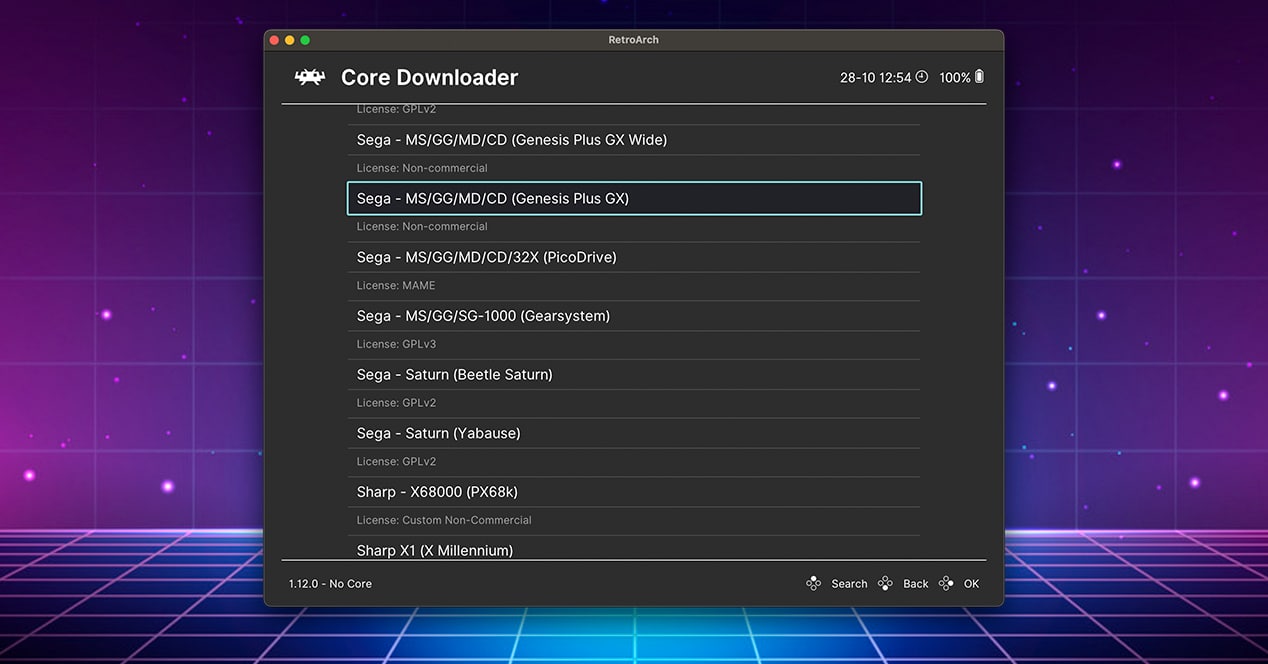
The best thing about RetroArch is that sometimes you can choose different cores to play with a single console. This is especially useful in the event that you come across a video game that does not finish working correctly with a specific emulator. We talk about hang ups, glitches, artifacts or any failure that prevents you from enjoying a game as it deserves.
The most interesting nuclei of consoles SEGA what do we have in RetroArch are the following:
- SMS Plus GX: This core is designed to be able to smoothly move SEGA Master System and Game Gear titles.
- Genesis Plus GX Wide: It is one of the most complete cores you will find. You can move games from Master System, Game Gear, Mega Drive and SEGA CD.
- Pico Drive: It is a core capable of moving Master System, Game Gear, Mega Drive, CD and 32X in equipment with ARM architecture, such as a smart TV, a Raspberry Pi, smartphones or any modified portable console (Nintendo Switch, PS Vita...)
- Yabuse: It is one of the best cores that exist to enjoy SEGA Saturn games again.
- beetle saturn: is an alternative to Yabuse.
- Gear system: a core focused solely on the Master System, Game Gear, and SG-1000.
What systems is RetroArch available for?

You have RetroArch in practically all platforms you can imagine:
PC and Mac
The list of devices compatible with RetroArch is practically endless. As a general rule, you can install it on any computer, regardless of whether you use Windows, Linux o MacOS (you have it for both x86 architecture and Apple Silicon).
Smartphones, Tablets, Smart TVs and more

On the other hand, RetroArch can also be installed on phones phones and tablets. But the thing does not stop there. It can also be installed on some smart televisions, such as those with a system based on Android TV.
This also includes the dongles and to the set-top boxes. If you have a device like Xiaomi Mi TV Stick, a Chromecast with Google TV or an Amazon Fire TV Stick, you can make use of RetroArch. There are also custom operating systems for the Raspberry Pi that use the RetroArch source code.
Consoles
There are also consoles that allow you to use this software. It is the case of Xbox series, which allow you to install the application from a third-party repository. Also the Steam deck leave the door open so you can officially install RetroArch and you can rediscover SEGA classics.
Finally, there are also consoles that have RetroArch versionsbut they are not official. This happens with the Nintendo Switch. You won't be able to download RetroArch from the eShop, but there is a distribution for this console. Of course, to install it, you need to do a Jailbreak. The same goes for the PlayStation 3 and PlayStation 4, as well as Sony laptops.
SEGA Mega Drive for Nintendo Switch, the most realistic experience

In addition to third-party emulators, there is a fully legal and official way to enjoy SEGA Mega Drive titles. It is for Nintendo Switch, and is part of the subscription Nintendo Switch Online + Expansion Pack.
The game catalog of this application is expanding over the months. At present, SEGA Mega Drive for Switch has all of these titles:
- Alien soldier
- Ready Dragoon
- Altered Beast
- Beyond Oasis
- castlevania bloodline
- Comix Zone
- Contra Hard Corps
- Dr. Robotnik's Mean Bean Machine
- Dynamite Headdy
- Earthworm Jim
- Here is The Dolphin
- Golden Ax
- Gunstar Heroes
- Light Crusader
- Mega Man: The Willy Wars
- Mush
- Phantasy Star IV
- Ristar
- Shining force
- Shinobi III: Return of the Ninja Master
- S
- Streets of Rage 2
- Strider
- Super Fantasy Zone
- Sword of Vermillion
- Target Earth
- Thunderforce II
- ToeJam & Earl
- Zero Wing
Mega Drive emulation on Switch allows play online officially (even with voice chat), rewind the game and save savestates. Also sold separately mega drive controller to connect to the Nintendo hybrid console.
The only drawback of this program is that it does not have a more complete catalogue, since the experience it offers is the widest of all that we have seen in this article. If you have a Nintendo Switch at home and fondly remember any of the titles on the list, don't hesitate to give the Nintendo Switch Online Expansion Pass a try. Also, if you buy it in a family group, the year will cost you a lot.