
The virtual assistants they have come to stay. It is difficult to opt for Google, Alexa or Siri, but the important thing is know how to handle these devices. If you just got a Google Nest device, with Google Assistant, or you just got it as a gift and you don't know where to start, these are the basic commands you should learn to start managing yourself in this world.
What can I do with a Google smart speaker?

The smart speakers serve to put the google assistant of our telephone in the rooms of our house that we want. Thanks to these devices, we will be able to interact with artificial intelligence, either by adding reminders, timers or even getting web information with a single voice command.
These are the most important operations you can do with your Google speaker:
Create lists

You arrive at the supermarket and you don't remember what you had to buy. Or you have made a list by hand and left it at home. The Google assistant comes to solve your ballot. In fact, many users buy their first smart speaker just for this feature. We anticipate that it is highly recommended that you put a Google Nest Mini in the kitchen. Because? Because you can go doing the Shopping list as you run out of pantry products. You can add products to the shopping list or create your own lists. Here are a few examples:
- 'Hey Google, Add "fried tomato" to the shopping list'.
- 'Hey Google, create the list "Leroy Merlin"'.
- 'Hey Google, Add "drill battery" to the list Leroy Merlin'.
- 'Hey Google, how aboutwhat do i have on the list of the purchase?'
You can invoke any list saying the last command that we have given you. You can also cross off items that are already completed by using voice commands. It is one of the most useful functions of any virtual assistant.
Listen to music

You can link several services streaming of music to your Google account. To do this, go to the Google Assistant settings on your mobile and go to the 'Music' option'.
At this point, you can sign in with your YouTube Music, Spotify, or Deezer accounts. You can also bind an app, which will open by default when you do a music command. Depending on which markets, the compatibility list it may be different, and other music streaming services could be added.
Once the link between your accounts and Google Assistant is made, you can use it as follows.
- 'Hey Google, play songs from Pablo Alboran'. (Will play on default service)
- 'Hey Google, play the latest song Rosalía on Youtube Music'.
- 'Hey Google, next song'.
- 'Hey Google, for'.
- 'Hey Google, put music on classical'.
- 'Hey Google, play the latest episode of the podcast Cliffhanger'.

You can also put Ambiental music. This function is not so well known, but it is very useful if you want to create a relaxing space and you don't know specific songs to dictate to the assistant. If you are looking to put something white noise or natural sounds, try doing the following:
- 'Hey Google, play sounds of rain'.
- 'Hey Google, plays sounds of nature'.
Timer and Alarm

El with a timer It is another of the basic functions that our Google assistant will do in the kitchen. Do you usually overcook your pasta? No problem. Read the instructions on the spaghetti wrapper, bring the pot to a boil, add the pasta, cover, reduce the heat, and tell your assistant 'Hey Google, 9 minute timer.' After time, your pasta will be and cook until pasta is. The timers are also useful if you often practice the Pomodoro technique, which consists of maximizing productivity by planning activity and rest times during a range of pre-established minutes.
On the other hand, you can also create all kinds of alarms. You will simply have to tell the time to your assistant: 'Hey Google, set an alarm for 5 in the afternoon'. Or "Hey Google, wake me up tomorrow at 7am."
Calendar, Events, Weather and Reminders

The Google assistant is also an absolute wonder so you don't forget things. What is the use of adding reminders to your mobile if you lose notifications in between Instagram likes, WhatsApp messages and YouTube suggestions? It is much better to do this process with the wizard.
- 'Hey Google, remind me to call Mom every Sunday at 20:00 p.m.
- 'Hey Google, how aboutwhat time I have the meeting today?'.
- 'Hey Google, how aboutit's going to rain today?
- 'Hey Google, how abouthow is the traffic this morning? '.
- 'Hey Google, remember me "turning on the washing machine" when get home'.
- 'Hey Google, how aboutthe flight leaves on time Ryanair 2134?'.
Dictionary, Encyclopedia and Translator

You can ask the assistant meaning of anything that occurs to you. For example: 'Hey Google, what's a funderelele?'. you can also ask dates, biographies o definitions of anything what you need Google Assistant will look it up on the internet and try to give you the best possible answer:
'Hey Google, how abouthow big is the Mulhacén?'.
'Hey Google, how aboutwhat country is it in Alsace?'.
'Hey Google, how aboutwith what team competes Fernando Alonso?'.
'Hey Google, how abouten what year was it invented the phone?'.
'Hey Google, how aboutHow do you say «555» en German?'.
'Hey Google, how abouthow to clean the blood stains on a carpet?' (This better not tell him)
Sports information and Finance

Another utility is consult the assistant for real-time information about events that are being disputed at that very moment or have already finished.
- 'Hey Google, how abouthow is he going Cadiz?'.
- 'Hey Google, how aboutwho has won the Monaco Grand Prix?'.
- 'Hey Google, how abouthow much is bitcoin today? '.
- 'Hey Google, how abouthow much has risen today the S&P500?'.
- 'Hey Google, how abouthow was the last one Madrid Barca?'.
Calculator and unit converter

Another great wonder of voice assistants is the ability to do quick calculations o convert units. This is very useful when you are not focused enough to do mental calculations or you are given a figure in an obnoxious imperialist measure. Try the following commands:
- 'Hey Google, how abouthow much is 21 percent of 465?'.
- 'Hey Google, 250 by 14 ′.
- 'Hey Google, 12,5 raised to 3 ′.
- 'Hey Google, 3 gallons to liters'.
- 'Hey Google, 12 inches to centimeters'
- 'Hey Google, 150 horsepower to kilowatt'.
- 'Hey Google, 6 cups of flour to grams'.
Recognizes the voice of other people
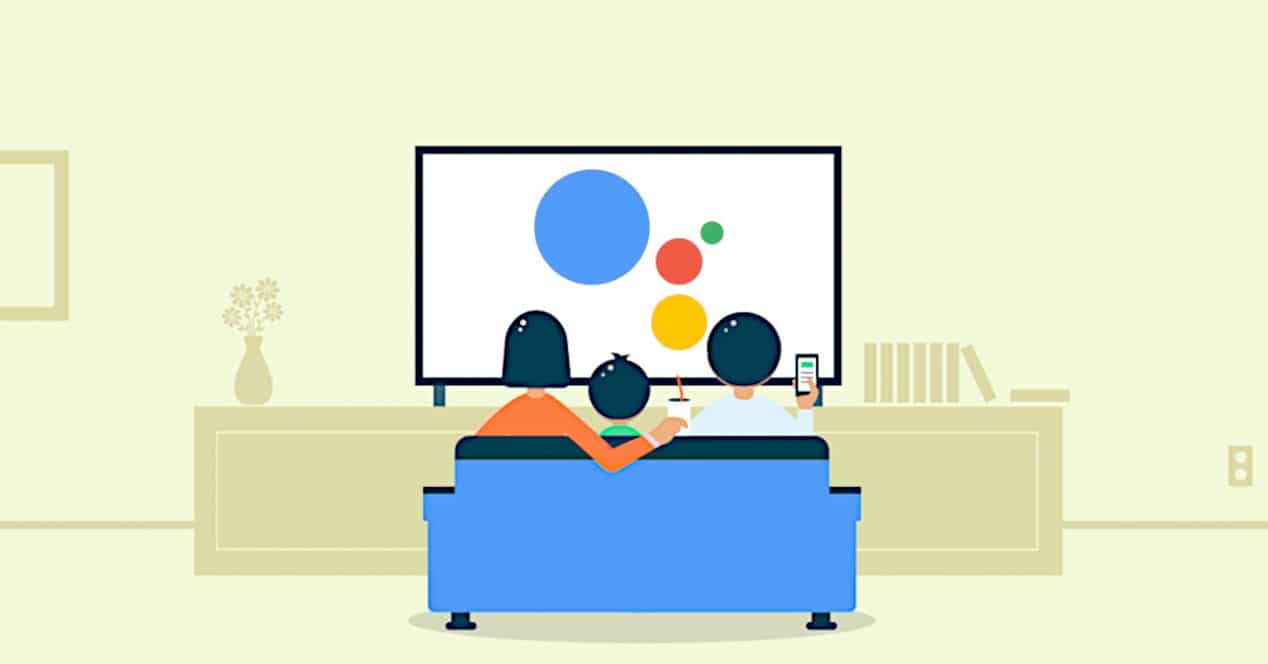
Initially, Google Assistant will only recognize the voice of the first user who logs in to the product. However, you can make any member of the house can interact with the robot.
To add it, simply use your mobile to open the Google Assistant settings within the Google app. Then go to Voice Match and click on the optionInvite other users to use your devices'. Once this step is done, a tool will appear to learn the voice of each person you add. You will also have to give it a name and accept a series of steps, permissions and privacy policies.
Make him call you by another name
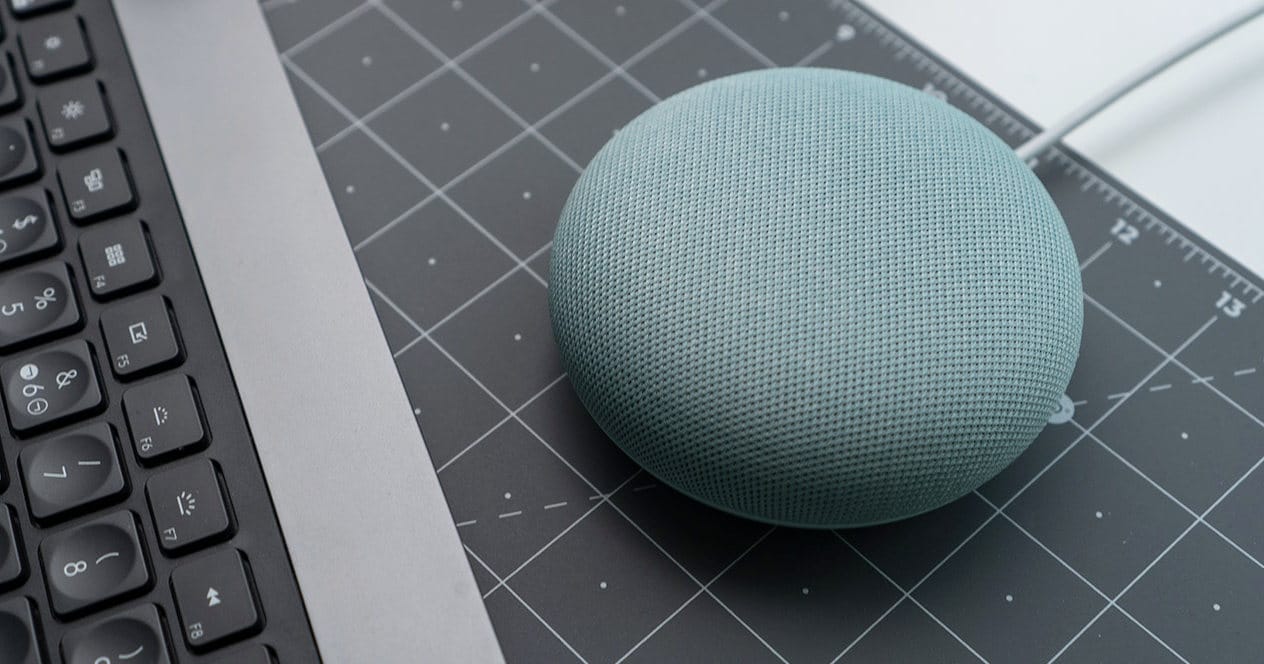
Suppose your name appears in your Google account, José María. But no one calls you that. No problem Chema. There's a solution. Do the following:
- 'Hey Google, Giving me a call "Chema" hereinafter'.
- 'Hey Google, Giving me a call "Noble Giant"'.
Automation

As long as you have him appropriate, you can use your wizard to invoke different smart devices that you have at home The most common are smart bulbs, programmable plugs, air conditioners or vacuum robots. These are some of the most common commands if you have one of these systems installed:
- 'Hey Google, turns off Kitchen'.
- 'Hey Google, turn on Nanoleaf'.
- 'Hey Google, vacuum the house with the Roomba'.
- 'Hey Google, put on the air conditioning at 22 degrees'.
- 'Hey Google, Pon to heat the under vacuum at 55 degrees'.
- 'Hey Google, turns off the whole house'.
random events

You can also let the Google Assistant do decide fate. If you are going to throw something at luck, no one will be able to accuse Google Assistant of being biased. You can try different commands related to the scolding, as the following:
- 'Hey Google, flip a coin'
- 'Hey Google, generate a number between 0 and 10'.
- 'Hey Google, generate a number between 1 and 100.'
messages between speakers

If you have multiple Google Homes or Google Nests, you can send messages between them:
'Hey Google, announces it's time for dinner.
'Hey Google, announce we're going to clean house.'
'Hey Google, announce that the game is about to start'.
Filters for children
If your house is automated, your small children they will need to be able to interact with the assistant on a daily basis to turn lights on or off, for example. If you want to prevent the little ones from consulting information that is not appropriate for their age, you can limit access. To do so, you will have to go to the wizard settings and then to the section Wellness. Once that is done, you will have to create a specific filter for non-explicit content. You can too limit hours, For example.
Entertainment and Curiosities

All virtual assistants have their easter eggs. Little pills that the programmers add so that we can spend a good time asking the robot nonsense, with the most varied answers. These are some of the ideas that you can ask the Google assistant:
- 'Hey Google, Tell me a joke? '.
- 'Hey Google, how aboutwhat is the animal of the day? '.
- 'Hey Google, how aboutWhat is your favorite color? '.
- 'Hey Google, how aboutWhat is the meaning of life? '.
- 'Hey Google, how aboutwhat do you think of alexa? '.
- 'Hey Google, how aboutyou spend your time spying on me? '.
Routines, the all-in-one Google Assistant

Everything you have learned in the previous section can be combined using the Routines. They are set within Settings > Routines within the Google application. With them you will be able to perform different tasks at the same time, either with a single voice command or schedule them to be carried out automatically at certain hours of the day.
Routines cannot be set up by voice. Instead, you have to use your mobile to create them. Doing it is simple, and under a single command you can group as many actions as you need.
