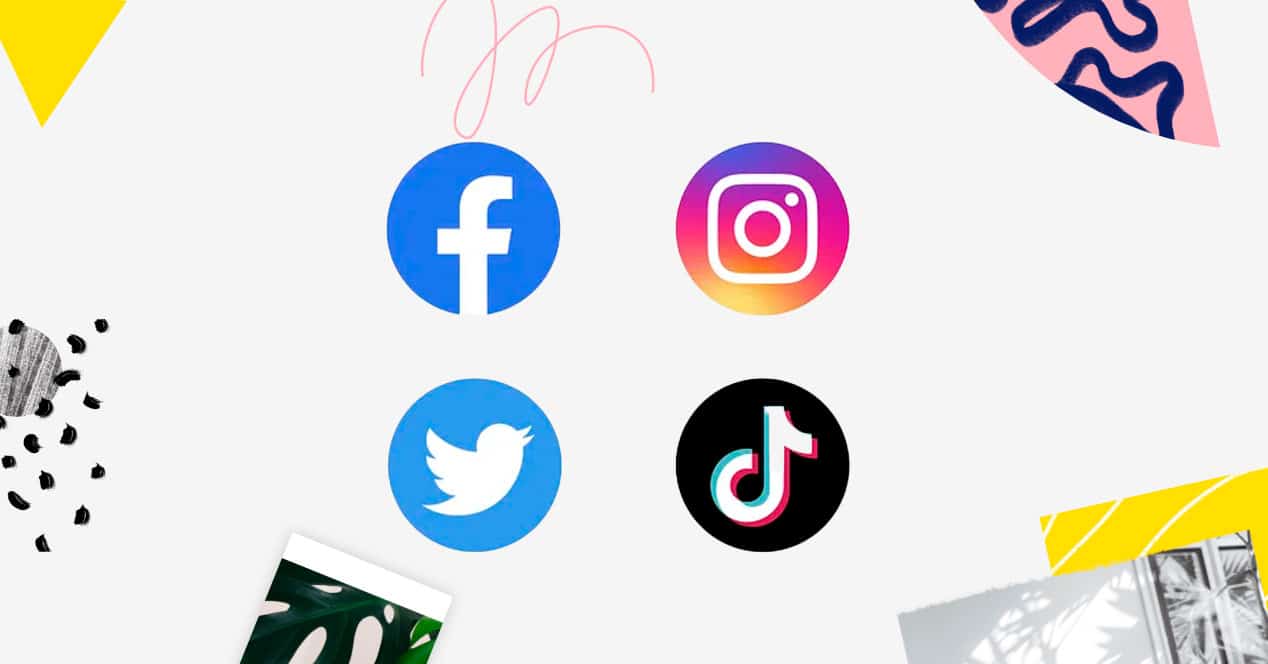
Days only have 24 hours, and if we spent as much time on social networks as some communication gurus recommend, we probably wouldn't even have time to sleep. Social networks began as platforms where we connect with family and friends. However, over time they have also become a way to connect with an audience. If you have a dispersed audience on several social networks, the best thing you can do is link all your accounts to publish simultaneously on all your social networks. In the following lines we will explain how to do it.
Can I post to all my social networks at once?

Social networks have become another part of our lives. It is strange to meet a person who does not have a profile in any of them. However, Attending all social networks requires time and effort. And we will not always be willing to dedicate these resources, either because we do not have them or because our networks are not going to pay us back for the work that we are going to do.
As a general rule, each network is a world. They are not all the same, and in them the concept is perfectly fulfilled "The medium is the message". Twitter is structured to make a short communication, very synthetic and in the form of threads. Facebook is a very flexible network, but it is designed to post long texts and start big discussions in your comments. And finally, Instagram is a social network designed so that the visual aspect predominates. We can write a long text, but rarely will we generate a debate like it happens on Facebook.
What we mean by this is that yes, you can link your profiles from different social networks, but you will have to adapt the way you communicate. With this system that we are going to explain to you, you will be able to publish on several social networks at the same time, but you will have to modify the way you publish so that it adapts to all the networks. What you publish from now on will have to be like a master key.
Can Twitter and Facebook be linked natively?

For years, there has been an option on Twitter that allowed you to link the two profiles natively. It was as simple as accessing Twitter Settings, entering 'Apps' and logging into Facebook through OAuth.
Since one of the last updates to Facebook's privacy policy, this option has disappeared from Twitter. The two profiles can no longer be officially associated, and it is unknown if Zuckerberg's will support this functionality again.
Link Facebook with Instagram

Facebook and Instagram can be associated in a very simple way. After all, they are two networks owned by the same company, Meta. Posting on these two social networks at the same time can be useful for the family. And it is that, the two platforms have users of different age profiles, so it is very likely that the young sector of your family is on Instagram and the older one on Facebook.
To solve this, we will open Facebook in a web browser and we will carry out the following steps:
- Click on your profile thumbnail in the top right corner of the app.
- Now click on the optionSettings and privacy'.
- Within the new drop-down, now access the section 'Configuration'.
- In the sidebar that now appears on the left, we will enter the 'Meta Account Center'.
- We log in with our Instagram account. Surely, they will send us a code to our mobile via SMS to verify our identity.
- Once this is done, you can now quickly share on Instagram any post you make on Facebook quickly.
If at any time you are interested unlink accounts, return to the Meta Account Center. Click on your Instagram account and then click on 'Remove from account center'.
Link Instagram with Twitter
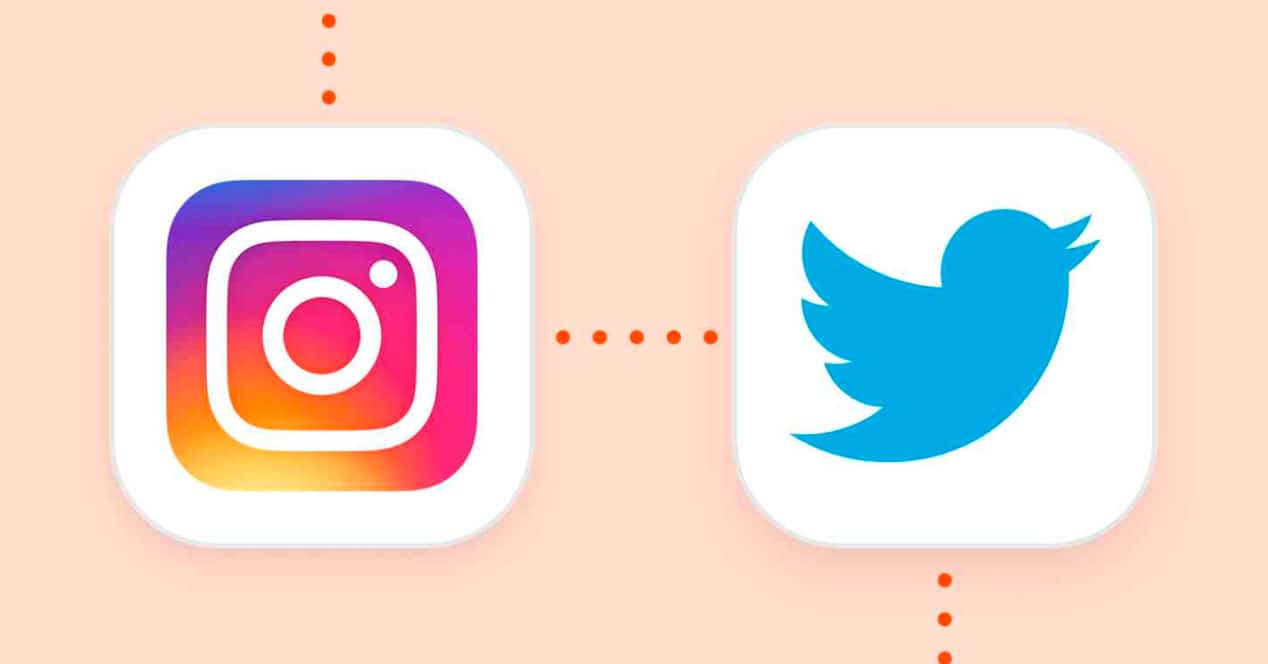
You can publish automatically on Twitter everything you upload to Instagram —but not vice versa with this method. If you are interested in activating it, follow these steps:
- Enter the Instagram app from your mobile phone.
- Tap on your profile in the lower right corner.
- Now, tap on the three horizontal lines in the upper right corner.
- Access the option 'Configuration'.
- Now, get in'Account'.
- Scroll down the list until you reach the line that says 'Share with other apps'.
- Touch'Twitter'.
- Log in with your account and you're done. Now, every time you upload a new post to Instagram, you can automatically share it on Twitter.
Publish simultaneously to multiple networks with Buffer

If you want to keep it simple, there is a third-party application that can make the task of post to multiple social networks at the same time. It's called Buffer, and it's a tool that allows us to log in with several accounts from different social networks and publish in a more organized way.
Buffer is a paid tool, although it has a totally free modality which allows you to add three different accounts.
What can I do with Buffer?
The usual thing is to use the app to make a publication on Twitter, Instagram and Facebook. However, buffer It also allows you to publish on TikTok and Instagram at the same time. This is especially useful when creating short videos like Reels. In addition, we will be able to upload the videos to Instagram automatically and without the typical TikTok watermark.
What social networks does Buffer support?
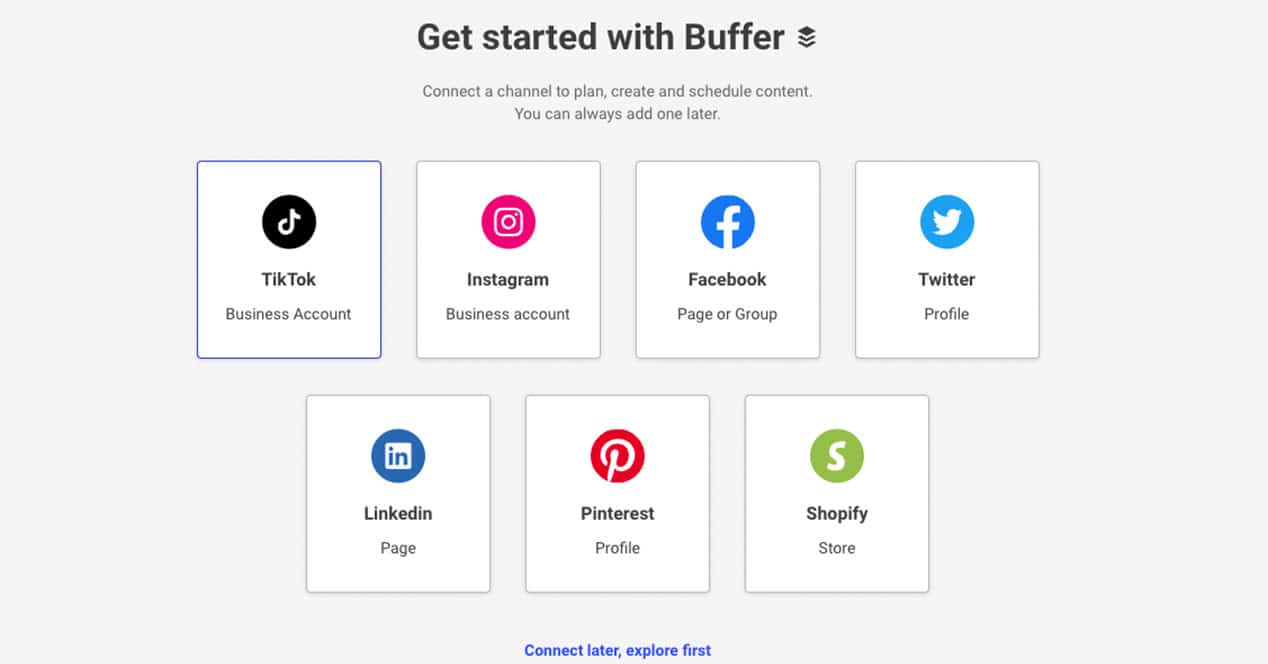
For the moment, Buffer supports the following networks in its Free mode:
- TikTok
- Twiiter
In order to use Instagram or TikTok, Buffer requires as a requirement that we have a professional account (Business).
How is it used?

First, you must link the accounts of the social networks that you are going to use. The wizard will help you do it as soon as you activate your account.
Then what you have to do is create a 'Campaign'. From there, you will be able to plan the date and time that your content will be published, as well as the text and labels that you will use in each case.
It will not be as simple as send and go. It will be necessary Have the images and videos already prepared with its filters and final finish. This workflow will take some getting used to at first, but it will pay off in the long run in saving time and effort.