
Twitch is one of the platforms that since the beginning of the pandemic has seen exponential growth, with thousands of new channels offering information of all kinds that have consumed millions and millions of viewers, who have found it more interesting than other well-known alternatives such as YouTube.
A fever that comes to stay
So it is normal that with this explosion of content, many kids (and others talluditos) have been encouraged to create their own content Gaming related, especially. Remember that the origin of Twitch stems precisely from that idea of making it possible to watch live games on PC or consoles. Now, are you clear about the necessary hardware to carry out a streaming as God commands from your Xbox (One or Series X | S)?
It must be said that, as we showed you in the video above, the possibility of broadcasting a game live from your Xbox One It was already available practically since 2015, always through the official Twitch application, but since February 23, 2022, this ability is already native within the dashboards of the consoles. That is, we would not need to have the app Amazon downloaded so the rest of the world can see how good we are at delivering lead with Call of duty. And it is that this possibility is already, in some way, integrated with the rest of the operating system.
What do we need to broadcast live?
Now, before going any further with this little guide, and as we would do in the case of cooking a recipe, it is necessary to say what ingredients are needed to start a stream within Twitch through your Xbox. So sign up to add what you should have on hand to the supermarket shopping cart.
An Xbox console
Indeed, although it seems obvious to you, it is necessary to have any Xbox model compatible with this service. It is the case of:
- Xbox Series X
- Xbox series s
- Xbox One X
- Xbox One S
- Xbox One
Internet connection
As in the previous case, it might seem obvious that we need an internet connection but it is important to remember that, to maintain high transfer rates (for example for 1080p resolutions), there is nothing better than have the console connected to the router by cable. Only then will we avoid loss of frames, cuts or instability, something that causes the rejection of the audience that could go to other channels to enjoy a better broadcast.
headset with microphone
Here begin the details that will differentiate your broadcast. If you want to interact with the audience, it is best to have one of these accessories that will guarantee perfect communication in case you want to comment on what is happening on the screen, or simply to answer the program's chat. They are essential to create a channel that aspires to enjoy some popularity.
webcam supported

Since Kinect left the Xbox One ecosystem with the S and X models, players must have their own camera in the event that they want to broadcast live on Twitch and accompany the gameplay with their image in view. So if you want to take the plunge to set up as professional a set as possible, don't forget to buy a model of webcam that supports the YUY2 or NV12 standards.
How do we broadcast live from an Xbox?
As we have told you, you no longer need to go to the official Twitch application to start a new live stream since you can do it from the same menu that the console has to capture or create videos. Of course, previously we must go to the Xbox configuration menu and link our account on the platform streaming so that all the steps we carry out below are practically automatic. This process is carried out through a QR code with an iOS or Android smartphone, or by browsing to the URL that you will see on the screen with a PC or mobile device.
Capture and share menu
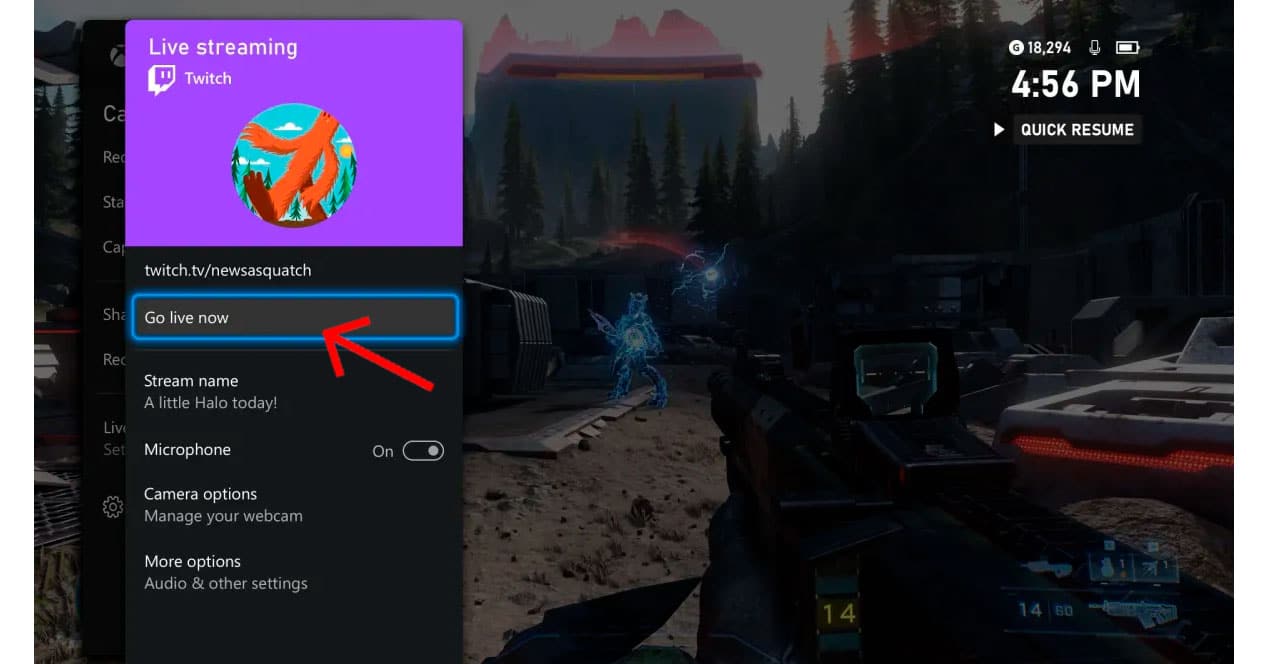
So once we are clear about the game that we are going to use for the stream, we have to click on the Xbox button to access the on-screen dashboard, or the sharing one that already comes with the new Xbox Series X|S gamepad models. The idea is that we get to “Capture and share” to then select the stream live. As you can see, the interface is dyed in the typical purple color characteristic of Twitch. Click on “Go live now” to start the whole process.
Choose the broadcast quality
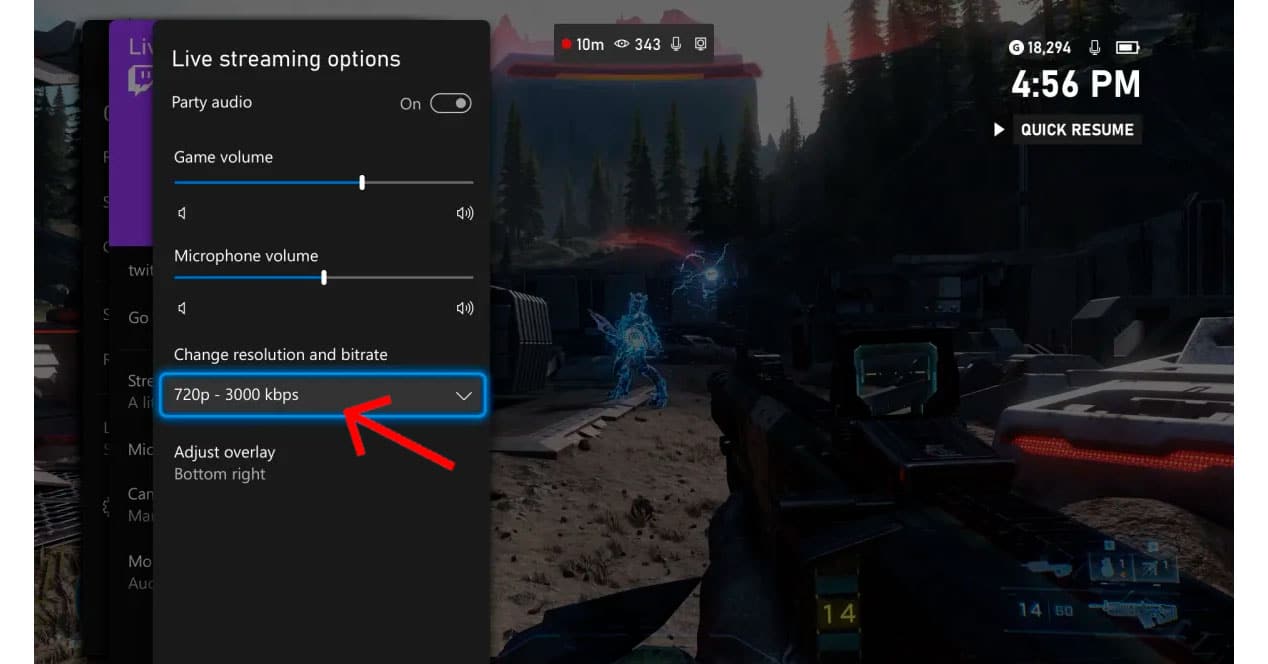
The following menu is important because in it we will decide some parameters that will mark that the spectators can follow the stream No problem. It is the case of:
- Game audio: if we are not going to comment, leave it very high but in the event that we want our voice to be heard above, it is mandatory to reduce it. To set that volume, it is advisable to test until you find the perfect point.
- Microphone volume: If you have some headsets and you are going to comment on everything you do as if it were a football game, then you should set their level above the video game. As in the previous case, it is advisable to do tests to see at which point both sound sources do not collide.
- Change resolution and bitrate: here we will have to choose in which resolution we are going to broadcast, preferably 720p (HD) or 1080p (FullHD). In many cases this choice is not completely free since if the console connection is via Wi-Fi, we recommend that you stay in HD quality. If it's cable, feel free to go up to 1080p or any higher resolution (if possible).
- Adjust overlay: In this menu it will be possible to fix the position on the screen of the window (of the webcam, for example) superimposed, in any of the four corners. Choose it carefully to try not to cover too much of the game interface.
You are online, enjoy!
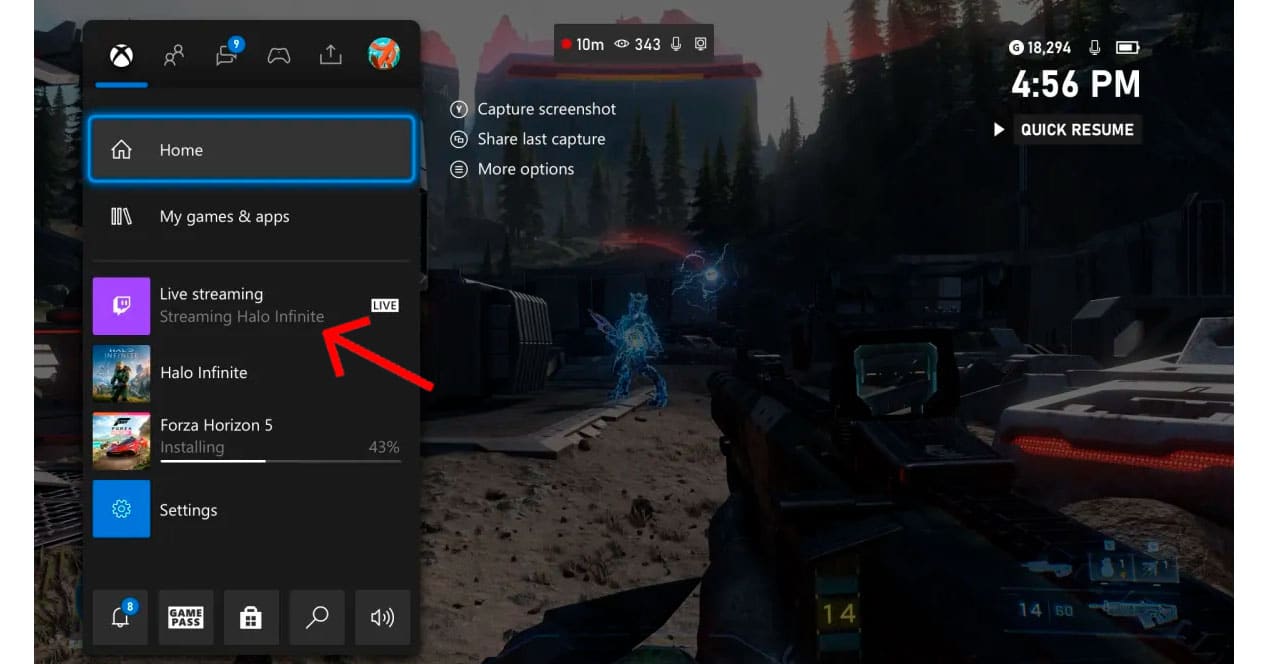
To confirm that you are already online, you will have to verify that in the console menu, in the "Live streaming" indicator already appears the LIVE notice with the information of the game that you have running. From that moment on, you just have to close the dashboards console and start playing. Now, your success as streamers It only depends on the talent you have to attract the attention of the masses. Your smooth talk, your humor and that charisma that can lead you to be the new Ibai Llanos. No?